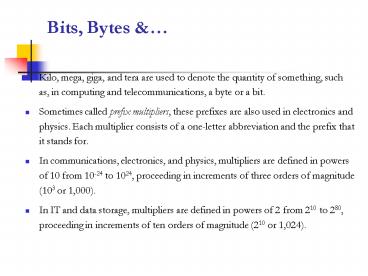Bits, Bytes PowerPoint PPT Presentation
1 / 7
Title: Bits, Bytes
1
Bits, Bytes
- Kilo, mega, giga, and tera are used to denote the
quantity of something, such as, in computing and
telecommunications, a byte or a bit. - Sometimes called prefix multipliers, these
prefixes are also used in electronics and
physics. Each multiplier consists of a one-letter
abbreviation and the prefix that it stands for. - In communications, electronics, and physics,
multipliers are defined in powers of 10 from
10-24 to 1024, proceeding in increments of three
orders of magnitude (103 or 1,000). - In IT and data storage, multipliers are defined
in powers of 2 from 210 to 280, proceeding in
increments of ten orders of magnitude (210 or
1,024).
2
- Examples of quantities or phenomena in which
power-of-10 prefix multipliers apply include
frequency (including computer clock speeds),
physical mass, power, energy, electrical voltage,
and electrical current. - Power-of-10 multipliers are also used to define
binary data speeds. Thus, for example, 1 kbps
(one kilobit per second) is equal to 103, or
1,000, bps (bits per second) 1 Mbps (one megabit
per second) is equal to 106, or 1,000,000, bps. - When binary data is stored in memory or fixed
media such as a hard drive, diskette, ZIP disk,
tape, or CD-ROM, power-of-2 multipliers are used.
Technically, the uppercase K should be used for
kilo- when it represents 210. Therefore 1 KB (one
kilobyte) is 210, or 1,024, bytes - 1 MB (one megabyte) is 220, or 1,048,576 bytes.
3
- 1 Byte 8 bits
- 1 Kilobyte (KB) 1024 Bytes 103 210
- 1 Megabyte (MB) 1024 KB 106 220
- 1 Gigabyte (GB) 1024 MB 109 230
- Terabyte (TB) 1024 GB 1012
4
PERFORMANCE
- 1- Average Access TimeThe average access time of
a device is the amount it takes the device to
position its read/write heads over any spot on
the medium. - Access time is a combination of two things
- Disk rpm
- Head movement
- Diskettes 0.2 SEC (200ms) (100ms)
- HARD DRIVES 8 TO 12 ms
- CD ROMS 100 TO 300 ms
- 2- Data Transfer Rate
- How long the drive will take to read or write
data - HARD DRIVES 5Mbps 15Mbps
- CD ROMS 300 900 Kbps
- DISK DRIVES 45Kbps
5
DRIVE INTERFACE STANDRAD
- IDE (Integrated Drive Electronic)
- IDE is the most common system for connecting a
hard drive to a PC. - They plug directly into the motherboard through a
40 pin cable. - Each connector can support 2 IDE devices, be they
disk drives, CD drives, tape drives and so on. - If a channel has 2 devices on it, one must be
designated a master and the other a slave. This
is done simply by moving or removing a jumper on
the drive itself. - Date Transfer Rate of 1MBps, 8.3 Mbps
- 16.6Mbps and Above
6
- SCSI (Small Computer System Interface)
- Is a set of ANSI standard electronic interfaces
that allow personal computers to communicate with
peripheral hardware such as disk drives, tape
drives, CD-ROM drives, printers, and scanners
faster and more flexibly than previous
interfaces. - Data Transfer rate of 80 160 Mbps depending
upon different models. - SCSI controllers provide fast access to very fast
SCSI hard drives. - They can be much faster than the IDE controllers
that are already integrated into the
motherboards. - SCSI controllers have their own advanced
processing chips, which allows them to rely less
on the CPU for handling instructions than IDE
controllers do.
7
USB (Universal Serial Bus)
- Is a plug-and-play interface between a computer
and add-on devices (such as audio players,
joysticks, keyboards, telephones, scanners, and
printers). - With USB, a new device can be added to the
computer without having to add an adapter card or
even having to turn the computer off. - USB supports a data speed of 12 megabits per
second. This speed will accommodate a wide range
of devices, including MPEG video devices, data
gloves, and digitizers. - Since October, 1996, the Windows operating
systems have been equipped with USB drivers or
special software designed to work with specific
I/O device types. USB is integrated into Windows
98 and later versions. Today, most new computers
and peripheral devices are equipped with USB.