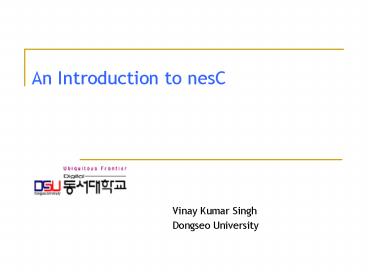An Introduction to nesC - PowerPoint PPT Presentation
Title:
An Introduction to nesC
Description:
TinyOS (components) have been reimplemented in nesC. A new language for mote programming is currently being developed. nesC is a temporary solution. ... – PowerPoint PPT presentation
Number of Views:85
Avg rating:3.0/5.0
Title: An Introduction to nesC
1
An Introduction to nesC
- Vinay Kumar Singh
- Dongseo University
2
Outline
- Introduction
- TinyOS concepts
- nesC concepts
- Example
- References
- Conclusion.
3
(No Transcript)
4
(No Transcript)
5
(No Transcript)
6
(No Transcript)
7
TinyOS Execution Contexts
- Events generated by interrupts preempt tasks
- Tasks do not preempt tasks
- Both essential process state transitions
8
nesC
- TinyOS was originally written in C, applications
were combinations of .c, .comp, and .desc files. - TinyOS (components) have been reimplemented in
nesC. - A new language for mote programming is currently
being developed. - nesC is a temporary solution.
9
Quick Review nesC
- Pronounced NES-see
- Extension of C
- Supports C syntax
- Compiled into C
- designed to embody the structuring concepts and
execution model of TinyOS.
10
(No Transcript)
11
(No Transcript)
12
Vocabulary
- Application one or more components wired
together to form an executable - Component basic building blocks for nesC apps.
Two types modules and configurations - Module component that implements one or more
interfaces - Configuration component that wires other
components together - Interface provides an abstract definition of
the interaction between two components
13
Visualizing modules
- modules
- module C1
- requires interface triangle
- implementation ...
- module C2
- provides interface triangle in
- requires
- interface triangle out
- interface rectangle side
- implementation ...
- module C3
- provides interface triangle
- provides interface rectangle
- implementation ...
14
Visualizing configurations
- Connect configurations
- configuration app
- implementation
- uses c1, c2, c3
- c1 -gt c2 // implicit interface sel.
- c2.out -gt c3.triangle
- c3 lt- c2.side
- Partial configurations
- component c2c3
- provides interface triangle t1
- implementation
- uses c2, c3
- t1 -gt c2.in
- c2.out -gt c3.triangle
- c3 lt- c2.side
15
More on wiring
- configuration C
- provides interface X
- implementation
- components C1, C2
- X C1.X
- C1.Y -gt C2.Y
- C1.Z lt- C2.Z
- used when any endpoint is external (a
specification element provides or uses) - -gt or lt- used when both endpoints are
internal - A -gt B is equivalent to B lt- A
16
Interfaces, commands, events
- Interfaces are bidirectional they specify a set
of functions to be implemented by the interfaces
provider (commands) and a set to be implemented
by the interfaces user (events) - Commands typically call downwards (from
application components to components closer to
hardware) while events call upwards
17
Fan-in, fan-out
- configuration C
- provides interface X
- implementation
- components C1, C2
- X C1.X
- X C2.X
- Endpoints can be connected multiple times.
- In this case, multiple functions will be executed
when C.Xs commands are called and multiple
signalers will issue callbacks for subscribers to
C.Xs events.
18
Implicit connections
- configuration C
- implementation
- components C1, C2
- C1 lt- C2.X
- C2.Y lt- C2
- C1.Z -gt C2
- When only there is only one specification element
of a given type in the component being mapped to
or from, it doesnt need to be explicitly
specified in connections - C1.X lt- C2.X is equivalent to C1 lt- C2.X as long
as there is only one specification element of
type X in C1
19
Tasks
- A task is an independent locus of control
defined by a function of storage class task
returning void and with no arguments task void
myTask() ... - Tasks are posted by prefixing a call to the task
with post, e.g., post myTask()
20
Example interface
- // can include c files
- interface SendMsg
- command result_t send(uint16_t address, uint8_t
length, TOS_MsgPtr msg) - event result_t sendDone(TOS_MsgPtr msg, result_t
success)
21
More on commands and events
- Calling a command
- int x ...
- call Send.sendx 1(1, sizeof(Message), msg1)
- Signaling an event
- int x ...
- signal Send.sendDonex 1(msg1, SUCCESS)
22
Atomic statements
- bool busy // global
- void f()
- bool available
- atomic
- available !busy
- busy TRUE
- if (available) do_something
- atomic busy FALSE
- guarantee that the statement is executed as-if
no other computation occurred simultaneously - Should be short!
- nesC forbids call, signal, goto, return, break,
continue, case, default, label
23
Blink Example
- Program toggles the red LED every second.
24
Blink.nc
- configuration Blink
- implementation
- components Main, BlinkM, SingleTimer, LedsC
- Main.StdControl -gt SingleTimer.StdControl
- Main.StdControl -gt BlinkM.StdControl
- BlinkM.Timer -gt SingleTimer.Timer
- BlinkM.Leds -gt LedsC
25
BlinkM.nc (specification)
- module BlinkM
- provides
- interface StdControl
- uses
- interface Timer
- interface Leds
26
BlinkM.nc (implementation)
- implementation
- command result_t StdControl.init()
- call Leds.init()
- return SUCCESS
- command result_t StdControl.start()
- // Start a repeating timer that fires every
1000ms - return call Timer.start(TIMER_REPEAT, 1000)
- command result_t StdControl.stop()
- return call Timer.stop()
- event result_t Timer.fired()
- call Leds.redToggle()
- return SUCCESS
27
SingleTimer.nc
- configuration SingleTimer
- provides interface Timer
- provides interface StdControl
- implementation
- components TimerC
- Timer TimerC.Timerunique("Timer")
- StdControl TimerC
28
Blink.nc(Complete configuration)