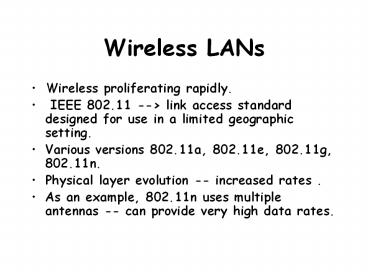Wireless LANs PowerPoint PPT Presentation
Title: Wireless LANs
1
Wireless LANs
- Wireless proliferating rapidly.
- IEEE 802.11 --gt link access standard designed
for use in a limited geographic setting. - Various versions 802.11a, 802.11e, 802.11g,
802.11n. - Physical layer evolution -- increased rates .
- As an example, 802.11n uses multiple antennas --
can provide very high data rates.
2
Physical Properties
- Typically use 3 kinds of physical media -- two
based on spread-spectrum and one based on IR. - IR transmission is diffused limited range.
(not much in use) - Spread spectrum -- spread signal over a higher
frequency -- provides - reduced impact from external interference.
- more robustness to signal loss.
3
Fading
- Signal travels and reflects off objects.
- Multiple copies converge at receiver (Red copy
and Green copy). - Copies interfere -- may self destruct -- called
multipath fading. - Signal combination depends on frequency of
transmission.
4
Spread Spectrum
- The use of larger bandwidth provides robustness
to fading/interference.
Wiped out frequencies
5
Frequency hopped Spread Spectrum
- Transmit signal over a random sequence of
frequencies (not really random but
pseudo-random). - Computed using a pseudo-random sequence
generator. - Receiver uses the same generator -- they can
synchronize (same seed).
6
Direct Sequence Spread Spectrum
- Each bit translated into N random symbols
called chips. - Random chips generated using the pseudo-random
number generator. - Transmitted sequence called a n-bit chipping
code. - If receiver knows the chips, it can decode.
- Others cannot, they see a higher frequency signal
-- can be filtered out as noise.
7
802.11 PHY layers
- One PHY layer uses frequency hopping over a 79.1
MHz range. - A second version uses a 11 bit chipping sequence.
- Both run in the 2.4 GHz band.
- Note For other than the intended receiver
signal looks like noise.
8
Medium Access Control
- Can we use the same protocol as in the Ethernet ?
- Carrier Sensing -- Sense channel, transmit when
channel is idle, back-off when collision occurs ? - Not really -- why ?
9
Hidden Terminals
- B can talk to A and C but not D.
- C can talk to B and D but not A.
- A sends to B -- C cannot make out (cannot
sense), and it sends to D. - Collision at B (.
- A and C are hidden from each other -- hidden
terminal problem.
10
Exposed Terminals
- On the other hand, if B is sending A, C will
sense channel to be busy. - Will not send to D.
- Not good either!
- C is exposed to Bs transmission.
11
The MACA scheme
- 802.11 addresses these problems by using an
algorithm called MACA -- multiple access with
collision avoidance. - Also referred to as virtual carrier sensing.
- Sender sends a Request to Send or RTS to
Receiver. - Tells senders neighbors of intent to send.
- Receiver sends a Clear to send or CTS to
sender. - Tells receivers neighbors of intent to receive.
12
Example
- A sends to B.
- As RTS tells everyone in its neighborhood that
it is sending. - Bs CTS tells everyone in its neighborhood that
it is receiving. - Now C knows that B is receiving and does not
initiate communications with D.
13
Details
- RTS indicates the time for which the sender
wishes to hold the channel. - Receiver echoes this duration field to the
sender. - Every node knows -- how long the transmission is
for.
14
Data transfer
- Upon a successful RTS/CTS exchange, nodes
initiate data transfer. - Receiver sends ACK after successfully receiving
frame. - Exposed terminal issue left alone
- Random wait when CTS is not received
- Back-off similar to what happens with Ethernet.
15
Access Points
- While 802.11 facilitates operations in an ad
hoc mode, typically, some of the wireless nodes
connected to a wireline infrastructure. - These are called access points (APs) -- some
people also call them base-stations (more
appropriate for cellular networks) - Other mobile hosts connect to the Internet via
these APs.
16
Distribution System
- APs connected via the distribution system --
could be Ethernet or FDDI based (or anything
else). - Distribution system runs at Layer 2 -- not Layer
3 (Network Layer) entity.
17
Selection of APs
- Via a process called scanning.
- When a node wants to select an AP, it sends a
probe message. - APs that get this, respond with a Probe-Response.
- Node selects one of the APs (strongest signal
?),and sends an Association Request. - Selected AP responds with an Association
Response. - Active scanning -- Probes sent actively when
mobile joins the network or moves around and out
of coverage. - Passive scanning -- APs send beacons -- mobiles
hear and if they find a more attractive AP, they
can switch.