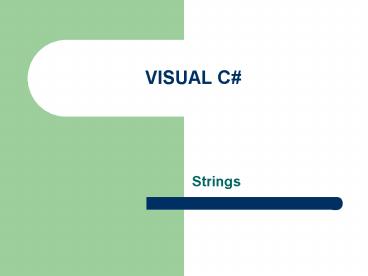VISUAL C - PowerPoint PPT Presentation
1 / 29
Title:
VISUAL C
Description:
Strings are always enclosed within quotations marks and must be declared. ... The escape character must precede the quotation marks embedded within a string. ... – PowerPoint PPT presentation
Number of Views:35
Avg rating:3.0/5.0
Title: VISUAL C
1
VISUAL C
- Strings
2
Strings
- Characters, words, sentences, paragraphs, spaces,
punctuation marks, and even numbers can be stored
as a string in a variable. Strings are always
enclosed within quotations marks and must be
declared. - The following are some string variable examples
- String word "Hello"
- String sentence "This is a sentence!"
- String letter "y"
- String no "5"
3
Strings
- You don't have to declare a variable as a string
and assign a value to it at the same time, as
illustrated in the next example - String sentence
- sentence "This is a sentence!"
- Multiple string variables can be declared
simultaneously by separating each variable with a
comma - String var1, var2, var3, var4
- The String class is a core .NET C base class.
Variables declared as a string are actually
objects of the String class. String variables
have access to all the methods and properties
within the String class.
4
Strings
- Method Purpose
- Compare() Compares two strings and returns True
if they are equal. - Concat() Joins two strings together.
- IndexOf() Returns the first occurrence of a
character or string. - Last IndexOf() Returns the last occurrence of a
character or string. - PadLeft() Adds spaces to the beginning of a
string. - PadRight() Adds spaces at the end of a string.
5
Strings
- Method Purpose
- Substring() Extracts a portion of a string.
- ToLower() Converts all characters in a string to
lowercase. - ToUpper() Converts all characters in a string to
uppercase. - Trim() Removes spaces at the beginning and end
of a string. - TrimEnd() Removes spaces at the end of a string.
- TrimStart() Removes spaces at the beginning of a
string.
6
Strings
- In the following example, we declare a variable,
assign a value to it, and then use the ToUpper()
and ToLower() methods to change case - String name "Aneesha"
- String lowercaseName name.ToLower()
- (aneesha)
- String uppercaseName name.ToUpper()
- (ANEESHA)
7
Strings Special Characters
- Data that is assigned to a string variable is
always enclosed within quotation marks. This
raises an interesting question What if you have
to include a quote within a string? The \ is a
special escape character that allows you to
include quotation marks within the string. The \
escape character must precede the quotation marks
embedded within a string. - The following code would cause a syntax error
because quotation marks are used in a string
without being escaped - String quote "Celine said "Hello!" "
- The correct way to include quotation marks is to
place a \ in front of each quotation mark - String quote "Celine said \"Hello!\""
8
Strings Special Characters
- Now, if \ is the escape character, how do you
declare a string that includes slashes, such as a
file path (for example, c\temp\files\temp.txt)?
The following declaration would also cause a
syntax error - String path "c\temp\files\"
- All intentional slashes need to be preceded by
the \ escape character. So the declaration of the
path should look like the following - String quote "c\\temp\\files\\"
9
Strings Special Characters
- Escape Sequence Special Character
- \' Single quotation mark
- \" Double quotation mark
- \\ Backslash
- \t Tab
10
Strings Special Characters
- Placing the _at_ symbol in front of a string in C
creates a verbatim string. In verbatim strings,
there is no need to escape characters. An example
of a verbatim string follows - String path _at_"c\temp\files\"
- Verbatim strings can even span multiple lines
- String paragraph _at_"This is the first
sentence. This is the second sentence printed on
a new line. This is the third sentence printed
on a new line"
11
String Length
- It is useful to be able to calculate the number
of characters in a string. Sometimes, you'll also
need to set a limit on the amount of text that a
user can enter into a form element. - The Length property of a string variable returns
a count of the number of characters stored within
the string. - In the following code, we initialize a string
variable and then determine the number of
characters in the string - String name "My name is Celine Bakharia"
- int noOfChars name.Length
12
Number to String Conversion
- A numeric value can be converted to a string by
calling the ToString() method. The ToString()
method changes the data type of the value from an
integer to a string. Here is an example - int no 10
- string noAsString no.ToString()
13
Joining Strings
- The process of appending two strings together is
known as concatenation. The operator or the
Concat() method can be used to concatenate
strings. - The following example uses the operator to
construct a sentence containing a user's full
name. As you can see, the operator allows many
strings to be appended to each other and stored - String firstname "Celine"
- String surname "Bakharia"
- String sentence "Welcome " firstname " "
surname "." - The sentence variable will contain the string
"Welcome Celine Bakharia."
14
Joining Strings
- The Concat() method can only join two strings
together - String countTo5 "12345"
- String countTo9 "6789"
- String full Count string.Concat(countTo5,
countTo9) - The full Count variable will contain the string
"123456789".
15
String Comparison
- Two strings can be compared by using the equal to
() or not equal to (!) operators - string nameHasan
- if (name Hasan)
- textBox1.TextCorrect
16
String Comparison
- The String class also contains a Compare()
method, which returns - less than zero if the invoking string is less
than second string - greater than zero if the invoking string is
greater than second string - zero if the strings are equal.
- string answer1 "madonna"
- string answer2 "MADONNA"
- int checkAnswer string.Compare(answer1,answer2)
17
String Comparison
- We can, however, force the Compare() method to be
case insensitive by passing an additional
parameter to the method - int checkAnswer2 string.Compare(answer1,
answer2, true) - This allows us to compare the two answers without
using the ToUpper() or ToLower() method to
convert both answers to the same case. 0 will
give equality.
18
Trim and Pad Strings
- The String class even contains methods to remove
and add spaces at the beginning or end of a
string. The ability to remove extra spaces is
particularly useful when you need to process and
store data that a user has entered into a form - The TrimEnd() method removes extra spaces from
the end of a string - string Name "Celine "
- Name Name.TrimEnd() // Name will be "Celine"
19
Trim and Pad Strings
- The TrimStart() method removes extra spaces from
the beginning of a string - string Name " Celine"
- Name Name.TrimStart() // Name will be
"Celine" - The Trim() method removes extra spaces from the
beginning and end of a string - string Name " Celine "
- Name Name.Trim() // Name will now be
"Celine"
20
Trim and Pad Strings
- We can also add extra spaces to either the
beginning or end of a string. The PadLeft()
method adds spaces to the beginning of a string,
while the PadRight() method adds spaces to the
end of the string. An example of using PadLeft()
follows - string Sentence "This is a sentence! "
- Sentence Sentence.PadLeft(5)
- // Sentence will contain " This is a
sentence!"
21
Immutable String Object
- The contents of a string object are immutable.
That is, once created, the character sequence
comprising that string cannot be altered. This
restriction allows C to implement strings more
efficiently. Even though this probably sounds
like a serious drawback, it isnt. When you need
a string that is a variation on one that already
exists, simply create a new string that contains
the desired changes. Since unused string objects
are automatically garbage-collected, you dont
even need to worry about what happens to the
discarded strings. - It must be made clear, however, that string
reference variables may, of course, change the
object to which they refer. It is just that the
contents of a specific string object cannot be
changed after it is created.
22
Substring
- To fully understand why immutable strings are not
a hindrance, we will use another of strings
methods Substring( ). - The Substring( ) method returns a new string that
contains a specified portion of the invoking
string. Because a new string object is
manufactured that contains the substring, the
original string is unaltered, and the rule of
immutability is still intact. The form of
Substring( ) that we will be using is shown here
- string Substring(int start, int len)
- Here, start specifies the beginning index, and
len specifies the length of the substring.
23
Substring
- Here is a program that demonstrates Substring( )
and the principle of immutable strings - // Use Substring().
- using System
- class SubStr
- public static void Main()
- string orgstr "C makes strings easy."
- // construct a substring
- string substr orgstr.Substring(5, 12)
- Console.WriteLine("orgstr " orgstr)
- Console.WriteLine("substr " substr)
- Here is the output from the program
- orgstr C makes strings easy.
- substr kes strings
24
Substring
- As you can see, the original string orgstr is
unchanged and substr contains the substring. - One more point Although the immutability of
string objects is not usually a restriction or
hindrance, there may be times when it would be
beneficial to be able to modify a string. To
allow this, C offers a class called
StringBuilder, which is in the System.Text
namespace. It creates string objects that can be
changed. For most purposes, however, you will
want to use string, not StringBuilder.
25
Contains
- Contains Returns a Boolean indicating whether
the current string instance contains the given
substring. - string str.Contains(char value)
26
Search for Username
- The aim is to check the validity of a given
e-mail address for _at_ and .. And reply by
users name which is defined as the string before
_at_ character.
27
Search for Username
- string orgstr,username
- orgstr textBox1.Text
- // find _at_ in substring
- if (orgstr.Contains ("_at_"))
- // find . in substring
- if (orgstr.Contains("."))
- username orgstr.Substring(0,
orgstr.IndexOf("_at_"))
textBox1.Text "Hello " username
28
Split Words of a Sentence
- string orgstr,username, substr
- int a, b
- substr textBox1.Text
- orgstr textBox1.Text
- textBox1.Text ""
- while (substr.Contains(" "))
- username
substr.Substring(0, substr.IndexOf(" ")) - textBox1.Text
textBox1.Text username " " - a substr.IndexOf(" ")
- b substr.Length
- orgstr substr.Substring(a1
, b-a-1) - substr orgstr
- textBox1.Text textBox1.Text
substr
29
Search and Replace
- The Replace() method allows you to search for and
replace a sequence of characters within a string.
- When the Replace() method is called, all
occurrences of the search string are replaced. - The Replace() method takes two parameters. The
first string that is passed to the Replace()
method is the substring that you want to replace.
The string passed as the second parameter will
replace the first parameter when the Replace()
method is called. - In the following example, all occurrences of the
word car are replaced with the word bicycle - String travel _at_"I use a car every day. The
car is a luxury." - travel travel.Replace("car", "bicycle")