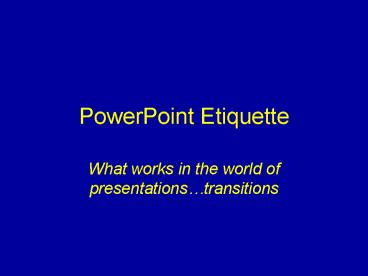PowerPoint Etiquette - PowerPoint PPT Presentation
1 / 18
Title:
PowerPoint Etiquette
Description:
Help tie your presentation together. Make it flow smoothly between ideas ... The new is unveiled in a series of horizontal or vertical rows, similar to ... – PowerPoint PPT presentation
Number of Views:106
Avg rating:3.0/5.0
Title: PowerPoint Etiquette
1
PowerPoint Etiquette
- What works in the world of presentationstransitio
ns
2
Background on transitions
3
Information about transitions
- Good transitions can
- Help tie your presentation together
- Make it flow smoothly between ideas
- Signal important ideas to get the audiences
attention
4
Technical aspects of transitions
- Transition effects can be used with images,
tables, charts, and graphs - Can add movement to
- slices of a pie chart
- bars in a bar chart
- rows in a table
- levels in an organization chart
5
Types of transitions
6
Blinds
- The new slide is unveiled in a series of
horizontal or vertical rows, similar to the
effect of opening the blinds of a window
7
Boxes
- The new slide "grows" from the middle of the
previous slide, or grows inward from the edges of
the screen
8
Checkerboards
- The new slide appears over the previous slide as
a series of boxes
9
Dissolves
- An advanced case of checkerboards, where the new
screen is unveiled in numerous small boxes or
other graphic elements
10
Wipes
- The new slide replaces the previous slide from
left to right, top to bottom, or diagonally
11
Flash bulb
- Slide title flashes to get the audiences
attention
12
Splits
- The new slide expands horizontally or vertically
from the center of the screen
13
Fade in and dim
- Points in a text chart are highlighted one point
at a time - This prevents your audience from reading ahead of
you - Focuses their attention on the point you're
discussing - Dims previously introduced points
14
Using a transition in a diagram
15
Choosing the right transition
- Should be based on
- your message
- your audience
- the computer hardware
- the length of the presentation
16
Tips for transitions
- Your transitions should reflect the basic feeling
of your presentation - Consider the formality of your presentation and
the expectations of your audience. - Remember that it takes a more powerful computer
to use transitions
17
Tips for transitions
- It may be annoying when the same transitions are
used over and over - It may be annoying when too many different types
of transitions are used - Use transitions to chunk your information
18
The End