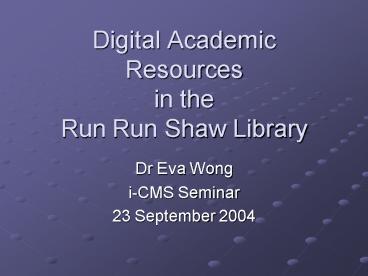Digital Academic Resources in the Run Run Shaw Library PowerPoint PPT Presentation
1 / 32
Title: Digital Academic Resources in the Run Run Shaw Library
1
Digital Academic Resourcesin theRun Run Shaw
Library
- Dr Eva Wong
- i-CMS Seminar
- 23 September 2004
2
Game of Association
- What comes into your mind when you hear the word
Library? - Books
- Book shelves
- Newspapers Magazines
- DVDs, CDs Videos
- Seats
- People
- Computer terminals
- Online Catalogue
- Electronic Journals
- Electronic References
- Online Newspapers
- And
3
Run Run Shaw LibraryFacts Figures
- 10,000 m2, all on one floor
- 1,800 seats 130 workstations
- 800,000 volumes of monographs
- 6,000 periodicals
- 500 databases
- 20,000 electronic journals
4
(No Transcript)
5
(No Transcript)
6
(No Transcript)
7
(No Transcript)
8
Our Library
- Centre for academic exchange
- A high-tech environment conducive tolearning and
exploring of knowledgein a variety of print and
digital formats
9
A High-Tech Environment
- Do you know how many different computer systems
are employed in the Library to maintain the
high-tech learning environment? - Quite a few
- Innopac
- Databases
- e-Journals e-Books
- SFX
- HKALL
- ILLIAD
10
INNOPAC
- Online Catalogue
- System Configuration
- SUN Fire E15K 1 domain, 2 CPUs
- 4 GB Memory
- 8 x 16GB Harddisk
- OS - Solaris version 8
- The catalogue is a large database with
information of the collection held in a specific
format MARC records - Allows you to search for items we hold in our
Library - Through the Z39.50 gateway, you can also search
the catalogues of other libraries in Hong Kong
11
A Typical Record in the Catalogue
- Author
- Title
- Publisher
- Call Number
- Subject
- ISBN
- Table of Contents
- Other Descriptions
12
A MARC Record
13
Databases
- What is a database?
- Any large collection of data, arranged into
fields in individual records, and organized
especially for rapid search and retrieval by a
computer - Examples in the library context
- library catalogue
- searchable electronic dictionaries / encyclopedia
/ directories - bibliographic databases searchable collections
of citation records of journal/newspaper
articles, documents, books, book chapters
14
A Typical Record in a Bibliographic Database
- Author of article
- Article title
- Source (journal/magazine/newspapers) title
- Date of publication
- Volume / issue
- Page number
- Abstract (summary of article)
15
Why Bibliographic Databases?
- In your study, sometimes you need information on
current/historical research or current
news/events ? need to consult papers in
scholarly journals or articles in newspapers or
popular magazines - However,
- the Library Catalogue does not provide
information on individual periodical articles - its impractical to browse through each issue of
a periodical to find articles relevant to your
topic
16
e-Journals
- an e-journal is a journal/magazine in electronic
format - very often, has a printed counterpart
- some are electronic-only journals
- an e-journal collection is a collection of
e-journals maintained by the publisher (e.g.
ScienceDirect) or by an aggregator agent (e.g.
SwetsWise)
17
e-Books
- Usually electronic equivalent of printed books
- Browsable and searchable
- Additional functions available such as notes
making, bookmarks - e.g. netLibrary (over 2800 e-books on a wide
range of subjects)
18
SFX
- A resource-linking service offered by the Library
that links from an article citation in a database
to the online full text of the article, and to
other helpful and related services
19
Linking the traditional way
Very often a bibliographic database partners with
some e-journal publishers to provide linking from
some of its records to external online full-text
articles
http//publish.aps.org/abstract/PRA/v63/p062103
One-to-one relationship Usually links to the
article on the publishers site
20
Linking via SFX
One-to-many relationship Availability of
full-text links is based on the library
holdings Links to other resources/services
appropriate for the citation available
21
OpenURL (the enabling mechanism)
http//sfx.exlibrisgroup.com9003/cityuhk?genre..
.
22
SFX Link Server
- Accepts OpenURL as input from the source database
- Analyses contents of OpenURL
- Evaluates appropriate services based on metadata
in the OpenURL and library holdings information
input by the Library
- Dynamically computes links to target
services (e.g. get full text)
23
Access to Library E-Resources
- On Campus Access
- inside Library
- E-Resources workstations in the Library
- notebook computers with appropriate wireless LAN
cards - outside Library
- any networked computers on campus
- via the e-Portal or Library web site
- Remote Access
- via the e-Portal or Library web site
- via CityLink Plus
- via other ISPs (Internet Service Providers)
- with connection to the CityU VPN (Virtual Private
Network) OR - Without connection to the CityU VPN
24
What happens when you access Library-subscribed
e-Resources?
Request ? on campus / CityLink Plus IP ranges?
Direct connection
Request ? Other IP ranges ? Authenticate via
Innopac ? Connect if valid user
25
HKALL
- a pilot project in accelerated library resource
sharing among three local universities CityU,
HKU and LU - Software from Innovative Interfaces Inc.
- Server housed at the HKU Library
- Loaded the catalogues of the three participating
libraries into a central database. - A physical union catalogue of a mega collection
of over 3 million monographs, audio-visual items,
magazines and other materials
26
HKALL Characteristics
- FIND
- Powerful catalog
- Discover
- REQUEST
- Patron-initiated
- Capture
- BORROW
- Circulation functionality
- Distribute
- MANAGE
- Track and follow-up
- Manage
27
Lending/Borrowing
Patron
Patron Request
Item Circulated
INN-Reach Catalog Server
Patron Verified
Item Request
Local System
Local System
Request Filled
Item Sent
Record Contribution
Local System
Local System
28
ILLIAD
- Inter-Library Loan (ILL) System
- Configuration
- Dell PowerEdge 1500SC Server
- Intel PIII 1.13 GHZ
- 1 GB Memory
- 3 x 36 GB Harddisk
- OS - Windows 2000 server
- Make requests online
- Can receive electronic copies of articles
29
New Developments
- XML
- Metadata
- More suitable for electronic resources
- Institutional Repository
- Collection of organisationally originated
materials - Content Management System
- Organisation of web-based and online data and
information - Coursepacks
- Learning objects
- Enterprise-wide e-Learning Platform
- Student-managed integrated learning system
30
Important Links
- e-Portal
- Library Homepage
- Library Instructions
- http//www.cityu.edu.hk/lib/instruct/index.htm
- Guide to Remote Access to Library Electronic
Resources - http//www.cityu.edu.hk/lib/instruct/guides/eresgu
id - SFX FAQs
- http//www.cityu.edu.hk/lib/eres/sfx/sfxfaq.htm
- HKALL
- http//www.cityu.edu.hk/lib/service/hkall/overview
.htm
31
Acknowledgements
- The speaker wishes to thank the following
persons/organisations for allowing the adoption
of their materials - Miss S W Lee (CityU Library)
- Innovative Interfaces Inc.
- ExLibris
32
The End Thank you