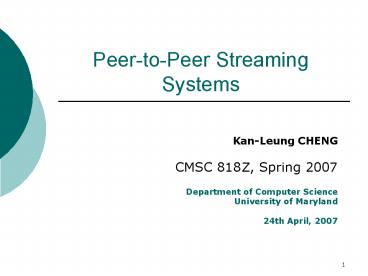PeertoPeer Streaming Systems PowerPoint PPT Presentation
1 / 38
Title: PeertoPeer Streaming Systems
1
Peer-to-Peer Streaming Systems
Kan-Leung CHENG CMSC 818Z, Spring
2007 Department of Computer Science University
of Maryland 24th April, 2007
2
Outline
- Introduction
- Streaming Approaches
- Application Layer Multicast
- Content Distribution Networks
- Peer-to-Peer Streaming
- Metrics
- Current Issues
3
What is a Communication Network?(End system view)
- Network offers a service
- move information
- What distinguish different types of networks?
- The services they provide
- What distinguish the services?
- Latency
- Bandwidth
- Loss rate
- Number of end systems
- Service interface (how to invoke?)
- Other details
- Reliability, unicast vs. multicast, real-time,
message vs. byte ...
4
The Internet
- Global scale, general purpose, heterogeneous-techn
ologies, public, computer network - Internet Protocol
- Open standard Internet Engineering Task Force
(IETF) as standard body - Technical basis for other types of networks
- Intranet enterprise IP network
- Developed by the research community
5
Peer-to-peer
- Advent of multimedia technology and broadband
surge lead to excessive usage of P2P application
that includes - Sharing of large files over the internet
- Video-on-Demand (VoD) applications
- P2P media streaming applications
- BitTorrent like P2P models suitable for bulk file
transfer - P2P file sharing has no issues like QoS
- No need to playback the media in real time
- Downloading takes long time, many users do it
overnight
6
P2P Media Streaming
- Media streaming extremely expensive
- 1 hour of video encoded at 300Kbps 128.7 MB
- Serving 1000 users would require 125.68 GB
- Media Server cannot serve everybody in swarm
- In P2P Streaming
- Peers form an overlay of nodes on top of www
internet - Nodes in the overlay connected by direct paths
(virtual or logical links), in reality, connected
by many physical links in the underlying network - Nodes offer their uplink bandwidth while
downloading and viewing the media content - Takes load off the server
- Scalable
7
P2P media streaming is non trivial
- Need to playback the media in real time
- Quality of Service
- Procure future media stream packets
- Needs reliable neighbors and effective management
- High churn rate Users join and leave in
between - Needs robust network topology to overcome churn
- Internet dynamics and congestion in the interior
of the network - Degrades QoS
- Fairness policies extremely difficult to apply
like tit-for-tat - High bandwidth users have no incentive to
contribute
8
Major Approaches
- Client Server Model
- Not scalable
- Application Layer Multicast
- Alternate to IP Multicast
- Content Distribution Networks like Akamai
- Expensive ? Only large infrastructure can afford
- Peer-to-Peer Based
- Most viable and simple to use and deploy
- No setup cost
- Scalable
9
IP Multicast
- Relies on network routers
- Pros
- Bandwidth efficiency
- Cons
- Lack of scalable inter-domain multicast routing
protocols - Require global deployment of multicast-capable
routers - Lack of practical pricing models
- Examples
- DVMRP/PIM-DM, CBT, PIM-SM, MOSPF, PIM-SSM,
10
Multi-unicast vs. IP Multicast
Unicast
IP Multicast
11
Application Layer Multicast (ALM)
- IP Multicast is not globally deployed.
- Application Layer/Level Multicast (or Overlay
Multicast) is hence proposed. - Multicasting implemented at end hosts instead of
network routers - Nodes form unicast channels or tunnels between
them
12
Multicast
13
ALM - Benefits
- Easy to deploy
- No change to network infrastructure
- Programmable end-hosts
- Overlay construction algorithms at end hosts can
be easily applied - Application-specific customizations
14
ALM Methodologies
- Tree Based
- Content flows from server to nodes in a tree like
fashion, every node forwards the content to its
children, which in turn forward to their children - One point of failure for a complete subtree
- High recovery time
- Notes Tree Base Approaches NICE, SpreadIT,
Zigzag - Mesh Based
- Overcomes tree based flaws
- Nodes maintain state information of many nodes
- High control overhead
- Notes Mesh Based approaches include Narada and
ESM from CMU.
15
Tree Based ALM
16
Mesh Based ALM
17
Content Distribution Networks (CDNs)
- CDN nodes deployed in multiple locations, often
over multiple backbones - These nodes cooperate with each other to satisfy
an end users request - User request is sent to nearest CDN node, which
has a cached copy - QoS improves as end user receives best possible
connection - Yahoo mail uses Akamai
18
Peer-to-Peer Streaming Models
- Media content is broken down in small pieces and
disseminated in the swarm - Neighboring nodes use Gossip protocol to exchange
buffer information - Nodes trade unavailable pieces
- Robust and scalable, but more delay
- Most noted approach in recent years
CoolStreaming - PPLive, SOPCast, Fiedian, TV Ants are derivates
of CoolStreaming - Proprietary and working philosophy not published
- Reverse Engineered and measurement studies
released
19
P2P Based Streaming Model
20
CoolStreaming
- Files is chopped by server and disseminated in
the swarm - Node upon arrival obtain a peerlist of 40 nodes
from the server - Nodes contact these nodes for media content
- In steady state, every node has typically 4-8
neighbors, it periodically shares it buffer
content map with neighbors - Nodes exchange the unavailable content
- Real world deployed and highly successful system
21
ALM and P2P
22
Metrics
23
Metrics
- Quality of Service
- Jitter less transmission
- Low end to end latency
- Network efficiency
- Uplink utilization
- High uplink throughput leads to scalable P2P
systems - Robustness and Reliability
- Churn, Node failure or departure should not
affect QoS - Scalability
- Fairness
- Determined in terms of content served (Share
Ratio) - No user should be forced to upload much more than
what it has downloaded - Security
- Implicitly affects above metrics
24
Quality of Service
- Most important metric
- Jitter Unavailability of stream content at play
time causes jitter - Jitter less transmission ensures good media
playback - Continuous supply of stream content ensures no
jitters - Latency Difference in time between playback at
server and user - Lower latency keeps users interested
- A live event viz. Soccer match would lose
importance in crucial moments if the transmission
is delayed - Reducing hop count reduces latency
25
Network efficiency
- The delay between the source and receivers is
small - At the same time, the number of redundant packets
on any physical link should be low
CMU
CMU
CMU
Stan2
Stan2
Stan2
Stan1
Stan1
Stan1
Gatech
Gatech
Berk1
Berk1
Berk1
Gatech
Berk2
Berk2
Berk2
Efficient overlay
High degree (unicast)
High latency
26
Physical Link Stress (PLS)
- The number of identical copies of a packet that
traverse a physical link. - Indicates the bandwidth inefficiency
S
E1
- Example
- PLS for link S-R1 is 2.
- Average PLS is 7/5.
R1
R2
E2
E3
27
Relative Delay Penalty (RDP)
- The ratio of the delay in the overlay with the
delay in the direct unicast path. - Indicates the delay inefficiency
S
E1
- Example
- Overlay delay for the path from S to E3 is 60 ms.
- Unicast delay is 40 ms.
- Therefore, the RDP for E3 is 1.5 ( 60 ms / 40
ms).
10 ms
10 ms
R1
R2
20 ms
10 ms
10 ms
E2
E3
28
Uplink Utilization
- Uplink is the most sparse and important resource
in swarm - Summation of uplinks of all nodes is the load
taken off the server - Utilization Uplink used / Uplink Available
- Needs effective node organization and topology to
maximize uplink utilization - High uplink throughput means more bandwidth in
the swarm and hence it leads to scalable P2P
systems
29
Robustness and Reliability
- A Robust and Reliable P2P system should be able
to support with an acceptable levels of QoS under
following conditions - High churn
- Node failure
- Congestion in the interior of the network
- Affects QoS
- Efficient peering techniques and node topology
ensures robust and reliable P2P networks
30
Scalability
- Serve as many users as possible with an
acceptable level of QoS - Increasing number of nodes should not degrade QoS
- An effective overlay node topology and high
uplink throughput ensures scalable systems
31
Fairness
- Measured in terms of content served to the swarm
- Share Ratio Uploaded Volume / Downloaded Volume
- Randomness in swarm causes severe disparity
- Many nodes upload huge volume of content
- Many nodes get a free ride with no or very less
contribution - Must have an incentive for an end user to
contribute - P2P file sharing system like BitTorrent use
tit-for-tat policy to stop free riding - Not easy to use it in Streaming as nodes procure
pieces in real time and applying tit-for-tat can
cause delays
32
Security
- Implicitly affects other P2P Streaming metrics
- Mainly 4 types of attacks
- Malicious garbled Payload insertion
- Free rider Selfish used only downloads with no
uploads - Whitewasher After being kicked out, comes again
with new identity. Such nodes use IP spoofing - DDoS attack One or more nodes collectively
launch a DoS attack on media server to crack the
system down - Lot of attack on P2P file sharing system but very
few on Streaming - Possibility cannot be denied
33
Current Issues
34
Current Issues
- High buffering time for P2P streaming
- Half a minute for popular streaming channels and
around 2 minutes for less popular - Some nodes lag with their peers by more than 2
minutes in playback time. - Better Peering Strategy needed
- Uneven distribution of uplink bandwidths
(Unfairness) - Huge volumes of cross ISP traffic
- ISPs use bandwidth throttling to limit bandwidth
usage - Degrade QoS perceived at used end
- Sub Optimal uplink utilization
35
Current Issues - Service differentiation
- Different peers may have different privileges.
- A user who pays more or is more important should
receive better quality of service (e.g. shorter
delay, lower loss rate, less jitter, etc). - Previous overlay protocols have not sufficiently
considered service differentiation based on user
privilege and requirement.
36
Service differentiation example (distance
learning)
- Lecturer
- (Source node)
- Student
- (More important node)
- Auditor
- (Less important node)
Traditional streaming system doesnt consider the
difference of users requirement.
Important nodes will receive better quality of
service (e.g. shorter delay in this example).
Note Euclidean distance is proportional to
network distance
37
Q A
38
References
- X. Zhang, J. Liu, B. Li, and T.-S. Peter Yum,
CoolStreaming/DONet A data-driven overlay
network for efficient live media streaming, in
Proc. IEEE INFOCOM 05, March 2005. - Y. Chu, S. G. Rao, and H. Zhang, A case for end
system multicast, ACM SIGMETRICS00, June 2000. - Kan-Leung Cheng, Xing Jin and S.-H. Gary Chan,
"Offering Differentiated Services in Peer-to-Peer
Multimedia Multicast," in Proceedings of IEEE
International Conference on Multimedia Expo
(ICME), Toronto, Canada, 9-12 July 2006. - http//en.wikipedia.org/wiki/Akamai_Technologies
- http//www.cs.ucf.edu/courses/cis3360/QoS_P2P_Stre
aming.ppt