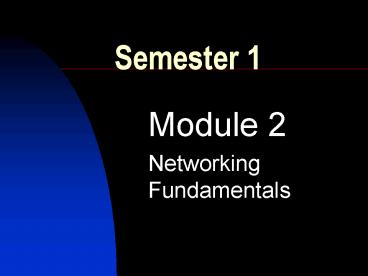Semester 1 PowerPoint PPT Presentation
1 / 32
Title: Semester 1
1
Semester 1
- Module 2
- Networking Fundamentals
2
Networking Terminology
- Local-area networks (LANs)
- Wide-area networks (WANs)
- Metropolitan-area networks (MANs)
- Storage-area networks (SANs)
- Data centers
- Intranets
- Extranets
- Virtual private networks (VPNs)
3
Data Networks
- Developed as a result of businesses government
agencies needing to exchange electronic
information across long distances doing it
fast. - How to avoid duplication of equipment and
resources - How to communicate efficiently
- How to set up and manage a network
4
Network History
5
Network devices
- Workstation/Host end-user device
- NIC
- PCMCIA Ethernet Adapter
- End User Devices
- PC, MAC, Laptop, Printer,File Server, IBM
Mainframe - Repeater, Bridge, Hub, Switch
- Router connects LANs that are geographically
separated
6
Network Topologies
- Bus simple, single backbone
- Ring - connects one host to the next
- Star - connects all cables to a central point
- Extended Star - links individual stars together
by connecting the hubs and/or switches - Hierarchical - linked to a computer that controls
the traffic on the topology (similar to extended
star) - Mesh breaks in communications unacceptable
7
Network Protocols
- Formal description of a set of rules and
conventions that govern a particular aspect of
how devices on a network communicate - Created Maintained by
- Institute of Electrical and Electronic Engineers
(IEEE) - American National Standards Institute (ANSI)
- Telecommunications Industries Alliance (TIA)
- Electronic Industries Alliance (EIA)
- International Telecommunications Union (ITU)
8
Network Protocol cont.,
- Protocols control all aspects of data
communication, which include the following - How the physical network is built
- How computers connect to the network
- How the data is formatted for transmission
- How that data is sent
- How to deal with errors
9
Local-Area Networks (LANs)
- LANs are designed to
- Operate within a limited geographic area
- Allow multi-access to high-bandwidth media
- Control the network privately under local
administration - Provide full-time connectivity to local services
- Connect physically adjacent devices
- Allow users to share files and printers
- Business needs
- Reduce duplication of equipment
- Increase productivity while saving money
- Reduce number of duplicated copies of files
10
Some common LAN topologies are
- Ethernet
- Token Ring pass token sequentially to each host
- FDDI pass token sequentially to each host
11
Wide-Area Networks (WANs)
- WANs are designed to do the following
- Operate over a large geographically separated
areas - Allow users to have real-time communication
capabilities with other users - Provide full-time remote resources connected to
local services - Provide e-mail, World Wide Web, file transfer,
and e-commerce services
12
Some common WAN technologies are
- Modems
- Integrated Services Digital Network (ISDN)
- Digital Subscriber Line (DSL)
- Frame Relay
- US (T) and Europe (E) Carrier Series T1, E1,
T3, E3 - Synchronous Optical Network (SONET)
13
Metropolitan-Area Networks (MANs)
- A MAN is a network that spans a metropolitan area
such as a city or suburban area. A MAN usually
consists of two or more LANs in a common
geographic area. For example, a bank with
multiple branches may utilize a MAN.
14
Storage-area networks (SANs)
- A SAN is a dedicated, high-performance network
used to move data between servers and storage
resources. Because it is a separate, dedicated
network, it avoids any traffic conflict between
clients and servers.
15
SANs offer the following features
- Performance SANs enable concurrent access of
disk or tape arrays by two or more servers at
high speeds, providing enhanced system
performance. - Availability SANs have disaster tolerance built
in, because data can be mirrored using a SAN up
to 10 kilometers (km) or 6.2 miles away. - Scalability Like a LAN/WAN, it can use a
variety of technologies. This allows easy
relocation of backup data, operations, file
migration, and data replication between systems.
16
Virtual Private Network (VPN)
- A VPN is a private network that is constructed
within a public network infrastructure such as
the global Internet. Using VPN, a telecommuter
can access the network of the company
headquarters through the Internet by building a
secure tunnel between the telecommuters PC and a
VPN router in the headquarters.
17
Benefits of VPNs
- A VPN is a service that offers secure, reliable
connectivity over a shared public network
infrastructure such as the Internet. VPNs
maintain the same security and management
policies as a private network. They are the most
cost-effective method of establishing a
point-to-point connection between remote users
and an enterprise customer's network.
18
The following are the three main types of VPNs
- Access VPNs provide remote access to a mobile
worker and small office/home office (SOHO) to the
headquarters of the Intranet or Extranet over a
shared infrastructure. Use analog, dialup, ISDN,
digital subscriber line (DSL), mobile IP, and
cable technologies to securely connect mobile
users, telecommuters, and branch offices. - Intranet VPNs link regional and remote offices
to the headquarters of the internal network over
a shared infrastructure using dedicated
connections. Differ from Extranet VPNs in that
they allow access only to the employees of the
enterprise. - Extranet VPNs link business partners to the
headquarters of the network over a shared
infrastructure using dedicated connections.
Differ from Intranet VPNs in that they allow
access to users outside the enterprise.
19
Intranets and Extranets
- One common configuration of a LAN is an Intranet.
Intranet Web servers differ from public Web
servers in that the public must have the proper
permissions and passwords to access the Intranet
of an organization. Intranets are designed to
permit access by users who have access privileges
to the internal LAN of the organization. - Extranets refer to applications and services that
are Intranet based, and use extended, secure
access to external users or enterprises. This
access is usually accomplished through passwords,
user IDs, and other application-level security.
An Extranet is the extension of two or more
Intranet strategies with a secure interaction
between participant enterprises and their
respective intranets (business partners)
20
Importance of bandwidth
- Bandwidth is defined as the amount of information
that can flow through a network connection in a
given period of time. - Bandwidth is finite.
- Bandwidth is not free.
- Bandwidth is a key factor in analyzing network
performance, designing new networks, and
understanding the Internet. - The demand for bandwidth is ever increasing.
- Some characteristics that cause bandwidth to vary
include network technologies used, physics of
media, signaling methods
21
Bandwidth Measurements
- Bits per second (bps)
- 1bpsfundamental unit of bandwidth
- Kilobits per second (kbps)
- 1kbps1,000 bps 103 bps
- Megabits per second (Mbps)
- 1Mbps 1,000,000 bps 106 bps
- Gigabits per second (Gbps)
- 1Gbps 1,000,000,000 bps 109 bps
- Terabits per second (Tbps)
- 1Tbps 1,000,000,000,000 bps 1012 bps
- T3 connection at 45Mbps operates at a higher
speed than a T1 connection at 1.544Mbps. - Bandwidth commonly measured with
22
Max Bandwidth Length Limits
23
Throughput
- Bandwidth is the measure of the amount of
information (size) that can move through the
network in a given period of time. - A typical LAN might be built to provide 100 Mbps
to every desktop workstation, but this does not
mean that each user is actually able to move one
hundred megabits of data through the network for
every second of use. - Throughput refers to actual measured bandwidth,
at a specific time of day, using specific
Internet routes, and while a specific set of data
is transmitted on the network.
24
Factors that determine throughput
- Internetworking devices
- Type of data being transferred
- Network topology
- Number of users on the network
- User computer
- Server computer
- Power conditions
25
Data transfer calculation
- BWBandwidth in bps of slowest link
- PThroughput in bps
- TTime in seconds
- SSize in bits
- Best Download T S/BW
- Typical Download T S/P
- Because file sizes are typically given in
megabytes, multiply the number of megabytes by 8
to convert to megabits
26
Digital versus analog
- Radio, television, and telephone transmissions
have, until recently, been sent through the air
and over wires using electromagnetic waves. These
waves are called analog because they have the
same shapes as the light and sound waves produced
by the transmitters. - While analog signals are capable of carrying a
variety of information, they have some
significant disadvantages in comparison to
digital transmissions. The analog video signal
that requires a wide frequency range for
transmission cannot be squeezed into a smaller
band. - In digital signaling all information is sent as
bits, regardless of the kind of information it
is. Voice, video, and data all become streams of
bits when they are prepared for transmission over
digital media. This type of transmission gives
digital bandwidth an important advantage over
analog bandwidth.
27
OSI model
- Application
- Presentation
- Session
- Transport
- Network
- Data Link
- Physical
- Layer 7
- Layer 6
- Layer 5
- Layer 4
- Layer 3
- Layer 2
- Layer 1
28
Benefits of OSI Model
- Reduces complexity breaks down into manageable
parts - Standardizes interfaces
- Facilitates modular engineering allows
different types of hardware to communicate - Ensures interoperable technology prevents
changes in one layer from affecting other layers - Accelerates evolution
- Simplifies teaching and learning
29
Peer-to-peer communications
- In order for data to travel from the source to
the destination, each layer of the OSI model at
the source must communicate with its peer layer
at the destination. This form of communication is
referred to as peer-to-peer. During this process,
the protocols of each layer exchange information,
called protocol data units (PDUs).
30
TCP/IP model
- ONLY 4 Layers
- Application (Layers 5,6,7 of OSI)
- Transport (Layer 4 of OSI)
- Internet (Layer 3 of OSI)
- Network Access (Layers 12 of OSI)
- Common TCP/IP Protocols
- TCP
- FTP, HTTP, SMTP, DNS (Application Layer)
- UDP
- DNS, TFTP
31
Detailed encapsulation process
- Encapsulation wraps data with the necessary
protocol information before network transit.
Therefore, as the data packet moves down through
the layers of the OSI model, it receives headers,
trailers, and other information. - Build the data
- Package the data for end-to-end transport
- Add the network IP address to the header
- Add the data link layer header and trailer
- Convert to bits for transmission
- Protocol Data Units, example
- Email Data (Layers 5,6,7)
- Data Segments (Layer 4)
- Network header Packet (Layer 3)
- Frame header/address Frame (Layer 2)
- 000100010110 Bits (Layer 1)
32
THE
- END