20 UART - PowerPoint PPT Presentation
1 / 40
Title:
20 UART
Description:
An inexpensive communication link between two devices is required. UART communication is very cheap. Single wire for each direction (plus ground wire) ... – PowerPoint PPT presentation
Number of Views:3535
Avg rating:3.0/5.0
Title: 20 UART
1
Universal AsynchronousReceiver/Transmitter
- UART
2
Why use a UART?
- A UART may be used when
- High speed is not required
- An inexpensive communication link between two
devices is required - UART communication is very cheap
- Single wire for each direction (plus ground wire)
- Asynchronous because no clock signal is
transmitted - Relatively simple hardware
- PC devices such as mice and modems used to often
use UARTs for communication to the PC
3
UART Uses
- PC serial port is a UART!
- Serializes data to be sent over serial cable
- De-serializes received data
Serial Cable
Serial Port
Serial Port
Serial Cable
Device
4
UART Uses
- Communication between distant computers
- Serializes data to be sent to modem
- De-serializes data received from modem
Serial Cable
Phone Line
Phone Line
Modem
Serial Cable
Modem
5
UART Uses
- Used to be commonly used for internet access
Internet
Phone Line
Phone Line
Serial Cable
Server
Modem
6
UART Uses
- Used to be used for mainframe access
- A mainframe could have dozens of serial ports
Mainframe
Serial Cables
Terminal
Terminal
Terminal
Terminal
7
UART Uses
- Becoming much less common
- Largely been replaced by faster, more
sophisticated interfaces - PCs USB (peripherals), Ethernet (networking)
- Chip to chip I2C, SPI
- Still used today when simple low speed
communication is needed
8
UART Functions
- Transmitter
- Convert from parallel to serial
- Add start and stop delineators (bits)
- Add parity bit
- Receiver
- Convert from serial to parallel
- Remove start and stop delineators (bits)
- Check and remove parity bit
9
UART Character Transmission
- Below is a timing diagram for the transmission of
a single byte - Uses a single wire for transmission
- Each block represents a bit that can be a mark
(logic 1) or space (logic 0)
1 bit time
mark
space
Time
10
UART Character Transmission
- Each bit has a fixed time duration determined by
the transmission rate - Example a 1200 bps (bits per second) UART will
have a 1/1200 s or about 833.3 µs bit duration
1 bit time
11
UART Character Transmission
- The start bit marks the beginning of a new word
- When detected, the receiver synchronizes with the
new data stream
Start Bit
12
UART Character Transmission
- Next follows the data bits (7 or 8)
- The least significant bit is sent first
7 Data Bits
13
UART Character Transmission
- The parity bit is added to make the number of 1s
even (even parity) or odd (odd parity) - This bit can be used by the receiver to check for
transmission errors - Use of parity bits is optional
Parity Bit
14
UART Character Transmission
- The stop bit marks the end of transmission
- Receiver checks to make sure it is 1
- Separates one word from the start bit of the next
word
Stop Bit
15
UART Character Transmission
- In the configuration shown, it takes 10 bits to
send 7 bits of data - Transmission efficiency is 7/10, or 70
Stop bit
Start bit
Parity bit
7 data bits
16
UART Transmission Example
- Send the ASCII letter W (1010111)
Parity bit (odd parity)
Line idling
Start bit
Stop bit
Mark
1
0
1
1
1
0
0
1
Space
Line idling again
7 data bits Least significant bit first
17
UART Character Reception
Start bit says a character is coming, receiver
resets its timers
Receiver should sample in middle of bits
Mark
Space
Receiver uses a timer (counter) to time when it
samples. Transmission rate (i.e., bit duration)
must be known!
18
UART Character Reception
If receiver samples too quickly, see what happens
Mark
Space
19
UART Character Reception
If receiver samples too slowly, see what happens
Mark
Space
Receiver resynchronizes on every start bit. Only
has to be accurate enough to read 9 bits.
20
UART Character Reception
- Receiver also verifies that stop bit is 1
- If not, reports framing error to host system
- New start bit can appear immediately after stop
bit - Receiver will resynchronize on each start bit
21
UART Options
- UARTs usually have programmable options
- Data 7 or 8 bits
- Parity even, odd, none, mark, space
- Stop bits 1, 1.5, 2
- Baud rate 300, 1200, 2400, 4800, 9600, 19.2k,
38.4k, 57.6k, 115.2k
22
UART Options
- Baud Rate
- The symbol rate of the transmission system
- For a UART, same as the number of bits per second
(bps) - Each bit is 1/(rate) seconds wide
- Example
- 9600 baud ? 9600 Hz
- 9600 bits per second (bps)
- Each bit is 1/(9600 Hz) 104.17 µs long
Not the data throughput rate!
23
UART Throughput
- Data Throughput Example
- Assume 19200 baud, 8 data bits, no parity, 1 stop
bit - 19200 baud ? 19.2 kbps
- 1 start bit 8 data bits 1 stop bit ? 10 bits
- It takes 10 bits to send 8 bits (1 byte) of data
- 19.2 kbps 8/10 15.36 kbps
- How many KB (kilobytes) per second is this?
- 1 byte 8 bits
- 1 KB 1,024 bytes
- So, 1 KB 1,024 bytes 8 bits/byte 8,192 bits
- Finally, 15,360 bps 1 KB / 8,192 bits 1.875
KB/s
24
A Note on Signaling
- RS232 is the most common UART standard
- Used by PC serial ports
- RS232 does NOT use positive logic
- Logic 1 is any signal from -25V to -3V
- Logic 0 is any signal from 3V to 25V
- The range -3V to 3V is a transition region that
is not assigned to a logic level - On an oscilloscope, an RS232 waveform looks
inverted from the actual data values transmitted
25
Lets Design a UART Transmitter!
- Specifications
- Parameters 300 baud, 7 data bits, 1 stop bit,
even or odd parity - Inputs
- Din60 7-bit parallel data input
- Send Instructs transmitter to initiate a
transmission - ParitySelect Selects even parity
(ParitySelect0) or odd parity (ParitySelect1) - Outputs
- Dout Serial data output
- Busy Tells the host its busy sending a character
26
System Diagram
To host system
Send
UART Transmitter
Busy
Dout
ParitySelect
Din
To serial cable
7
27
Transmitter/System Handshaking
- System asserts Send and holds it high when it
wants to send a byte - UART asserts Busy signal in response
- When UART has finished transfer, UART de-asserts
Busy signal - System de-asserts Send signal
Send
Busy
28
Transmitter Block Diagram
To host system
300 HZ Timer
NextBit
ResetTimer
Transmitter State Machine
Send
Count10
Mod10 Counter
Increment
Busy
ResetCounter
Shift
Parity Generator
Shift Register
ParitySelect
Dout
Load
ParityBit
To serial cable
Din
7
29
The Timing Generator
300 Hz Timer
SystemClock
NextBit
ResetTimer
- Divides system clock down to 300 Hz
- Output is NextBit signal to state machine
- Goes high for one system clock cycle 300 times a
second - Simply a Mod fclk/300 resetable counter where
NextBit is the rollover signal - More sophisticated UARTs have programmable timing
generators for different baud rates
30
The Mod10 Counter
Count10
Mod10 Counter
SystemClock
Increment
ResetCounter
- Resets to 0 on command from state machine
- Increments on command from state machine
- Counts from 0 to 9, then rolls over to 0
- Tells state machine when its going to roll over
from 9 back to 0 (signal Count10)
31
Mod10 Counter in Verilog
module mod10 (clk, reset, increment, count10)
input clk, reset, increment output reg
count10 wire 30 ns, q, qPlus1 assign
qPlus1 (q 9) ? 0 q1 // Input forming
logic assign ns (reset) ? 0
// (increment) ? qPlus1
// q
// regn (4) R0(clk, ns, q)
// 4-bit register assign count10 increment
(q 9) // Rollover logic endmodule
This could also be written using behavior Verilog
(an always block)
32
The Parity Generator
ParitySelect
Parity Generator
ParityBit
Din
7
- Combinational circuit
- Generates ParityBit according to value of
Din60 and ParitySelect input
33
The Parity Generator
- The value of ParityBit is the bit needed to make
the number of 1s even (if even parity) or odd
(if odd parity)
34
An 8-Bit Parity Generator
Din0
Odd/Even
Din1
Din2
ParityBit
Din3
Din4
Din5
Din6
Will be 0 if Din has even number of 1s, 1
if odd number.
Din7
For 7-bit parity, tie Din7 to a 0
35
7-bit Parity Generator in Verilog
module parity_gen (data, oddeven, parity)
input 60 data input oddeven output
parity assign parity (data)
oddeven endmodule
Reduction XOR operator
36
The Shift Register
- Standard Parallel-In/Serial-Out (PISO) shift
register - Has 4 operations
- Do nothing
- Load parallel data from Din
- Shift right
- Reset
37
The Shift Register
- Make it a 9-bit register
- When it loads
- Have it load 0 for the start bit on the right
(LSB) - Have it load 7 data bits in the middle
- Have it load the parity bit on the left (MSB)
- When it shifts
- Have it shift 1 into the left so a stop bit is
sent at the end - When it resets
- Have it load all 1s so that its default output
is a 1 (line idle value)
0
Dout
1
Shift Register
38
9-bit Shift Register Module
module ShiftReg (clk, rst, din, parity, load,
shift, dout) input clk, rst, parity, load,
shift input 60 din output dout wire
80 ns, q assign ns rst ? 9'b111111111
load ? parity, din, 1'b0
shift ? 1'b1, q81
q reg (9) R0(clk, ns, q) assign
dout q0 endmodule
39
Transmitter FSM
Send
Reset
Idle
Send
Load Busy ResetCounter ResetTimer
Load
Send
Wait
Count
Send
Busy
NextBit
NextBit
Count10
Be sure to choose stateencodings and use logic
minimization that ensures Busy signal will have
nohazards!
Shift
Count10
Shift IncrementBusy
40
The Receiver
- Left for you as a homework problem!
- Receiver Issues
- How to sample the middle of bit periods?
- How do you check if parity is correct?
- What do you do on a framing error?
- What do you do on a parity error?
- Handshaking with rest of system?

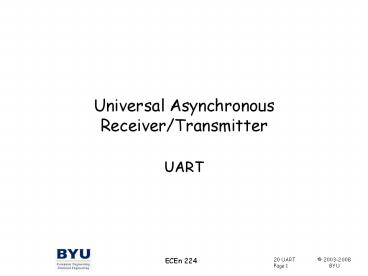













![Uppsala%20University%20Dept.%20of%20Information%20Technology%20Div.%20of%20Computer%20Systems%20Uppsala%20Architecture%20Research%20Team%20[UART] PowerPoint PPT Presentation](https://s3.amazonaws.com/images.powershow.com/A1260919809DOjai.th0.jpg?_=20180827096)














