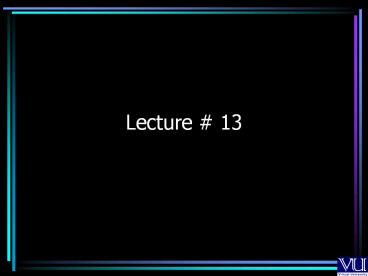What is System Programming? - PowerPoint PPT Presentation
Title:
What is System Programming?
Description:
Asynchronous Communication Serial Communication using a UART 0 1 2 3 4 5 6 7 8 5 8 bit 1 0 Start bit 1, 1.5, 2 Stop bit Start bit of next ... – PowerPoint PPT presentation
Number of Views:60
Avg rating:3.0/5.0
Title: What is System Programming?
1
- Lecture 13
2
C\gtdebug-o 378 0A-i 379D0-o 378 19-i
37948
Sending byte 9A
C\gtdebug-i 379D7-o 378 0A-i 3794F-o 378 19
3
0A00001010 , Data line 40 (sent)D711010111
, BUSY1 (recieved)11010111 gtgt 3 00011010
00011010 00001111 00001010 0A , Data line
4 0 (send for verification)D0 11010000 ,
BUSY1 (received verified)
4
0900001001 , Data line 4 0Set Data line 4 to
100001001 00010000 00011001 19 ,(Sent to
378H) (Sent)4FH01001111 , BUSY0
(Received)01001111 ltlt 1 1001111
5
Joining both nibblesLow Nibble00011010
00001111 00001010Hi Nibble10011111
11110000 10010000Whole byte00001010
10010000 10011010 9A
6
int i 0 char Buf1024 while (1) ch Buf
i if ((inport((lpt) 1) 0x80) 0) ch
Buf i ch ch 0xEF
while((inport((lpt) 1) 0x80)
0) else ch Buf i ch ch gtgt
4 ch ch 0x10 outport (lpt,
ch) i while((inport((lpt)
1) 0x80) 80)
7
int i while (1) if ((inport(lpt 1) 0x80)
0x80) x inport ((lpt) 1) x x gtgt
3 x x 0x0F outport((lpt), x)
while((inport(lpt 1) 0x80)
0x80) else y inport ((lpt) 1) y
y ltlt 1 temp y y y x
8
temp temp gtgt 4 \\ Move to Low Nibble
temp temp 0x10\\ Set D4 bit i
outport (lpt, temp)\\ Send for
verification Buf i y
while((inport((lpt) 1) 0x80) 0)
9
Serial Communication
- Advantages
- Disadvantages
10
Types Of Serial Communication
- Synchronous
- Asynchronous
11
Synchronous Communication
- Timing signal is used to identify start and end
of a bit.
0 1 1 0 1 0 1 1
12
Synchronous Communication
- Sampling may be edge triggered.
- Special line may be required for timing signal
(requires another line). - Or the timing signal may be encoded within the
original signal (requires double the bandwidth).
13
Asynchronous Communication
- Does not use make use of timing signal.
- Each byte (word) needs to encapsulated in start
and end bit.
14
Serial Communication using a UART
Parity bit
Start bit of next byte
0 1 2 3 4 5 6 7 8
1 0
5 8 bit
1, 1.5, 2 Stop bit
Start bit
- 1.5 Stop bit
15
Sampling Rate
Bit rate 9600 A bit is sampled
after 1/9600 -- But start and end bits of a
particular Byte cannot be recognized. -- So 1.5
stop bit (high) is used to encapsulate a byte. A
start bit (low) at the start of Byte is used to
identify the start of a Byte.
16
Sampling Rate
- -- Bit rate and other settings should be the same
at both ends i.e. - Data bits per Byte. (5 8 )
- Parity check
- Parity Even/Odd
- No. of stop bits.
17
Sampling Rate
1/1300 sec
Data bits
Stop bit
Start bit
Odd parity
A 41H 0100 0001 B Parity Odd Data
8 Stop bit 1 Data rate 300 bits/sec
18
RS 232C Standard
- Standard for physical dimensions of the
connectors.
RS 232C Cable
PC (DTE)
(DCE)
Modem
Connected via serial port
19
RS 232C Connectors and SignalsDB25 (25 pin
connector)
13
25
12
24
11
23
10
RI
22
9
21
CD
8
DTR
20
GND
7
19
6
DSR
18
5
CTS
17
4
RTS
18
3
RD
19
2
T X D
20
1
25 pin connector on PC
20
RI
CD
DTE
DCE
DTR
PC
MODEM
DSR
RTS
CTS
RxD
TxD
DTR (SHOULD REMAIN HIGH THROUGH OUT THE SESSION )
CTS (CAN BE USED FOR FLOW CONTROL )