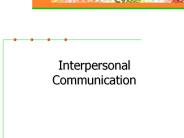Communicating Your Message - PowerPoint PPT Presentation
1 / 18
Title:
Communicating Your Message
Description:
Self-customized from menu of choices. Websites. Custom Web Designers (www.cloversites.com) ... people will tolerate much longer shows during commutes, workouts, etc. ... – PowerPoint PPT presentation
Number of Views:55
Avg rating:3.0/5.0
Title: Communicating Your Message
1
Church Communications
- Communicating Your Message
- in a Noisy World
- E3 WorkshopJanuary 24, 2009
- Presenter Jill Wilson
- Communications Coordinator
- Providence Presbytery
2
Who is your audience?
- Church Members
- Visitors
- Non-churched/De-churched
- Age
- Gender
- Technological/Equipment Demographics
- Technological demographics can change as much as
every 6 months - formal or informal surveys determine where your
congregation is technologically - Economic/Education Demographics
3
Know your message
- What are you attempting to communicate about your
church? - Message packaging is important.
- What are you saying VISUALLY?
- What are you saying in your TECHNOLOGY ADOPTION?
- Are you communicating TO or WITH your
audience? (Web 2.0)
4
How we communicate
- Verbally
- Worship announcements
- Word of Mouth
- Leaders engaging individual members
5
How we communicate
- Bulletin and Inserts
- Posters/Bulletin Boards
- Flyers/Brochures
- Newsletters
6
How we communicate
- Electronically
- Website
- Blogs
- Podcasts
- Video Production
- What other ways are you communicating with your
congregation?
7
Communication Plan Things to Consider
- Technological Savvy of audience
- Do they go online facebook twitter? listen to
podcasts? - Bandwidth of Internet Connection
- DSL or Dialup?
- Will they check email regularly?
- Do they want to receive texts?
- Do they READ snail mail pieces?
8
Print Communication
- Discounted Software for Non-profits
- (www.techsoup.com)
- (www.ccvsoftware.com)
- (http//www.1computerbargains.com)
- These Software Publishers offer DEEP discounts on
software to non-profits - Software is Discounted sometimes as much as 80
(Publisher retail 149 Discounted price from 7
to 24) - Limited quantities
- Restricted to 501-3-c Nonprofits
9
Desktop Publishing Software
- MS Publisher
- Easy and functional
- WYSIWIG with templates
- Drag and Drop
- Adobe CSS 4.0
- More Powerful and integrated for wider range of
graphic designs (Print and Web) - More difficult to use
- Like Pagemaker or Quark Express
- Created for Graphic Designers
- Constant Contact (www.constantcontact.com)
- Contact management and newsletter design
- Priced on email list quantity
- Newsletter Templates Easy to add content and
publish - They send the email
- Not much flexibility on layout
- Primarily for email newsletter
10
Tips on Images with Impact
- Eyes Grab Attention Make sure you have at least
one set of eyes looking at your camera. - Grab opportunities to take pix at events with
groups having fun - Does this pic make me wish I was there?
- Show action! Real people helping people.
11
Images with Impact
- Unexpected and Bold images also grab attention
- Stock Photos are often eye catching
- Royalty Free doesnt mean free
- RF just means you do not have to pay a fee for
each piece you print - Truly FREE stock photo download sites
- http//sxc.hu/
- www.Dreamstime.com
- www.aarinfreephoto.com
- www.Everystockphoto.com
- www.flickr.com photo blogging site
12
Typography
- Use Display fonts sparingly!
- Typography creates subliminal emotion. If a
creative font does not support your messagedont
use it. - Message in clean serifed or san-serifed font
- Point size guidelines
- Kindergarten-2nd grade --24 point
- 3rd 5th --14 point
- 6th-Adult 12 point
- Over 4014 point
- 16-18 point is considered Large Print
13
Website Content
- Church Website is a Color Brochure for your
Church - Content
- Worship Times
- Church Location
- Ways to Connect with others in your congregation
(small groups) - Calendar
- Contact Information
- Link to Your Churchs Facebook page
- Message from pastor (sermon or video msg)
14
Websites
- Blog --www.Wordpress.com
- Not so functional
- Get quick and easy website presence
- Get domain name (around 15 per year)or free at
http//yourname.wordpress.com - Service Providers (www.e-zekiel.com)
(www.churchaddress.com) - Content Management Software (CMS)
- Updating interface is like word processor
- No additional software required
- Hosting per month cost with small setup fee
- Templates
- Self-customized from menu of choices
15
Websites
- Custom Web Designers (www.cloversites.com)
- Choose template and they customize for you
- You maintain with CMS interface
- Hosting per month cost with significant setup
fee. - More flexibility and customization to needs
- Purchase Template and Customize using HTML Editor
www.dreamweaver-templates.net - One-time cost 29-160
- Requires someone comfortable with html to edit
and maintain. - Design own site using HTML Editor
- Adobe Dreamweaver
- Microsoft Expression Web
- Top 6 Web Design Software 2008--http//www.consume
rsearch.com/web-design-software
16
Video and Podcasting Tips
- Good Sound is CRITICAL
- Video can be grainybut people wont stay with
you if the sound is not good - Video Podcasts no longer than 5 minutes in
length. - Audio casts can be 2 hours or longer.
- They are like talk radio and b/c they allow for
multitasking, people will tolerate much longer
shows during commutes, workouts, etc.
17
Web 2.0 means InteractivityBlogging, Twittering,
- These Web 2.0 elements allow for two way
communication - How can you use these in your ministry?
- Blogs with RSS www.wordpress.com
- Pastor Sermons
- Discussion Topics
- Twittering is like texting www.twitter.com
- What are you doing now?
- Message Character Limits
- Facebook www.facebook.com
- Facebook Page fosters community
- Create groups to communicate with group members
(This is the new message board)
18
Contact Me
- Presentation Available online at
www.provhereshow.wordpress.com - jill_at_providencepres.org
- Ill be glad to help you with your website, or
print communications - Presbytery Office 803-328-6269