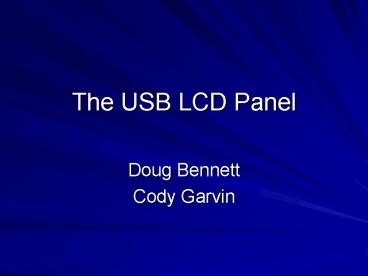The USB LCD Panel PowerPoint PPT Presentation
Title: The USB LCD Panel
1
The USB LCD Panel
- Doug Bennett
- Cody Garvin
2
Discussion Outline
- Overview
- Flowchart
- Hardware
- USB Interface
- LCD Panel
- Project Schematic
- LCD Interface Functions
- User Application
- Project Demonstration Photos
- Schedule
3
Project Overview
- Develop a method to interface an LCD to a Windows
XP PC through USB - Develop a library of functions that can be used
to display text to the LCD - Develop a user application that will allow users
to display text to the display
4
Project Flowchart
5
The USB Interface
- DevaSys USBI2CI/O Interface Board
- Provided USB interface to PC
- Enough digital I/O pins to control LCD panel
- Provided API for use with software applications
6
The LCD Panel
- Emerging Displays EW20400GLY
- 4 line by 20 character display
- Different From Original Display
- Original display would not work with 3.3V logic
levels
7
Schematic
8
Prototype
9
LCD Interface Functions
- Basic Interface Functions Developed In C
- Quick implementation to test display and project
circuits - Easy integration with provided API for testing of
functions - Easy to port to C
- Various Functions Developed
- Include ability to scroll text, write one screen
at a time, turn cursor on/off, turn blink on/off,
and clear display
10
The User Application
- Developed In C Using MFC
- Allowed for quick production of Windows user
interface - Several Options Available for User
- Can enter text, open a text file, or enter ticker
symbols to display on the LCD panel
11
Project in Action
- Left Screen Shows Entering a File to Scroll
- Press text file radio button, and open file
dialog opens - Right Screen Shows Entering Ticker Symbols
- Application accesses Yahoo site to retrieve
information
12
Project in Actioncontinued
- Both Screens Display Scrolling Text
- Left screen is from text entered into box
- Right screen is from a text file
13
Schedule
- Proposed Gantt Chart
- Actual Gantt Chart
- Started slightly later
- Had a few setbacks with LCD panel, but still
completed on time
PowerShow.com is a leading presentation sharing website. It has millions of presentations already uploaded and available with 1,000s more being uploaded by its users every day. Whatever your area of interest, here you’ll be able to find and view presentations you’ll love and possibly download. And, best of all, it is completely free and easy to use.
You might even have a presentation you’d like to share with others. If so, just upload it to PowerShow.com. We’ll convert it to an HTML5 slideshow that includes all the media types you’ve already added: audio, video, music, pictures, animations and transition effects. Then you can share it with your target audience as well as PowerShow.com’s millions of monthly visitors. And, again, it’s all free.
About the Developers
PowerShow.com is brought to you by CrystalGraphics, the award-winning developer and market-leading publisher of rich-media enhancement products for presentations. Our product offerings include millions of PowerPoint templates, diagrams, animated 3D characters and more.