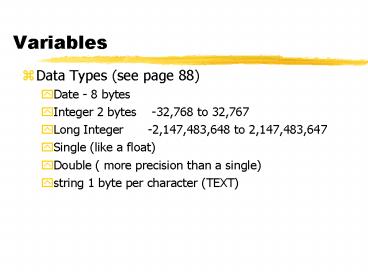Variables PowerPoint PPT Presentation
1 / 21
Title: Variables
1
Variables
- Data Types (see page 88)
- Date - 8 bytes
- Integer 2 bytes -32,768 to 32,767
- Long Integer -2,147,483,648 to 2,147,483,647
- Single (like a float)
- Double ( more precision than a single)
- string 1 byte per character (TEXT)
2
Variables
- Naming Variables
- begin with letter
- max 255 characters
- be unique
- no reserved words
- not have a space, an embedded period or dash
- Declaring Variables
- PrivatePublicDIMStatic varname as datatype
3
Variables
- Private - can be used only in the procedure or
form on which it was declared - Public - Used by multiple modules
- Dim - Used in Procedures
- Static - Used in Procedures
- Implicit Declaration - using a variable before it
is declared - Explicit Declaration - Declaring a variable
before you use it. - Option Explicit (Tools, Options Editor Tab -
Require variable declarations) in general
declarations.
4
Variables
- Option Explicit
- If used, the Option Explicit statement must
appear in a module before any procedures - When Option Explicit appears in a module, you
must explicitly declare all variables using the
Dim, Private, Public, ReDim, or Static
statements. If you attempt to use an undeclared
variable name, an error occurs at compile time.
5
Variables
- Option Explicit
- If you don't use the Option Explicit statement,
all undeclared variables are of Variant type
unless the default type is otherwise specified
with a Deftype statement.
6
Variables
- Naming Conventions
- Variable names begin with a 4 character prefix
- first letter (denotes scope)
- m - module level (can be referenced by all
procedures in a module) - p - only referenced by a single procedure
- g - global (all modules )
- three characters denote type (see pg 88)
- int - integer, lng - long integer, sng - single,
dbl -double
7
Variables
- Naming Conventions
- Examples (see pg 92)
- Private msngInterestRate as Single
- Private mintYearTerm as Integer
- Dim psngTax as Single
- Scope and Lifetime of Variables
- Scope - where can the variable be referenced
(where is it available) - Lifetime - persistence (how long will it last)
8
Scope and Lifetime of Variables
- Declare variables within event procedures with
Dim or Static. - The scope of both are within the procedure only.
The variable can not be referenced outside the
procedure. - The lifetime of Dim is as long as the procedure
is executed. Once it is complete the value is no
longer known. It will be re-initialized if the
procedure is executed again. - The lifetime of Static is for the length of the
program.
9
Scope and Lifetime of Variables
- Declare form variables or code variables with
Public or Private - The scope of Private form variable is that all
procedures on that form recognize it, but its
scope is limited to that form only. - The scope of Public form variable is that any
form will recognize it. - The lifetime of Private and Public form variables
are for the lifetime of the application.
10
Examples of Scope and Lifetime of Variables
- Private sub cmdOne_Click()Dim pintA as
integerDim pintB as integerpintA 2
pintAPrint pintA, pintBEnd SubPrivate sub
cmdTwo_Click()Static pintA as integerDim pintB
as integerpintA 1 pintApintB 5Print
pintA, pintBEnd Sub
11
Examples of Scope and Lifetime of Variables
- Example Continued
- Click on cmdOne will print 2 0Click on
cmdOne will print 2 0Click on cmdTwo
will print 1 5Click on cmdTwo will
print 2 5click on cmdOne will print
2 0
12
Scope and Lifetime of Variables
- If a variable is needed by only one event
procedure then declare it within that procedure
using Static or Dim depending on the lifetime of
that variable. - If a variable is needed by more than one event
procedure on a form then declare it as a module
level with Public or Private.
13
Numeric Operations
- Order of operations
- 1. ( )
- 2. raise to a power (23 8)
- 3. / Multiplication and division
- \ Mod integer division integer remainder
- 4. - Addition and Subtraction
14
Numeric Operations
- Examples
- 232 4 (5 -2) 232 4 (3) 2 6 4
3 2 72 74
15
Type Conversion Functions
- If Possible
- Val(string) - converts the string to a number
- Cint(string)- converts the string to an integer
- Clng(string)- converts string to long integer
- CSng(string) - converts string to single
- Examples
- pintres Val(123a456) gt 123
- pintres Cint(123a456) gt error
16
Formatting Numeric Values
- Named Formats
- Fixed - two decimal places
- currency - leading and two decimal places
- percent - information as a percentage to 2
decimal followed by a sign - (see others in help)
- Design your own with special symbols
17
Formatting Numeric Values
- Design your own with special symbols
- 0 - digit placeholder prints tailing or leading
zeroes - - digit placeholder, never prints trailing or
leading zeroes - . - decimal placeholder
- , separates numbers into thousdands, millions
- - ( ) space - characters are displayed
exactly as typed
18
Formatting Numeric Values
- Examples
- txtoutBox.text format(1234.5, currency)gt
1,234.50 - txtoutBox.text format(1234.5, .)gt
1234.5 - txtoutBox.text format(1234.5, 000000.00)gt
001234.50
19
Future Value Function
- Computes the future value of an investment
- FV(rate,periods,payment,presvalue,type
- rate - monthly interest rate
- periods - number of time periods in months
- payment - monthly payment or 0 if fixed amount
- optional (current value for a fixed amount (-))
- optional type (0 or 1 payments made at the
beginning or end of a period) - see page 100 for examples
20
Miscellaneous Topics
- Setting the focus to a textbox or command button
by calling the setfocus method. - txtOne.setfocuscmdone.setfocus
- Clearing text from a text box
- txtOne.text txtOne.text vbNullString
- Unloading a form removes the form from memory
- Visible property (appears on the form at run time)
21
Miscellaneous Topics
- Visible property (appears on the form at run time
if set to true) - Enabled property (will an object respond to
events) ture or false