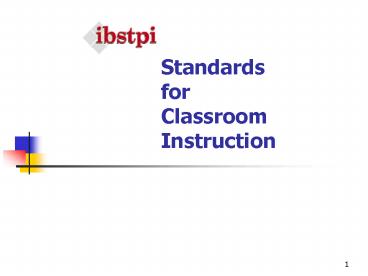How to be a successful technical trainer - PowerPoint PPT Presentation
1 / 148
Title:
How to be a successful technical trainer
Description:
The International Board of Standards for Training, Performance and Instruction ... The Instructor's Computer: Screen saver, audio, calendar reminder, screen ... – PowerPoint PPT presentation
Number of Views:452
Avg rating:3.0/5.0
Title: How to be a successful technical trainer
1
Standards for Classroom Instruction
2
How to be a Successful Technical Trainer
3
The International Board of Standards for
Training, Performance and Instruction has defined
14 key guidelines for effective classroom
training. These guidelines, commonly known as the
ibstpi Standards, provide a set of professional
standards that are recognized throughout the
technical training industry. Mastery of these
skills together with expertise in the course
subject area will ensure a high quality of
training.
Introduction
4
14 Instructor Competencies
- Analyze course materials and learner information
- Assure preparation of the instructional site
- Establish and maintain instructor credibility
- Manage the learning environment
- Demonstrate effective communication skills
- Demonstrate questioning skills and techniques
- Demonstrate effective presentation skills
5
14 Instructor Competencies..
- Respond appropriately to learners needs for
clarification or feedback - Provide positive reinforcement and motivational
incentives - Use instructional methods appropriately
- Use media effectively
- Evaluate learner performance
- Evaluate delivery of instruction
- Report evaluation information
6
Analyzing Course MaterialsandLearner
Information
- Chapter 1
7
Introduction
- Identify course objectives
- Discover learners experience, background and
motives for attending the course - Adjust course based on information
- Course objectives
- Schedule
- Instructional methods
8
Reviewing Course Materials
- Course Objectives
- Everything you do throughout a course should be
related to achieving the course objectives - You must follow the instructional design of a
prepackaged course in order to maintain its
integrity and to meet the instructional objectives
9
Types of learners
Shy student
New user Without Prerequisites
Experienced employee forced to take class
The Course
Salesperson
Engineer
10
Analyzing the Learners
- Gathering the Information
- Plan for the worst when there is no information
- Types of information
- Job responsibilities
- Background
- Skill level
- Reason(s) for attending the course
11
Evaluation of Information
- Job responsibilities
- Student will stick with it and strive to master
the material if they can see the direct
application of the information to their work. - Background
- Learn as much as possible about the background of
the students ? factors to plan a lesson - Skill level
- Knowing the skill level of each student helps you
make appropriate modifications to the lesson,
including examples and exercises.
12
Evaluation of Information..
- Reason(s) for attending the course
- To acquire new skills for his/her job
- To enhance skills for future opportunities
- For the joy of learning
- To fulfill a requirement for certification
- To learn about new features of a software
application - To meet the demands of the employer
13
Adjusting the course
- Course Objectives
- Should not change without prior consent from the
vendor, certification group, or employer. - Course Schedule
- Do not remove required material from the schedule
to make more time for other topics. - Instructional Methods
- Using instructional methods appropriately (Ch.
10) - Examples
- Related to students
14
Summary
- One of the greatest challenges of the instructor
is to address the needs of the individuals in
his/her classes. - Preparation is a trainers greatest asset.
- The first step to being prepared is to know the
course materials and the audience.
15
Assuring Preparation of Instructional Site
- Chapter 2
16
Introduction
- Instructional Site
- Logistics arrangements
- Schedule
- Food
- Support
- Physical Environment
- Room layout
- Lighting
- Equipment
- Furniture
17
Evaluating the Logistical Arrangements
- Logistical issues
- Session times
- Food
- Transportation/parking
- Support
- Communications
18
Evaluating the Physical Environment
- Room Layout
- Rows
- U-shape
- Circle
- Clusters
- Light
- Instructional Materials and Supplies
19
Evaluating the Physical Environment..
- Equipment
- Chalkboards
- White boards
- Easels
- Overhead projectors
- Computers
- LCD projectors
- Visualizers
20
Evaluating the Physical Environment..
- Computers
- Furniture
- Environment Issues
21
Managing the Physical Environment
- Appropriate contacts for the following
- Reservations
- Access to facilities
- Technical support
- Delivery of materials
- Food preparations and delivery
22
Managing the Physical Environment..
- Decide the optimum room layout based on the
instructional methods, rearrange the room
accordingly. - Order any necessary equipment.
- Ship instructional materials (if necessary)
- Send information to students including times,
direction, parking, - Research emergency options, such as copy centers.
23
Eliminating Distractions
- The five senses
- Sight
- Sound
- Smell
- Taste
- Touch
24
Eliminating Distractions..
- Technology Distractions
- The Instructors Computer Screen saver, audio,
calendar reminder, screen resolution, colors,
assistants, network connections (access and
speed) - Students computers games, e-mail, internet
25
Ongoing Evaluation
- Setting the stage
- Classroom policies (food, drinks, email)
- Restrooms and water fountains
- Message boards
- Telephones/mobile phone usage
- Break room
- Smoking regulations
- Fire exits
- Snacks
- Meals
- Contents of student kits, manuals, etc.
- Outline of course
26
Ongoing Evaluation..
- During the Course
- Students reactions (verbal and nonverbal)
- Final Evaluation
- Evaluation form
27
Summary
- Confirming all necessary logistic and physical
arrangements of the instructional site. - Exercise as much control over the physical
environment as possible. - Plan ways to minimize distractions and judge how
well logistical and physical arrangements support
the instruction. - Understand the rationale for decisions regarding
logistics and physical environment.
28
Establishing and Maintaining Instructor
Credibility
- Chapter 3
29
Introduction
- Establish credibility
- Knowledge
- Experience
- Appearance
- Preparation
- Maintain credibility
- Professionalism
- Interaction with students
30
Establishing Credibility
- Subject-Matter Expertise
- Know your subject matter and how to apply it to
situations that interest your audience. - Training Experience
- Its not true that if you know a subject inside
out, you can teach the subject. - Communication and Presentation skills are needed
to master in order to become an effective trainer.
31
Establishing Credibility..
- Credentials
- Degree
- Certification
- CTT Certification
- Course Preparation (Chapter 1)
- Appearance
- Clean and neat
- Personal hygiene
- Dress
There is no right to dress that will accommodate
all audiences. The general rule is that your
appearance should always be clean and neat.
32
Establishing Credibility..
- The Course Introduction
- Part of the course introduction should include
introducing yourself to the audience. - Credibility does not equal superiority.
33
Maintaining Credibility
- Professionalism
- General attitude and behavior must always be
professional to instructor and students - Not to treat the students as friends immediately
- Not to disparage companies, groups, products or
anything by name.
34
Maintaining Credibility..
- Interacting with Learners
- Equally between students
- Be conscious of message sending to students
- The way to deal with unexpected questions
- Assist students in any way possible
35
Maintaining Credibility..
- Diversity
- Variety of ethnic, religious and cultural
backgrounds. - Be accepting and supportive of each students
differences and needs. - Not to make comments or tell jokes that may
offend a learner. - Not to allow students to act inappropriately
towards other students.
36
Summary
- It is important for the students to trust that
the instructor is conveying accurate
information. - Cultivate students trust by establishing and
maintain credibility. - Credibility might be an issue or a distraction at
any time during instruction. - Understand what is needed to recognize a problem
and what is required to re-establish lost
credibility.
37
Group Discussion (chapters 1-3)
- Topic1
- Give your opinions about the types of information
that should be collected prior to the first
session of the SEM1 classes (for both ACCP and
ITT curricula). Also suggest some effective
methods to collect information. - Topic2
- What should be included in student profiles ? How
to keep student profiles updated during your
course ? - Suggest a management procedure to make the
student profiles be available for the next
trainer. (In the same semester or higher
semester). - Topic3
- In such a rapid change of technical subjects,
suggest effective methods for the trainers to
maintain experiences.
38
Quiz (sample)
- There might be multiple correct answers for some
questions. - When is it acceptable to change the course
objectives? - Never
- If you know that the students are under-prepared
and cannot meet these objectives - Only after consultation with the designer of the
course - Whenever you feel a change is appropriate
- None of the above
- Which of the following is a good example of a
course objective? - The students will better understand spreadsheets
by the end of the course. - The students will be able to add a row of numbers
by the end of the class. - The students might be ready for the certification
test by the end of the class. - The instructor will create a positive learning
environment where the students will learn as much
as possible. - All of the above
39
Managing the Learning Environment
- Chapter 4
40
Introduction
- Plan and deliver course introduction
- Introductions
- Course expectations
- Course schedule
- Timeline
- Adapt delivery to meet students needs
- Pace
- Questions
- Breaks
- Manage interactions
- Involve learners
- Instructor/student interactions
- Student/student interactions
- Group strategies
41
The Course Introduction
- Set the tone for the entire course.
- Cover all necessary information about the course
and put the students at ease. - Course Introduction Checklist
- Introductions instructor and students
- Physical and logistical issues (chapter 2)
- Course information (description, any
prerequisites, objectives, and materials) - Course schedule
- Course expectation and benefits
42
Introductions
- Impart enthusiasm for the material to the
students. - Instructor is ready to assist students.
- Students introduce themselves
- Take notes on the answers name, job, interested
topic.
43
Course Information
- Course description, prerequisites, and
objectives. - Exactly what will and will not be covered.
Course Expectations Checklist
- Attitude
- Questions
- Punctuality
- Attire
- Student expectations
- Mistakes
- Benefits
44
Adapting Your Style to the Students
- Teach to the median level of the class.
- Adapt to a variety of students needs.
- Analyze course materials, prepare a variety of
exercises and activities. - Research types of students enrolled.
45
Managing Time
- Pace
- Determine which activities are appropriate based
on the available time. - Student Questions
- Can take a significant amount of time.
- Breaks
- May last longer
46
Manage Interactions
- Treat all of the students fairly, give equal
attention to each of them. - Involve the learners in the lesson.
- Encourage students to ask questions and
experiment. - Interactions with Students
- Learn the name of all students.
- Not subconsciously give special attention or
treatment to only some students.
47
Manage Interactions..
- Dealing with Problem Students
- Determine whether the situation is having
negative effect on the class. - When must take action, should strive to maintain
the dignity of the student. - If indirect measures does not work, speak in
private to the student about the situation. - Last resort is to remove the student from the
class.
48
Types of Problem Students
- The Know-it-All
- Often looking for recognition of his/her
knowledge. - The Challenger
- If you do not know the answer, do not try to make
one up. - Avoid personality conflict.
- The Overwhelmed Student
- Partner students together to work on the projects
- The Class Clown
- Not to acknowledge the jokes
- Private talk
- The Introvert
- Need to monitor that persons progress
49
Types of Problem Students..
- Student versus Student
- Student disparages another remind the different
backgrounds. - Student criticizes another intervene
immediately. - Rearrange work group if there are problems.
50
Manage Interactions..
- Group Strategies
- Define the size of the groups.
- Define the objectives of the task or project
clearly. - Set ground rules.
- Set the time limit.
- The room layout has to be conducive to group
discussion. - Make sure that the members are on track let
make mistakes show correct procedures. - Do not provide the right answers.
51
Manage Interactions..
- Coaching Strategies
- Develop a positive rapport with each student.
- Making mistakes is acceptable and necessary.
- Congratulate students on their successes.
- Be accessible.
- Be enthusiastic about the material.
- Do not personalize disagreements.
- Relate the information to the students.
- Be supportive.
52
Manage Interactions..
- Feedback
- Attune to both verbal and nonverbal feedback.
- Sanity
- Thick skin
- Not to take negative situations personally.
- Not to blame yourself.
53
Summary
- The course introduction
- Adapt delivery to match the students needs
- Managing time
- Managing group interactions
- Involving the learners
- Evaluation of the effectiveness
54
Demonstrating Effective Communication Skills
- Chapter 5
55
Introduction
- Use verbal communications appropriately
- Identify components of message
- Understand tone, volume and pace
- Recognize fillers
- Realize importance of proper grammar
- Using non-verbal communication
- Appearance
- Movements
- Gestures
- Body language
- Monitor and evaluate student communications
- Listening skills
- Frames of reference
56
Message Components
Sender
Message
Receiver
57
Verbal Communication
- Tone, volume and pace
- Fillers
- Silence
- Proper grammar
- Emotions
58
Verbal Communication..
- Verbal communication checklist
- Vary speech to highlight points, convey emotion,
sustain the students attention or not - Speak to quickly, too slowly / too softly, too
loudly - Use fillers or not
- Feel comfortable with silence or not
- Take advantage of silence to encourage
participation or not
59
Verbal Communication..
- Verbal communication checklist ..
- Proper grammar or not
- Use slang terms or not
- Speak in terms of students or not
- Use words to excite students or not
- Interested in the topic or not
- Fall asleep or not if taking a class from yourself
60
Nonverbal Communication
- General appearance
- Eyes
- Hands
- Movement and distance
- Body language
- Studies of communication show that
- 55 of interpersonal communication comes from
facial expressions and body language. - 38 comes from vocal quality or tone of voice.
- 7 comes from the content, the actual meaning of
the words.
61
Nonverbal Communication..
- Nonverbal communication checklist
- Dress appropriately or not
- The outfit distracts or not
- Eye contact with each student or not
- Stare at students or not
- Firm handshake or not
62
Nonverbal Communication..
- Nonverbal communication checklist ..
- What are you doing with your hands ?
- Play with things in pocket or not
- Clench objects or not
- Point at students or not
- Move and involve students or not
- Invade personal space or not
- Turn back to students or not
- Positive or negative body language sent to
students
63
Monitor and evaluate student communications
- Listening
- Not to chime and help the answer
- Restate the question to the student
- Frames of reference
- Learn the frames of reference to adapt the
learning environment and choose examples - Checking learner understanding
- Interpret the signals of each student (verbal and
nonverbal) - Aware of each learners level of understanding
64
Summary
- Verbal and nonverbal communications
- Monitor the messages
- Frames of reference
65
Demonstrating Effective Presentation Skills
- Chapter 6
66
Introduction
- Plan effective presentations
- Utilize outlining
- Organize content effectively
- Utilize anecdotes, stories and humor
appropriately - Visual aids
- Handouts
- Deliver effective presentations
- Coping with stress
- Presentation styles
- Verbal and non-verbal signals
67
Presentation Basics
- Determine the objective
- Evaluate the audience
- Prepare the outline
- Prepare the visuals
- Prepare the handouts
- Rehearse and evaluate
- Present
- Re-evaluate
68
Presentation Basics..
- Presentation Visuals Checklist
- Cover all necessary information or not
- Easily to read from distance or not
- Too much text on a slide or not
- Each graphic has purpose or not
- Colors are appropriate or not
- Have a backup or not
69
Presentation Basics..
- Presentation Rehearsal Checklist
- Clear objective or not
- Appropriate information or not
- Visual aids will support or distract
- Proper length or not
- Have summary or not
70
Presenting the Topic
- Dealing with stress
- Presentation styles
- Haughty and condescending
- The best buddy
- The joker
- The sarcastic presenter
- Bored
- Bundle of nerves
- The reader
- The angry presenter
- The liar
71
Presenting the Topic..
- The right presentation style
- Be natural
- Be sincere
- Be dynamic
- Be relaxed
- Interact with the individuals
72
Presenting the Topic..
- Varying the presentation
- Using stories, anecdotes, and analogies
- The opening
73
Summary
- Planning for presentations
- Delivering presentations
74
Demonstrating Effective Questioning Skills and
Techniques
- Chapter 7
75
Introduction
- Use questioning skills effectively
- Select appropriate types of questions
- Encourage learner participation
- Appropriately respond to student questions
- Evaluate student progress
76
Why Ask Questions?
- Check understanding of students
- Encourage student participation
- Shape a discussion
- Build interaction
77
Six Levels of Learning
RAM Compare between designs
RAM Discover new design
RAM Add more
?
RAM Save works
RAM Workspace
RAM Random Access Memory
78
The Basics
- Positive learning environment
- Adequate time
- No interruptions
79
How to format a floppy disk ?
- Well, I think one way to do is, um, you double
click on the icon on the desktop, the umm
- The My Computer icon ?
- Yes, thats the one Then you click on the 3 ½
floppy icon and
- Right click, right ?
- Yes, thats what I meant. Then you click on, umm
- Format on the menu, right ?
- Yes, and then click on Start.
- Once you make sure you have right options
selected.
80
Types of questions
- Closed
- Specific answer
- Open-ended
- Lead to discussion or debate
81
When To Ask Questions?
- Beginning of class
- Break or meal
- End of exercise or unit
- End of course
82
Asking questions
Determine purpose
- Welcome back everyone! How was the food at lunch?
- Does anyone have any questions about the topic we
covered before lunch? - Susie, can you explain the steps for creating an
account in windows NT? - Next we are going to learn about account
management. Can anyone see any issues that we
need to be concerned about based on the
privileges we chose for the account we created?
Select appropriate question
Decide who Should respond
Determine appropriate response
Determine follow-up questions
Ask questions
83
How many rows can a sub-query return without
generating an error?
- Only one
- Only one, unless proceeded by the ANY, ALL,
EXISTS, or IN operators - Unlimited
- Unlimited, unless proceeded by the ANY, ALL,
EXISTS, or IN operators
84
Responding to the question
- Answer immediately
- Defer the question until later
- Redirect the question
- Do not answer at all
85
How to Answer Students Questions
- Listen to Question
- Restate Question
- Decide who should respond
- Determine Appropriate Response
86
Evaluating the Questions
- Inspect students performances during exercises.
- Modify the questions.
- Evaluate students questions.
87
Summary
- Needs of asking questions
- Types of questions
- Design questions
- Asking questions
- Respond to students questions
- Evaluate and improve
88
Responding Appropriately to Learners Needs for
Clarification or Feedback
- Chapter 8
89
Introduction
- Feedback
- Reflection of how the class is going
- Types of feedback
- Verbal
- Non-verbal
- Communication
- From instructor
- From students
- Two-way street
90
Introduction
- Focusing on issue, not person
- Pointing out strengths
- Pointing out weaknesses
- Follow-through
- Initiating some discussion
- Generating scenarios
- Testing for understanding
- Having students do it
91
Types of Feedback
- Verbal
- Mutterings, jokes, questions and answers
- Two-minute rule
- Praise for asking good questions
- Nonverbal
92
Focus on the Issue, not the Person
- Pointing out Strengths
- Pointing out Weaknesses
- Following through
- Initiating discussion
- Generating scenarios
93
Summary
- Learning is two-way street
- Recognize feedback verbal and nonverbal
- Follow through
94
Providing Positive Reinforcement and Motivational
Incentives
- Chapter 9
95
Introduction
- Motivation
- To move to action
- Differing levels of motivation
- At the class introduction
- When introducing new topics
- Maintaining a motivated, enthusiastic class
- Meeting learner expectations
- Positive reinforcement
96
Five basic Criteria
- Match real-world objective
- Stimulate learners enthusiasm
- Promote positive reinforcement
- Evaluate effectiveness
- Adjust methodologies
97
Selling the Class
- Utilizing Introductions
- Establishing Credibility
- Student Introductions
- Experience with the Product
- Prerequisites
- Current Job Responsibilities
- Certifications
- Expectations
- Realistic
98
Selling the Concept
- Announce Motivation at the Start
- Types of Motivations
- Real-world scenarios
- Best-case scenarios
- Worst-case scenarios
- On-the-job benefits
- Unique benefits
- Fundamental information
99
A motivational and enthusiastic class
- Promoting interaction
- Providing feedback and reinforcements in response
to - Student questions
- Student answers
- Maintaining high energy to promote enthusiasm
- Encouraging questions with praise and positive
comments - Stressing positive results, which lead to fewer
problem students
100
- Needs
- Interests
- Motives
- Concerns
- Rewards
- Encouragement
- Feedback
- Support
101
Summary
- Stimulate Motivation
- Maintain Motivation
- Meet learners Expectation
- Positive Reinforcement
102
Using Instructional Methods Appropriately
- Chapter 10
103
Introduction
- Implement a variety of instructional methods
- Know their strengths and/or weaknesses
- Determine their appropriate uses
- Determine when to use each method based on
following items - Lesson objectives
- Learner attributes
104
Instructional methods
- Lectures
- Demonstrations
- Guided learning
- Student teaching
- Group work
- Role play
- Simulations
- Case studies
- Games
- Independent practice
- Reflection
105
Lecture
- Teacher centered, not student centered
- Tempting method cover material quickly, in
control of learning environment - Must keep short and interactive
- Timing
- Used to introduce, summary
106
Demonstration
- Expansion of a lecture showing after telling
concept - Make use of videos, computers
- Make demos as hands-on as possible
- Students can see and touch the objects
- Require setups that are difficult to bring to the
classroom
107
Guided Learning
- Students responsibilities work through a
problem, figure out the answer for themselves. - Teachers role provide tools, answer questions,
focus students when necessary - Teacher must master questioning skills
- Students are actively involved
- Empower students to solve problem independently
- Take more time, should not rush
108
Student Teaching
- Best methods to learn a subject is to teach it to
others - Assign a topic to each student or group prepare
a lesson for the rest of the class - Teachers role assist with learning the topic
and preparing the lessons - Provide adequate time, ask questions
109
Group Work
- Component of other methods
- Opportunities to exchange ideas and concerns
- Work through problems together
- Organize into the same group advanced and need
extra help students - Encourage team work and collaboration and promote
problem-solving skills - Reveal students weaknesses
- Passive students specific time limit
110
Role Play
- Acting out a real-life situation
- Experience a situation
- Prepare to respond to emergency situations
- Students may be hesitant, fear to be ridiculed or
embarrassed
111
Simulation
- Similar to role playing
- Learn a skill or experience a situation
- Require expensive or specialized equipment
112
Case Study
- Written simulation
- Connect material to real-world situations
- Case study as homework reduce time needed in
class
113
Games
- Stimulate and encourage learning
- Review course material
- Icebreaker, relax the students
114
Independent Practice
- Give exercises that specially test the objectives
of the course - Ask students to work through exercises to
practice the skills - Observe students progress
- Assist students when necessary
115
Reflection
- Think about the material
- Determine questions
- See how the material will apply to their work
- Follow-up other activities
- Properly synthesize their experiences
116
Choosing the right method
- Subject matter
- Learners
- Time required
- Available resources
- Other modules
- Time of day
- Your comfort level with the method
117
Typical class
- A brief lecture or demonstration to introduce the
subject - Case study, Group work to explore the information
- Role-playing activities might be next
- Reflection
- Another brief lecture to summarize the lesson
- Independent practice
118
Summary
- Must use a variety of instructional methods to
reach students - Choice of methods depends on a variety of factors
119
Using Media Effectively
- Chapter 11
120
- Select appropriate media
- Be competent with variety of media options
- Use media effectively
- Use variety of media to address needs of learners
- Recognize strengths, weaknesses and/or
limitations of each media type
121
Select Appropriate Media
- Choice of media depends on
- Instructional methods used
- Level of understanding reached by students
- Recourses available
- Comfort level
- Sometimes more than one choice, choose best one
122
Types of media
- Handouts
- Boards, flip charts and OHP
- Visualizer (data camera)
- VCR
- Data projectors
- Computers
- Internet
- Audio aids
- Laser pointers
123
Summary
- Be adept at incorporating media into curriculum
to facilitate student learning - Select appropriate media capture student
attention and encourage interaction - Success will depend on the familiarity with the
media, the planning and preparation ahead of time
124
Evaluating Learner Performance
- Chapter 12
125
Introduction
- Communicate lesson objectives
- Define objectives
- Define evaluation criteria
- Use various evaluation techniques to monitor
learner performance - Formal evaluation
- Informal evaluation
- Testing
126
Evaluation Techniques
- Formal evaluation
- Use of test and quizzes
- Types of questions
- Yes/No
- True/False
- Multiple choice
- Short answer
- Essay
- Scenarios
- Simulations
127
Evaluation Techniques ..
- Informal evaluation
- Use of activities
- Exercises
- Lab work
- Small group work
- Self-assessment
128
Summary
- Use evaluation to identify areas that must be
reinforced - Formal evaluations are components that lead to
certification - Variety of methods used in both informal and
formal evaluations
129
Evaluating Delivery of Instruction
- Chapter 13
130
Introduction
- How successful lesson was
- Student success
- Instructional design
- Learning environment
- Methods of evaluating lesson
- Criteria to evaluate
- Types of evaluation questions
- Method of evaluation
131
Circle of Training
132
Items to Evaluate
- What to evaluate
- Student
- Instructional design
- Instructor decisions
- Course materials
- Environment
133
Methods of Evaluation
- Gather feedback
- Yes/No questions
- Rating questions
- Qualitative questions
134
Creating the Evaluation
- Student evaluation of the course
- Student evaluation of the facility
- Student evaluation of the instructor
135
Summary
- Recognize strengths and weaknesses of the course
- Data come from observation by yourself, the
students, and the students employers - The circle of training never ends
136
Report Evaluation Information
- Chapter 14
137
Introduction
- Evaluate appropriate components of instruction
- Students
- Instructor
- Lesson
- Instructional material
- Report to appropriate groups
- Students
- Employers
- Training organization
138
Reports to Prepare
- Student performance
- Instructor performance
- Student satisfaction
- Instructor satisfaction
- Suggestions for revision
- Student demographics
139
Report Content
- Student
- Attendance
- Skill level
- Progress
- Interest in certification
- Satisfaction with course
140
Report Content ..
- Instructor
- Knowledge of material
- Training abilities
- Course management
- Course structure
- Satisfaction with course
141
Report Contents ..
- Course material
- Accuracy
- Ease of use
- Relevance of examples
- Graphic design and layout
- Learning environment
- Physical environment
- Logistical issues
142
Send reports to (as necessary)
- Students
- Employers of students (if paid for the course)
- Vendor/Creator of course material
- Certification organization
- Training center management
- Training center department
143
Summary
- Evaluations on different areas the overall
course, student progress, and the instructor - Each group that will receive report has different
concerns in the success of the course
144
Instructor Competencies
- The original set of Instructor Competencies was
published in 1993 following extensive review and
testing by a group of practitioners and academics
in the training and instructional design filed.
The publication identified the core competencies
of instructors - those decisions, actions and
behaviors that competent instructors must
demonstrate to complete an instructional
assignment successfully. The competencies define
the generic instructor role, independent of
settings and organizations. Competent
instructors will accomplish these standards
whether delivering simple instructions to a small
group or addressing a huge audience.
145
Instructor Competencies..
- The board established a task force in 2000 to
review and update the instructor competencies to
reflect developments in teaching and learning and
the use of online delivery system. The revised
competencies and performance statements were then
validated globally with a sample of more than
1,000 practitioners in all regions of world. In
early 2003, ibstpi approved a new set of
competencies for Instructors who work in
face-to-face and online environments. These
competencies are given below. A complete listing
of competencies and associated performance
statements will be published in the near future.
146
2003 Instructor Competencies
- Professional Foundations
- Communicate effectively.
- Update and improve ones professional knowledge
and skills. - Comply with established ethical and legal
standards. - Establish and maintain professional credibility.
- Planning and Preparation
- Plan instructional methods and materials
- Prepare for instruction.
147
2003 Instructor Competencies..
- Instructional Methods and Strategies
- Stimulate and sustain learner motivation and
engagement. - Demonstrate effective presentation skills.
- Demonstrate effective facilitation skills.
- Demonstrate effective questioning skills.
- Provide clarification and feedback.
- Promote retention of knowledge and skills.
- Promote transfer of knowledge and skills.
- Use media and technology to enhance learning and
performance.
148
2003 Instructor Competencies..
- Assessment and Evaluation
- Assess learning and performance.
- Evaluate instructional effectiveness.
- Management
- Manage an environment that fosters learning and
performance. - Manage the instructional process through the
appropriate use of technology.