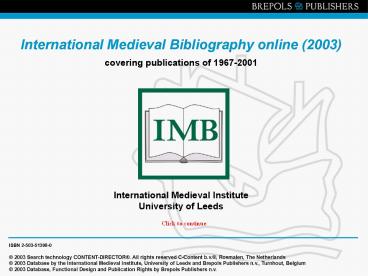<naam van werkgroep> - PowerPoint PPT Presentation
1 / 32
Title:
<naam van werkgroep>
Description:
To browse. To give more detailed information ... Browse List. The hierarchical index tree ... Browse the list by using the position field or navigation buttons ... – PowerPoint PPT presentation
Number of Views:42
Avg rating:3.0/5.0
Title: <naam van werkgroep>
1
Click to continue
2
General Information
- General features
- What new
- Scholarly responsibility
- History
- Readership Content
- All enquiries and orders
3
General Information
General features
- First reference-point for medievalists to
current scholarship - 300,000 unrivalled records of articles, review
articles, scholarly notes and similar literature
on all aspects of medieval studies - 15,000 new entries each year, each entry fully
classified - quarterly updates covering publications from
1967 to 2002 inclusive - greatly reduced time between the classification
of records and their availability. IMB-Online
appears 6 months ahead of the printed version of
the IMB - a comprehensive cataloguing and indexing system,
using familiar, multilingual terminology defined
by professional medievalists for medievalists - 120,000 index terms, classified into six types
(subjects, persons, texts, places, manuscripts,
etc.) - worldwide network of fifty teams to ensure
regular coverage of 4,500 periodicals and a total
of over 5,000 miscellany volumes - the only truly international bibliography for
the Middle Ages, covering publications in over 30
languages
4
General Information
Whats new
- From 2001 onwards a major new programme of
enhancements has started for the IMB. The
principal new features comprise - online access besides consultation on Cd-Rom
- searching by a standard browser-interface
(Internet Explorer) - enhanced searching possibilities
- free search across all fields
- hierarchical index searching by periods or
centuries - hierarchical index searching of a controlled
vocabulary of subjects - separate index of places and regions
- separate index of persons and texts
- separate index of manuscript schelfmarks
- multilingual thesauruses to support searches
(for places and persons who are known under
different forms - restricting searches by the languages of the
works catalogued (initially for English, French,
German, Italian, Danish-Norwegian-Swedish, Dutch,
Hungarian, , Portuguese-Galician, Russian,
Spanish-Catalan , Welsh and Latin) - ISBNs searchable
- search history function.
- coverage of periodicals
5
General Information
- Scholarly responsability
The International Medieval Bibliography, the
worlds leading bibliography of the European
Middle Ages, from the International Medieval
Institute at Leeds Parkinson 1.03 University of
Leeds LEEDS LS2 9JT, U.K. Email
his6imb_at_leeds.ac.uk
6
General Information
- History
The International Medieval Bibliography is today
recognised as the leading bibliography of the
European Middle Ages (c. 450-1500). It was
established in the mid-1960s by IMI with the
support of the Medieval Academy of America to
provide a current bibliography of articles from
periodicals and miscellany volumes (conference
proceedings, Festschriften or collections of
essays). It has been published since 1968 and in
the intervening period has catalogued and
classified over 300,000 medieval records. An
electronic version has been available since 1995.
The records are drawn from the regular coverage
of over 4000 periodicals and 5000 miscellany
volumes over this thirty-year period. Not only
does the IMB provide full bibliographical
information to the records from the publications,
but it provides a comprehensive cataloguing and
indexing system to assist the user in identifying
all relevant records. A unique network of over 50
specialist contributors and teams throughout the
world ensures regular coverage of articles in
journals and miscellanies from the Americas,
Europe and the Pacific.
7
General Information
- Readership Content
The IMB is the first reference point for any
medievalist, from the high school or
undergraduate student to the most senior scholar.
The discipline areas to which the IMB is relevant
include
- Classics particularly late Patristic, insular
and medieval Latin and the works of the early
humanists. - English Language and Literature from old and
Middle English texts, to their analogues or
sources in other European languages, and the
cultural context of literary works. - History and Archaeology of Medieval Europe (c.
400-1500) all sub-disciplines, and for all
areas of Europe. - History of Education (early schools and medieval
universities). - Modern (European) Languages and Literatures
the origins of the language and pre-modern
literature in that language. - Theology (late Patristic to early Reformation
periods) and Philosophy (from neo-Platonism to
Humanism). - Art History from classical art and architecture
to the Renaissance Music early music - Theatre and Performance Arts early drama, and
other performance and recreational arts
(including sports) - Rhetoric and Communication
Studies.
8
General Information
All enquiries and orders
Brepols PublishersBegijnhof 67B-2300 TURNHOUT,
Belgium Tel 32 (14) 448020 Fax 32 (14)
428919 Email brepolis_at_brepols.net
9
Quick Guide (search screen)
Search terms can either be keyed into the search
fields directly, or chosen from the browse lists
The precise range only allows searches by one
or more centurys. The rough range will also
include records with a general interest.
Press to start search or use the enter button
Changes the language interface (English, French
or German)
10
Quick Guide (search screen)
Press to display resarch results
final number of search results
number of search results for every single
search field
11
Quick Guide (hitlist)
Use the buttons to change the sort order of the
hitlist
Remove and tick the boxes to make a selection
To browse
To give more detailed information
12
Quick Guide (view document)
Use the navigation buttons to browse
Final result screen Gives full bibliographical
details on each of the articles found
13
More complex searches
- Browse List
- The hierarchical index tree
- Boolean operators in the search fields
- Boolean operators between the search fields
- Coverage
- Export the results
14
Browse List
15
Browse List
Instead of typing a word in the search field one
can also question the Browse List
16
Browse List (line and wordlist)
- Some search fields have two browse lists a line
and wordlist - a linelist is an index of every entry (e.g. The
account book of Beaulieu Abbey) - a word list is an index of every single word
(e.g. The, account, book, of,
Beaulieu, Abbey)
Browse the list by using the position field or
navigation buttons
Select a term or double click to insert the word
as a search criter
17
Browse List (line and wordlist)
18
The hierarchical index tree
19
The hierarchical index tree
The hierarchical lists by subject, place and date
form a Table of Contents. Click on the icon to go
to a deeper level.
20
The hierarchical index tree
When clicking on the underlined terms it will be
copied in the appropriate search-field or you
will go directly to the individual record
21
The hierarchical index tree
The index terms of level three correspond with
specific subjects of the search field
22
Boolean operators in the search field
23
Boolean operators in the search field
When the cursor is placed in a search field, you
can formulate any simple or complex question with
Boolean operators ( and, not or) and
brackets
24
Boolean operators in the search field
View document The words of a search query are
being highlighted
25
Boolean operators between the search fields
26
Boolean operators between the search fields
Press to change the kind of relation between the
fields
27
Boolean operators between the search fields
Results of the search
28
Coverage
29
Coverage
Coverage lists all the journals in which
relevant material on the Middle Ages was found
and catalogued.
A list of all sources (miscellanies inclusive)
can be consulted with the publications button
on the search screen.
30
To export results
31
To export results
In the settings screen you chose what fields need
to be exported
Press to export the selected records. You can
chose a csv. format or a html format. (no more
than 250 records will be exported)
32
To export results
Export as .html (can easily be imported in a word
processor)
Export as .csv (can easily be imported in a
database)
Chose the directory where you want to save the
file