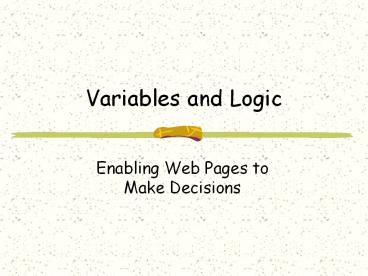Variables and Logic - PowerPoint PPT Presentation
Title:
Variables and Logic
Description:
First you write a countdown function and use it to count down to the new year. Then you put the countdown function into an include file from which you use it ... – PowerPoint PPT presentation
Number of Views:31
Avg rating:3.0/5.0
Title: Variables and Logic
1
Variables and Logic
- Enabling Web Pages to Make Decisions
2
What Is a Variable?
- In computing, a variable is a place in the
computers RAM that remembers, or stores, the
value of something changeable. - It is called a variable because its value is
subject to change. - Chapter 10 teaches you how to work with two kinds
of variables.
3
What Is a String Variable?
- A string is a sequence of one or more
alphanumeric characters. - A string variable is a place in computer memory
that remembers, or stores, the alphanumeric
characters in a string.
4
What Is a Numeric Variable?
- A numeric variable is a place in computer memory
that remembers, or stores, a number. - In a script, the numbers can be integers or
floating point. - An integer is a whole number with no decimal
point. - A floating point number has a decimal point with
one or more numbers after the decimal point.
5
Clock Script
- The clock script uses variables to display on
screen the current date and time. - One of the best ways to learn about variables is
to play with them. - Let us play with the variables in the clock
script.
6
Chapter 11 Logic
- Chapter 11 teaches you logic by having you
program a weekly calendar. - If-Then statements give your scripts the power of
making decisions. - Lets play with the calendar script and analyze
how the If-Then statements work.
7
Functions and Includes
- Chapter 12 teaches you how to create functions
and includes. - First you write a countdown function and use it
to count down to the new year. - Then you put the countdown function into an
include file from which you use it to count down
to your birthday.
8
Javascript Timing
- Chris asked me to talk about how to do timing
with JavaScript. - There is a timing function called setTimeout()
which takes two parameters. - Lets take a look at how it works in the
DomEffects example that we will be studying in
Chapter 15.