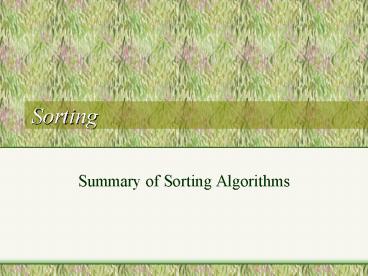Sorting - PowerPoint PPT Presentation
Title:
Sorting
Description:
... one, move it up by one and insert the second-last element in the last position. ... last element up by one, and insert the third-last element into the ... – PowerPoint PPT presentation
Number of Views:42
Avg rating:3.0/5.0
Title: Sorting
1
Sorting
- Summary of Sorting Algorithms
2
_Plan
- General idea of sorting we start with an array
of items in no particular order, and we want to
convert it into a sorted array in either
ascending or descending order.
3
Definition Selection Sort (array of double
numbers)
- Find the smallest element in the entire array A
and swap it with the first element--now the first
element is in the correct position - Find the smallest element in A minus the first
element, and swap it with the second element--now
the first two elements are in the correct order. - Find the smallest element in A disregarding the
first two elements, and swap it with the third
element. Now the first three elements are in the
correct order. Continue in this fashion. - This algorithm is illustrated by the following
figure - Figure How Selection Sort works
- public static boolean search(double A, double
key) - for (int i 0 i lt A.length i)
- if (Ai key)
- return true
- return false
4
Example (Selection)
5
Search which returns the object esired
3
- 22 is the smallest overall number and is swapped
with the first number - 27 is the smallest number starting at the second
one, and swapped with itself - 45 is the smallest number starting at the third,
and swapped with the third
6
Definition Bubble Sort (Exchange Sort)
- Process the full array by comparing consecutive
elements if the (i1)st element is less than the
ith element, swap them with each other, otherwise
leave them alone. - If no exchange is made, the array is sorted and
we are done. - At the end of this pass the overall largest
number will have "bubbled" to the last position
of the array. - Repeat this "bubbling" procedure, but apply it to
the current array except the last element.
7
Definition Bubble Sort (Exchange Sort)
- If no exchange was made, the array is sorted and
we are done. At the end of this pass the
second-largest number will have "bubbled" to the
second-last position of the array. - Repeat this "bubbling" procedure, but apply it to
the current array except the last two elements.
If no exchange was made, the array is sorted and
we are done. - Continue in this fashion until either no exchange
was necessary during a particular pass, or there
is nothing left to sort.
8
Example (Bubble)
9
Definition Insertion Sort
- Consider the second last element in the array. If
the last element is less than this one, move it
up by one and insert the second-last element in
the last position. - Consider the third-last element in the array, and
the last two elements of the array. Move all
entries in that subarray that are less than the
third-last element up by one, and insert the
third-last element into the resulting empty slot.
10
Example (Insertion)
11
Implementation
- if (userArrayn lt userArraycounter)
- // Swap the numbers in the array
- temp userArrayn
- userArrayn userArraycounter
- userArraycounter temp
12
Demonstrate
- Goto SelectBinary.java
- http//sciris.shu.edu/thinklets--------go to
COmpSci---------Sorting
13
Code
- /
- Author(s) Felicia Escorpizo, Chunkai Szu,
Rehan Malik - Date June 13, 2000
- Program SelectBinary.java
- Description Get and sort array according to
selection sort algorithm and perform binary
search - Pre-condition/Post-Condition Get the values
from the user to input into the array. - Print the original array and sorted
array. - Print the value in the array to search
for (if selectec). - Design Roles Initialize array and fill
with values - Initialize a few counter int values
- Design Idea
- 1. Get the array from the user and input into
an array. - 2. Print the original array.
- 3. Run selection sort algorithm
- a. Select first value and compare against the
rest of the values. (switch if need)