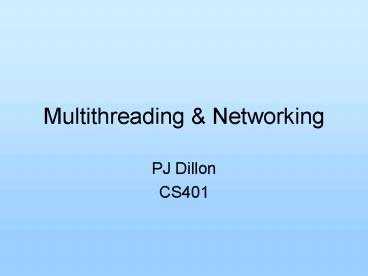Multithreading - PowerPoint PPT Presentation
1 / 18
Title:
Multithreading
Description:
Ex: A thread is often associated with reading data and interpreting from network ... States that only one thread can execute the associated method or code at a time ... – PowerPoint PPT presentation
Number of Views:63
Avg rating:3.0/5.0
Title: Multithreading
1
Multithreading Networking
- PJ Dillon
- CS401
2
Introduction
- Recall one of the first concepts we discussed
- A program or method is
- a sequence of instructions
- One executes after another
- Execute on the processor
- Operates on a set of variables
- Operating Systems can run multiple programs at a
time - Multitasking
- Boils down to multiple sequences of instructions
that need executed - Processor switches between each
3
What is a Thread?
- We term a sequence of instructions a Thread
- Every program has at least one thread
- Starts executing main()
- The Thread class provides means to create other
threads - When started, executes run() method
- run() method defined in Thread is empty
- Two ways of structuring a thread
- Create a subclass of Thread
- Implement Runnable interface
- Override run() method in each case
- Executing a thread
- In another thread (possibly main())
- First create an instance of a thread
- Pass it a runnable object
- or subclass
- call start() method
- Actually creates separate execution space
- Starts executing appropriate run()
4
Thread states
- Just as programs start, execute, and terminate,
threads do the same - Occurs within the view of other threads
- Thread.getState() method returns state
- New
- Initial state of a newly created thread
- Has not been started yet
- No associated execution space
- Runnable
- Actively executing instructions
- Contending with other threads for processor
- Blocked, Waiting, Timed-Waiting
- Waiting for something an event to complete
- IO operation needs to complete
- Sleep interval to expire
- Called wait()
- Terminated
- Executed run() to completion
5
Thread Scheduling
- Most PCs have only a single processor
- Can only execute one thread at a time
- Scheduling is the process of deciding which
thread gets the CPU - A topic of most OS courses
- In Java, each thread is given a priority
- Integer between MIN_PRIORITY and MAX_PRIORITY
(1-10) - setPriority(), getPriority() methods
- Higher integers have higher priority
- Of all the threads in the Runnable state
- Thread with the highest priority gets the
processor - executes until completion
- All other threads starve until its done
- If multiple threads of equal priority exist, one
is arbitrarily chosen
6
Sharing Memory
- See ex48.java
- Whats the minimum value sum could take?
- The statement, sum, is compiled into multiple
instructions - Value copied to processor register
- Addition is performed
- Value is copied back to memory
- Several threads may copy the same value to a
register - Copy stale value register
- Write over newer value
7
Producer/Consumer Relationship
- Large programs often have threads associated with
different tasks - One task produces data needs by the other
- Could be producing data faster than it can be
processed - Ex A thread is often associated with reading
data and interpreting from network sockets - Could read a request
- Passes the request to some manager responsible
for handling it - Returns to listening for more socket data
- ex49.java
8
Synchronizing Tasks
- We need some tools to be able to do this
- synchronized keyword
- Added to method declarations
- Stand-alone synchronized blocks
- States that only one thread can execute the
associated method or code at a time - Other threads wait until executing one is done
- Underlying lock associated with the object
- wait() method
- Blocks the calling thread
- Like an indefinite sleep()
- waits for corresponding notify() or notifyAll()
call - Must be called in a synchronized block
- notify()/notifyAll()
- Wakes up one or all other threads, respectively,
that previously called wait on the object - Lets do ex49b.java
9
Locks and Conditions
- Synchronized, wait(), and notify() have
limitations - Can be used to implement more complex
synchronization - Java 5.0 adds more advanced API
- Lock
- Synchronization object
- A thread must acquire it before executing code
- Calls lock() method
- Only one thread can acquire it at a time
- All others wait until owner calls
- Condition
- Manages threads that are forced to wait for some
condition to become true - Consumer has no data available to consume
- Producer has no space to put new data
- Calling thread blocks itself calls await()
- Signaled by another thread to continue
- Condition must know what lock is protecting it
10
Concurrency Structures
- The java.util.concurrent. package contains
predefined classes for - More complex synchronization
- Collections supporting simultaneous access/update
- Managing threads
- See The Java Tutorial and API for more info
- Take CS1550 to learn more about this
11
Networking
12
Basics
- The Internet
- Data is transferred in groups of bytes
- Called a packet
- Each connected machine is identified by a unique
IP address - 32-bit number
- Packets are tagged with IP address of the
destination machine (and source) - Transferred to machine through various networks
- Ultimately arrive at the NIC card of the
destination - Packet data is passed up from the NIC and OS to a
waiting application - Each machine can be running multiple applications
that expect packets - Each application associates itself with a port
- A unique 16-bit number
- Different from any other application on the
machine - Packets are tagged with proper port number
13
Communication Protocols
- The Internet is not perfect
- Packets may get dropped, never delivered
- may arrive out of order
- May get duplicates
- Two common protocols to deal with this
- TCP Transmission Control Protocol
- Connection oriented
- Orders data prior to passing it up to application
- Automatically retransmits lost packets
- Ignores duplicates
- Application sees data in the same order it was
sent - UDP User Datagram Protocol
- Connectionless protocol
- Provides no guarantees with transmission
- Packets are independent of each other
- Well focus on TCP
14
Client/Server Model
- Connections are formed between two nodes
- One is designated the server
- Other the client
- Establishing a Connection
- Server application starts
- Associates itself with a port on the NIC
- Sits, idle, waiting for clients to connect
- Client application starts
- Creates TCP communication channel
- Sends Initial connection request packet to server
IP and Port - Server accepts connection
- Opens new communication channel
- One end of a communication channel is called a
Socket - Composed of an InputStream and OutputStream
15
Client/Server in Java
- The java.net. package defines the ServerSocket
and Socket classes for establishing connections - Server
- Create ServerSocket object
- Can be bound to a port at creation time
- ServerSocket s new ServerSocket(3459)
- Call accept() method
- Waits for and accepts a new connection from a
client - Returns a Socket object represented the
connection - Read/Write from associated streams
- Client
- Create Socket
- Can connect to server at creation time or
- Call connect() method later
- Read/Write from associated streams
- MyServer.java, MyClient.java
16
Handling Multiple Connections
- Lets see MyServer2.java
- loops forever to continuously accept new
connections - Theres still a problem with this code
- Server only accepts one connection at a time
- Only call accept() again after client closes
connection - Code needs to get back to accept() as soon as
possible - Solution is multithreading
- One thread accepts all connections
- Spawns others to process the information on the
socket - MyServer3.java, MyClients.java
17
Application Protocol
- To do anything useful, the server and client have
to agree on a protocol - A set of common messages is defined
- Text or byte messages
- Fields laid out in a defined order
- Marker between messages
- All messages are the same byte size
- Special byte or character marks end of a message
- When one message is sent, another can be expected
in return - E.g. clients sends username in password to server
- Server responds with login success or failure
- MyServer4.java, MyClients2.java
18
Going Beyond
- Large servers with thousands of clients cant
create a separate thread for each one - Most of the time, the thread is blocked waiting
for input from the user anyway - Each client thread performs the same task
- An alternative lets a thread monitor a number of
sockets - Wait for data on any one of them
- Returns a group of sockets that have data
available - Code can respond as needed
- See java.nio. and java.nio.channels. API for
more