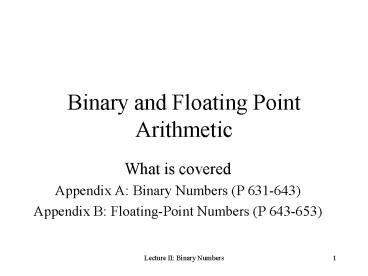Binary and Floating Point Arithmetic - PowerPoint PPT Presentation
1 / 42
Title:
Binary and Floating Point Arithmetic
Description:
In arithmetic, no attention is paid to the amount of memory taken to store numbers. ... If addend and augend are of opposite sides no overflow occurs ... – PowerPoint PPT presentation
Number of Views:173
Avg rating:3.0/5.0
Title: Binary and Floating Point Arithmetic
1
Binary and Floating Point Arithmetic
- What is covered
- Appendix A Binary Numbers (P 631-643)
- Appendix B Floating-Point Numbers (P 643-653)
2
Contents
- Finite Precision Numbers
- Radix Number System
- Conversion from One Radix to Another
- Negative Binary Numbers
- Binary Arithmetic
- Principles of Floating Point Numbers
- IEEE Floating Point Standard 754
3
Finite Precision Numbers
- In arithmetic, no attention is paid to the amount
of memory taken to store numbers. - Computers have finite memory, hence memory
matters need a representation - Algebra differs in finite precision arithmetic.
- Closure violated due to overflow and underflow
- Density lost in case of real and rational numbers
4
Radix Number System
- Base 10 Example
5
- Requires k different symbols to represent digits
digits 0 through k-1. - Decimal Numbers (Base 10)
- Built from 0,1,2,3,4,5,6,7,8,9
- Binary Numbers (Base 2)
- Built from 0,1
- Octal numbers (Base 8)
- Built from 0,1,2,3,4,5,6,7
- Hexadecimal numbers (Base 16)
- Built from 0,1,2,3,4,5,6,7,8,9,A,B,C,D,E,F
6
Examples
7
(No Transcript)
8
Conversion from One Radix to Another
- Octal lt-gt Hexadecimal lt-gt Binary
- Easy
- Binary to Octal
- Divide into groups of three bits starting from
immediate left (and right) of the decimal point - Convert each group into octal from 0 to 7.
- Example
- Binary 1010111.011
- Octal 127.3
- May be necessary to add leading or trailing zeros
to form groups of three - Hexadecimal lt-gt Octal, Binary Same procedure
9
More Examples
10
Decimal to Binary First Method
- Take the largest power of 2 that divides the
number and subtract that amount - Repeat process
- Example Decimal 22
- Largest exponent of 2 is 4. I.e. 16
- 22 16 6
- 6 42
- Hence Binary number is 10110
- I.e. 24 22 21
11
Decimal to BinarySecond Method (Integers only)
- Divide the number by 2
- Quotient written directly under original number
- Remainder written next to quotient
- Repeat process until 0 is reached
- Directly use Euclidean Algorithm
12
Example
13
Binary to Decimal
- Method 1- Sum up powers of 2
- Example 10110 is 24 22 21 22
- Method 2 Successive doubling
- Write the binary number vertically
- Lines are numbered from bottom to top.
- Put 1 on line 1 (bottom)
- Entry on line n 2(entry on line n-1) bit on
line n (0 or 1)
14
Example
15
Negative Binary Numbers
- Signed Magnitude Leftmost bit has sign (0 is ,
1 is -) - Ones Complement To negate a number switch all
0s and 1s (including sign bit) Obsolete now. - Example 00000110 (6)
- (-6 in ones complement) 11111001
16
Negative Binary Numbers
- Twos Complement (Has sign bit 0 for and 1 for
-) - Negating a number
- Switch 0s and 1s (as in ones complement)
- Add 1 to the result
- Example 00000110 (6)
- (-6 in ones complement) 11111001
- (-6 in twos complement) 11111010
- Any carry over from leftmost bit is thrown away
17
Negative Binary Numbers
- Excess 2(m-1) Represents a number by (number)
2(m-1) - Example For 8-bit numbers 3 is
- 3127 125 in binary is 01111101
- Numbers from 128 to 127 mapped to 0 to 255,
expressible as 8 bit positive integers - Identical to twos complement with sign bit
reversed
18
(No Transcript)
19
Some Properties of Negative Numbers
- Signed magnitude and ones complement has two
representatives for zero (0 and 0) - Twos complement has only one zero
- Problem with twos complement
- negative of 100000 100000
- What is desired
- Only one representation for zero
- Exactly the same number of and numbers
- Need to have an odd count if this is to be
achieved.
20
Binary Arithmetic
- Two binary (octal, hexadecimal) numbers can be
added just as decimal numbers - The carry need to be taken to the next position
(left) - In ones complement, carry generated by the
leftmost bit is added to the rightmost bit. - In twos complement, carry generated by the
leftmost bit is thrown away
21
Binary Arithmetic
22
Examples of Binary Arithmetic
23
Overflow
- If addend and augend are of opposite sides no
overflow occurs - If both are of same sign, result is opposite
sign, overflow occurs - In both ones and twos complement overflow
occurs iff carry into sign bit differs from carry
out of sign bit - Most machines have overflow bit
24
Floating Point Arithmetic
- Two Important issues in representing real
(floating point) numbers - Range The length of the interval
- Precision What small differences can be shown
- N f (10e)
- Fraction f Number of digits here determines
precision - Exponent e Determines the range
- Example 3.14 0.314 (101)
25
Two digit exponent and signed three digit fraction
- Range 0.100(10-99) to .999(1099)
26
Overflow, Underflow
- Regions 1 and 7 represents overflows answer
incorrect - Regions 3 and 5 represents underflow errors less
serious than overflow errors - Problems with Floating Point Numbers
- No density
- Do not form a continumm
- Spacing between two consecutive numbers not
constant throughout regions. I.e separation
between - 0.998 (1098) and 0.999 (1098) vastly
different from 0.998 (100) and 0.999 (100)
27
(No Transcript)
28
Normalized Digits
- Shifting the number of digits between exponents
and fraction shifts boundaries of regions 2 and
6. - Increasing number of digits in fraction increases
density thus improves accuracy - Increasing size of exponent increases regions 2
and 6, by shrinking others. - In computers
- Base 2,4, 8 or 16
- If leftmost digit is zero shift one place left
and decrease exponent by 1 - A fraction with nonzero leftmost digit is said to
be normalized.
29
Normalized Digits
- Normalized Digits
- There is only one normalized expression, whereas
there can be more than one non-normalized
floating point expressions. - Example next slide
30
(No Transcript)
31
IEEE Standard 754
- Designed by William Kahan of UCB
- Three representations
- Single Precision 32 bits
- Double Precision 64 bits
- Extended Precision 80 bits
- Both Single and Double precision uses
- Radix2 for fractions end excess notation for
exponents - Starts with sign bits (0 for , 1 for -)
32
(No Transcript)
33
Normal Fractions, Examples
- Normal Fraction
- Decimal point,
- 1
- Other numbers
- Omit 1 to begin with (implied)
- Omit binary point (implied)
- Either 23 or 52 fraction bits If all 0 then
fraction 1.0 - If all 1, then fraction taken to be 2.0 (slightly
less) - Example
- 0.5 3F000000
- 1 3F800000
- 1.5 3FC00000
34
Dealing with Underflow I
- If calculation results in a number smaller than
the smallest representableUse Denormalized
Numbers - Have exponent zero, and fraction given by 23 or
52 bits - These have bit left of decimal as 0
- The smallest denormalized number has 1 as
exponent and 0 as fraction 1.0 (2-127) - The largest denormalized number has 0 as exponent
and all 1s 1.0 (2-127)
35
Dealing with Underflow II
- As numbers go further down, first few bits become
zero - exponent represents 2(-127), and
- fraction representing 2(-23)
- So the number represents 2(-150)
- Gives graceful underfull without jumping to zero
- Two zeros are present, with fraction 0 and
exponent 0
36
Dealing with Overflow
- There are no bits to represent overflow
- Represent infinity with
- exponent with all 1s
- Fraction 0
- Not a normalized number
- Behaves like mathematical infinity
- Infinity/Infinity cannot be determined,
represented by NaN
37
(No Transcript)
38
(No Transcript)
39
Error Correcting Codes
- Due to occasional errors of voltage fluctuations,
can cause bit errors - To prevent these errors, some memories and
networks use error correcting and error detecting
codes. - Memory word of n bits has m data bits and r check
bits for error checking/correcting
40
Hamming Distance
- How many bits differ Take exclusive or
- Example 10001001 and 10110001, EXOR reveals three
bit error. - Hamming Distance The distance in which two code
words differ. - If two code words are a hamming distance apart,
it will take d single bit errors to convert one
to the other.
41
Correcting vs. Detecting
- Error Detecting Codes To detect d single bit
errors need distance d1 apart codes - To correct d single bit errors, need 2d1
distance apart code words. - Parity Bit Takes two errors to go from one
correct word to another. - M data and r check bits allows 2m legal memory
words, has n illegal word with distance 1, thus
each word has n1 words dedicated to it. Since
total bit patters is 2n So we get - mr1 lt 2r, Given m we get a lower bound for r.
42
(No Transcript)