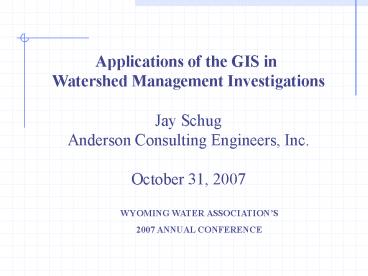Applications of the GIS in - PowerPoint PPT Presentation
1 / 22
Title: Applications of the GIS in
1
Applications of the GIS in Watershed Management
Investigations Jay Schug Anderson Consulting
Engineers, Inc. October 31, 2007
WYOMING WATER ASSOCIATIONS 2007 ANNUAL
CONFERENCE
2
Watershed Planning Process
Wyoming Water Development Commission watershed
study requirements include the following The
consultant shall . INVENTORY, EVALUATE AND
DESCRIBE 1. Basin geomorphology, topography,
geography, population centers, land
ownership 2. Geology, soils, precipitation
3. Surface water availability and watershed
hydrology (Reservoirs, stock ponds, wells,
springs, etc) 4. Ground water availability and
aquifer characterization 5. Plant
communities/grazing resources 6. Pipelines,
roads, easements 7. Mining 8. Irrigation
diversions and irrigated lands 9. Stream
system/geomorphology classification "
3
Watershed Planning Process
- Objective
- Document the condition and health of the
watershed - Water supplies / shortages
- Watershed / grazing management
- Irrigation infrastructure, management, delivery
- Flood control
- Stream conditions
- Vegetation condition
The GIS is the ideal tool to facilitate
completion of multi-disciplinary objectives
4
Some Topics For Discussion
1. Scoping and Project Definition 2. Watershed
Inventory Existing Data Collection Field
Inventory and Assessment 3. GIS Data Analysis
Tools ArcView Tools Extensions 4. Making the
GIS Useable
5
GIS Project Planning and Scoping
- Definition of GIS Objectives
- Who will be using the GIS?
- What will the GIS be used for?
- Where will the GIS "live"?
- Who will be responsible for maintenance?
- Definition of Watershed Issues
- Water Supply / Storage?
- Infrastructure condition?
- Land Use / Range management?
- Water Quality?
- Stream Channel Condition?
- Etc????
- Identification of Interested Parties
- Federal
- State
- Local
- Private
6
Watershed Inventory Existing Data Collection
- A first step in any GIS project.
- There is a LOT of information already out there.
- Some sources of spatial data
- Wyoming Geographic Information Science Center
(WYGISC) - Wyoming Water Resources Data System (WRDS)
- Wyoming County Offices
- Wildland Fire Leadership Council (WFLC) LANDFIRE
datasets - USDA Geospatial Data Gateway
- National Resources Conservation Service (NRCS)
- U.S. Fish and Wildlife Service
- USGS Earth Explorer
- USGS National Geospatial Program Office
- Wyoming Weed and Pest
- Bureau of Land Management (State and District
offices) - And so on..
7
Watershed Inventory Field Data Collection
- Some of the Types of Information Collected in the
Field - Irrigation System Inventory (structures and
ditches) - Geomorphic Assessment Data
- Proper Function Condition (PFC)
- Stream Monitoring Locations
- Existing and Potential Storage Locations
- Springs, wells, etc.
- Existing Grazing-related features (stock tanks,
fences, allotment boundaries, etc.) - Landowner Consents
- Vegetation Condition (Riparian / invasive
species) - Etc.
8
Watershed Inventory Field Data Collection
Utilization of GPS Units Pre-Programmed with Data
Dictionaries Streamlines Integration of Field
Inventory/Assessment with the GIS
9
Analysis of Spatial Data in the GIS
- Three Primary Types of Analysis Tools
- 1. ArcView basics
- These are tools incorporated directly into the
ArcView Software
- 2. "Extensions"
- These are Software "add-ins" developed by outside
sources - or by ESRI.
- Examples
- ESRIs Spatial Data Analyst and 3D Analyst
- Minnesota Department of Natural Resources GPS
- Software
- User Customization
- User-programmed custom tools.
- Limited only by the imagination.
10
Case Study 1 Basic ArcView Tools
11
Case Study 2 Extensions
- Available from numerous sources
- ESRI Website
- Thousands of scripts written and uploaded by
users - Wide range of applications
- US Army Corps of Engineers
- HEC-GeoHMS
- University of Texas
- ArcHydro
- These are only a few of the sources available
online. A Google search for Arcview Extensions
Download generated 400,000 potential sources.
12
Case Study 2 ArcGeo-HMS
HEC-GeoHMS
13
Case Study 3 Geomorphic Characterization with
User-Defined Script
- Certain geomorphic parameters can be efficiently
determined in the GIS with simple scripts - Sinuosity
- Slope
- Channel Profile
- If an adequate Digital Elevation Model (DEM) is
- available
14
Case Study 3 Geomorphic Characterization
Certain geomorphic parameters can be efficiently
determined in the GIS with simple scripts
15
Making the GIS Useable
- The GIS is an incredibly powerful tool for the
resource manager, engineer, scientist, decision
maker, water user, etc. - The GIS is NOT user-friendly.
- If it isnt easy to use, it loses its power.
- Our goal as GIS developers should be to make it
useable by the - GIS expert,
- administrator,
- irrigation district manager,
- rancher,
- your boss.
16
Making the GIS Useable - Navigation
Navigation to key location should be easy and
able to be repeated
17
Making the GIS Useable Database Query
Databases should be dynamic and easy to query.
18
Making the GIS Useable Data Review and Edit
Data should be easy to review AND to edit
19
Making the GIS Useable Photo-documentation
Photo-documentation features must facilitate
addition of new photos and annotation
20
Making the GIS Useable Digital Library
Digital Library
Digital library extensions facilitate development
of a true Clearinghouse.
Documents
Spreadsheets Ex. Hydrologic Records Ex.
Geomorphic Analysis
Design Drawings Ex. Watershed Improvements Ex.
Storage Facilities
21
Where Do We Go From Here?
- The GIS has become the standard tool for
watershed - analysis and assessment.
- Ability for the user to incorporate external
scripts or - extensions greatly enhances the capability of
the GIS. - Customization lends the GIS to a greater
audience. - A need for more administrators and the public to
- have access to watershed GIS information
(web-based - ArcIMS?)
- Integration of the GIS into Watershed Plans which
- identify opportunities for all water users.
22
Selected sources of GIS data
Wyoming Geographic Information Science Center
(WYGISC) http//www.wygisc.uwyo.edu/
Wildland Fire Leadership Council (WFLC) LANDFIRE
datasets http//www.landfire.gov/index.php
USGS National Geospatial Program Office
http//www.usgs.gov/ngpo/
USDA Geospatial Data Gatewayhttp//datagateway.nr
cs.usda.gov/
USGS Earth Explorerhttp//edcsns17.cr.usgs.gov/Ea
rthExplorer/
U.S. Fish and Wildlife Service
http//www.fws.gov/data/statdata/index.html
National Resources Conservation Service (NRCS)
http//www.nrcs.usda.gov/technical/land/nrcsdata.h
tm Wyoming Weed and Pest http//www.wyoweed.org
BLM http//www.blm.gov/wy/st/en.html