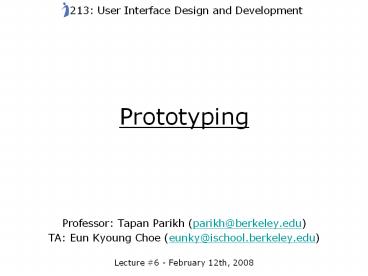Prototyping PowerPoint PPT Presentation
Title: Prototyping
1
Prototyping
213 User Interface Design and Development
- Professor Tapan Parikh (parikh_at_berkeley.edu)
- TA Eun Kyoung Choe (eunky_at_ischool.berkeley.edu)
- Lecture 6 - February 12th, 2008
2
Todays Outline
- Low-fidelity techniques
- High-fidelity techniques
- Role of a Prototype
3
Prototype
Design
Evaluate
4
More Design Iteration
- The goal is to test as many ideas as possible
- Formative as opposed to summative evaluation -
especially with early stage prototypes
5
Low-Fidelity Prototypes
- Provide an early, concrete representation of a
design idea - Provide hands-on experience for all stakeholders
(design teams, users, customers, etc.) - Everyone understands their limitations (and may
even be usable and fun) - Can be made cheaply
6
Lo-Fi Techniques
- Scenarios
- Storyboards
- Design Sketch
- Paper Flipbook
- Cardboard / Foam Mock-up
7
Text Scenario
- John wants to take notes while in class. Even
though the slides will be posted online later, he
wants to make sure he captures the most important
points. Before the professor starts the lecture,
he starts the note-taking application on his
phone. The application automatically notes the
current date, time and class. During the class
he can press one of two buttons - to start
recording audio or to take a picture. After
recording, the application allows him to tag the
recording with keywords. Later, when he is home,
he can review his notes, synchronized with the
powerpoint slides downloaded from the course web
site. He can search by keyword, follow the
lecture linearly, or sped up in time.
8
Elements of a Scenario
- Agents / Actors
- Setting
- Goals / Objectives
- Actions / Events
9
Source http//vis.berkeley.edu/courses/cs160-fa06
/wiki/index.php/InteractivePrototype-Group4Corner
sa
10
Slide from Jake Wobbrock
11
Slide from Jake Wobbrock
12
Two strips of paper
Post-It notes too
Slide from Jake Wobbrock
13
Slide from Jake Wobbrock
14
Materials for Lo-Fi Prototyping
- Large, heavy white paper
- Colored paper
- Thumbtacks
- Cardboard or foam core
- Index cards
- Tape or glue
- Pencils, pens, markers
- Overhead transparencies
- Scissors
- Exacto knife
Slide from Jake Wobbrock
15
Hi-Fidelity Prototypes
- Provide increasing amounts of functionality and
refinement - Usually involve some amount of programming and
interactivity - Can provide functionality to be empirically
tested with users - Take more time and resources to build
- Users can be distracted by limitations
16
Tools for Hi-Fidelity Prototyping
- Powerpoint
- Flash
- Director
- Visual Basic
- Hypercard
- Photoshop
- D/HTML
- Video
- Phidgets
Slide from Jake Wobbrock
17
Video Scenario
- Apples Knowledge Navigator (1987)
Source Apple Computer, http//www.billzarchy.com/
clips/clips_apple_nav_navigator.htm
18
Source Kelly, Maureen. Interactive Prototypes
with PowerPoint. http//www.boxesandarrows.com/vi
ew/interactive (adapted from Scott Klemmer)
19
Source Brunette, Kynthia, et. al. Meeteetse.
Indiana University. Student Contest Entry. CHI
2005 (adapted from Scott Klemmer)
20
Source Brunette, Kynthia, et. al. Meeteetse.
Indiana University. Student Contest Entry. CHI
2005 (adapted from Scott Klemmer)
21
Source IDEO (adapted from Scott Klemmer)
22
Slide from Jake Wobbrock
23
Source Hisaab Project
24
(No Transcript)
25
(No Transcript)
26
(No Transcript)
27
Wizard of Oz Technique
- Human operator mimics advanced computational
functionality - Speech recognition, gesture recognition, vision,
etc. - Allows for testing advanced functionality without
full implementation
28
The Rights of a Prototype
- I am Disposable
- I am easy to Change
- I do not need to be Complete
- I do not need to be Updated
Adapted from Scott Klemmer
29
Two Key Questions
- What do I want to Learn?
- What do I want to Communicate?
Adapted from Scott Klemmer
30
Prototyping Techniques
- Scenario ? Storyboard ? Video
- Design Sketch ? Screenshot
- Paper ? Cardboard ? Foam Mockups
- Wizard of Oz
- Interactive Prototypes
Vision
Experience
Lo-Fi
Hi-Fi
31
Kinds of Prototypes
- Role - are built primarily to answer questions
of what an artifact could do for a user - Look and Feel - explore and demonstrate options
for the concrete experience - Implementation - experiments to demonstrate to
their organization the technical feasibility of
the artifact - Integration - verify that the design is complete
and coherent, and to find synergy
Source Houde and Hill, What do Prototypes
Prototype
32
Source Houde and Hill, What do Prototypes
Prototype
33
Source Houde and Hill, What do Prototypes
Prototype
34
Cultures of Prototyping
- Small, entrepreneurial companies tend to be
prototype-driven - Companies that manage a large installed base of
users tend to be specification-driven - Organizations intending to be innovative need to
move from specification-driven prototypes to
prototype-driven specifications"
Source Michael Schrage, Cultures of Prototyping
35
Testing Prototypes
- Heuristic Evaluation
- Focus Group Presentation
- Cognitive Walkthrough
- Think Aloud
- Usability Testing
- etc more on this next week!
36
For Next Time
- Start thinking about Assignment 2
- Readings on Heuristic Evaluation, Usability
Testing
37
Show and Tell
- Anecdotes from Contextual Inquiry
- What worked? What didnt?
- Was it useful?
- Was it fun?