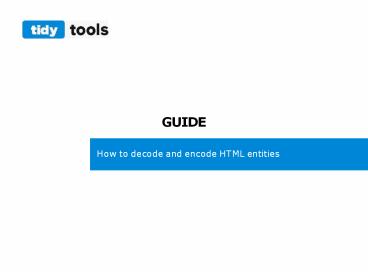How to decode and encode HTML entities - PowerPoint PPT Presentation
Title:
How to decode and encode HTML entities
Description:
The HTML Decoder / Encoder tool on provides an easy way to convert special characters to their respective HTML entities and vice versa. This guide provides an easy step by step instructions on how to decode HTML entities and how to encode them online. – PowerPoint PPT presentation
Number of Views:100
Title: How to decode and encode HTML entities
1
GUIDE
How to decode and encode HTML entities
2
How to decode HTML entities?
Step 1 Open the text you want to decode. This
will be a text with encod- ed HTML
entities. Step 2 Select all the text that you
want to decode, click right mouse but- ton and
select copy. Or alternatively, press keys Cmd
C on Mac or Ctrl C on Windows. Step 3
Open HTML entities decoder tool. Step 4 Paste
your encoded text into the left input field
Encoded text. See picture 1. Step 5 The tool
will automatically decode HTML entities from the
left in- put field and output it in the right
input field Decoded text. See picture 2. Step
6 Copy the text with decoded HTML entities from
the right box Decoded text and paste it where
you need it.
Picture 1
Picture 2
3
How to encode HTML entities?
- Step 1 Open the text you want to encode. This
will be a usual text with special characters and
extra symbols. - Step 2 Select all the text that you want to
safely encode to HTML enti- ties, click right
mouse button and select copy. Or alternatively,
press keys Cmd C on Mac or Ctrl C on
Windows. - Step 3 Open HTML entities decoder tool.
- Step 4 Paste your text into the right input field
Decoded text. See pic- ture 3. - Step 5 The pasted text from the right box will be
automatically encoded to the text with the safe
HTML entities by the tool and display it in the
left box Encoded text. See picture 4. - Step 6 Copy the text with encoded HTML entities
from the left box En- coded text and paste it
where you need it.
Picture 3
Picture 4
4
TRY THE TOOL TODAY
htmlendecode.tidy.tools