Insurance CRM Software - 10 Steps Implementation Process - PowerPoint PPT Presentation
Title:
Insurance CRM Software - 10 Steps Implementation Process
Description:
Insurance CRM Software is the ideal solution for insurance businesses. It offers multiple benefits to the insurers if implemented accurately. Check the steps for proper CRM installation. – PowerPoint PPT presentation
Number of Views:49
Title: Insurance CRM Software - 10 Steps Implementation Process
1
Insurance CRM Software 10 Steps
Implementation Process
2
Table of Contents
1
Introduction
2
Steps for Implementing CRM Software Successfully
- Step 1 Identify Why You Need a CRM Software
- Step 2 Set a Goal
- Step 3 Assemble the Required Documents
- Step 4 Look for the Gaps
- Step 5 Chart a Configuration Plan
- Step 6 Prepare for Effortless Data Transfer
- Step 7 Train Your Team to Use New Insurance CRM
Software Effectively - Step 8 Allocate Sufficient Resources and Time
- Step 9 Do Testing
- Step 10 Go Live
3
Introduction
CRM Insurance software is the best assistant for
managing the companys data. However, to obtain
the maximum benefit of the modern CRM solution,
it is important to implement it accurately. Here
are steps for the perfect installation.
4
Steps for Implementing Insurance CRM Successfully
- Step 1 Identify Why You Need a CRM Software
- Step 2 Set a Goal
- Step 3 Assemble the Required Documents
- Step 4 Look for the Gaps
- Step 5 Chart a Configuration Plan
- Step 6 Prepare for Effortless Data Transfer
- Step 7 Train Your Team to Use New Insurance CRM
Software Effectively - Step 8 Allocate Sufficient Resources and Time
- Step 9 Do Testing
- Step 10 Go Live
5
Step 1 Identify Why You Need a CRM Software
Know your needs and think about how CRM software
will fulfill them. Then look for software that
has those capabilities. Step 2 Set a Goal Plan
the objectives that you would like to accomplish.
Consider all business dimensions and prioritize
accordingly.
6
Step 3 Assemble the Required Documents Collect
all the necessary documents and data related to
client-dealing such as clients information,
policy details, etc. Step 4 Look for the
Gaps Find the loopholes between the existing
system. Check how the new CRM solution will
overcome it and provide a better experience.
7
Step 5 Chart a Configuration Plan Make a
configuration plan considering the prevailing
structure and functions of the business. Dont
miss anything. Step 6 Prepare for Data
Transfer This step requires proper vigilance as
losing data or files may result in grief losses.
Also, at this stage production may get affected
as there could be a downtime.
8
Step 7 Train Your Team Proper training should
be given to the staff related to the usage and
functionalities of the new system. So that they
can use it easily and up to max potential. Step
8 Allocate Sufficient Resources and Time Provide
the required time and resources for proper
settlement.
9
Better Rating
Step 9 Do Testing To be sure of the new work
system, run a test. Check if there are any errors
or loopholes. Get them resolved. Step 10 Go
Live Once sure of everything, make the CRM live
and enjoy the seamless work.
10
10
READ MORE
Click Here

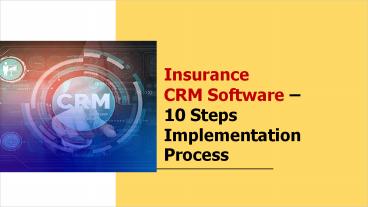







![Web Portal Software – A Guide [2021 Edition] PowerPoint PPT Presentation](https://s3.amazonaws.com/images.powershow.com/9661297.th0.jpg?_=202109150710)





















