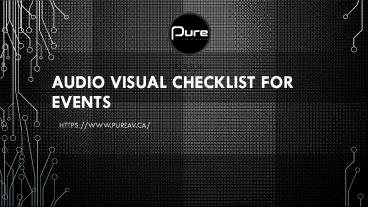AUDIO VISUAL CHECKLIST FOR EVENTS - PowerPoint PPT Presentation
Title:
AUDIO VISUAL CHECKLIST FOR EVENTS
Description:
Audio Visual Information for Various Event Types Planning an event such as a conference or a tradeshow is an exciting endeavor. But the work involved in making it a success is by no means small. One area that demands special attention is the Audio Visual (AV) component. AV is a specialized field, and to get it right takes knowledge, experience, and a lot of equipment. Knowing where to start with planning AV for your event may seem daunting, but this Audio Visual checklist will provide guidance to help you achieve the best results. Following these steps will ensure that the AV at your event runs smoothly and contributes to its overall success. – PowerPoint PPT presentation
Number of Views:71
Title: AUDIO VISUAL CHECKLIST FOR EVENTS
1
AUDIO VISUAL CHECKLIST FOR EVENTS
- https//www.pureav.ca/
2
Audio Visual Information for Various Event Types
- Planning an event such as a conference or a
tradeshow is an exciting endeavor. But the work
involved in making it a success is by no means
small. One area that demands special attention is
the Audio Visual (AV) component. AV is a
specialized field, and to get it right takes
knowledge, experience, and a lot of equipment.
Knowing where to start with planning AV for your
event may seem daunting, but this Audio Visual
checklist will provide guidance to help you
achieve the best results. Following these steps
will ensure that the AV at your event runs
smoothly and contributes to its overall success.
3
Determine the Basic AV Requirements
- The first things to consider are the overall AV
requirements for the event. What is the physical
size and location of the event? In what
environment will it be held? How many people will
be attending? What is required in terms of sound,
video, lighting, microphones? Getting a general
feel for the AV requirements will help you form a
more detailed plan. Planning your AV requirements
is like laying the foundations for a house. The
more thought and planning you put in now, the
better the results will be later.
4
Obtain Audio Essentials
- Once you have established the size and type of AV
required for the event, select an appropriate
soundboard or mixer. Different options are
available depending on the number of microphones
and computers you will be using. Speakers are
also a vital component of a good AV system.
Again, the needs of the occasion will determine
the best option for you. For example, if music is
a main part of the event, you will need a more
advanced system than for speech alone. To ensure
your audience will be able to hear the output
clearly in all areas, consider the number of
speakers and where best to position them.
Different configurations are available when it
comes to microphones. Choose between hardwired,
handheld, lapel and wireless microphones.
Remember, the more microphones you introduce, the
more complex the system becomes. So dont go
overboard, keep it as simple as possible. Dont
overlook AV cables. Consider the types of
connections you will need for the equipment being
used, and ensure you have enough connections.
Careful planning is also needed to run the cables
safely.
5
Choose the Right Projection Screen or Video Wall
- Another important part of any Audio Visual
checklist is choosing screens. For smaller
events, you may only need one or two large
monitors. These types of flat screens are
adequate for an intimate setting. Larger spaces
are better suited to screens and projectors.
Ensure even the furthest members of the audience
can clearly see the screens. Give screen
positioning careful thought. Where will it
attract the most attention? Should it be wall
mounted or floor standing? Are touch screens
required? If so, then where? Consider the aspect
ratio of the screens, as presentations will need
to be designed in the same format. Size and
brightness of the designated space is also a
factor in selecting the right projector. A bright
space with lots of natural light will require a
projector with more lumens.
6
Decide on Lighting
- The right lighting can add great impact to
displays or backgrounds. It can compliment
company colors and create ambiance. Basic stage
wash lighting helps presenters stand out.
Additional stage lighting can add drama and
energy. Determine what you want to stand out most
to the audience, and use lighting to achieve
this. With more complex lighting systems, you
need to be able to control and adjust the lights.
For this, you will need a light board or control
console. This is the brains of the system it
takes input from the operator and sends it to the
dimmers. Control consoles vary greatly in size
and capability. Manual control or automatic
playback are both available.
7
Equip Your Presenter
- Providing suitable technology will enable your
presenter to perform at their best. A confidence
monitor will help them relax and come across as
natural. A confidence monitor is an additional
screen facing the presenter which mirrors the
content that the audience sees. A remote clicker
is also an essential piece of kit that allows the
presenter to control their content during the
event. To get the best from your presenter,
communication is vital. They may not be familiar
with the microphones they have been given. A
quick trial will help both of you gauge the right
distance to position the microphone and the
correct volume to generate.
8
Consider Hiring an Expert
- This Audio Visual checklist covers the essentials
for most events. For more complex shows and AV
systems, it is wise to consider hiring an AV
technician, or an event producer. They will be
able to take your event AV to the next level.
Perhaps you are considering introducing
webcasting, video recording or conference calling
with presenters. An event producer will be able
to bring these ideas to fruition and help you put
together an event that really stands out. Your
Audio Visual provider will also be able to help
you select the righ0t equipment for your event.
Talk to them about your AV requirements and any
problems you are struggling with. They know the
products inside out, so who better to ask?
9
Making Your Event a Success
- A successful event will be remembered by all
involved, for the right reasons. Most people can
recall a show they attended that had a disastrous
sound system, a stumbling presenter, or a failed
video display. By following this Audio Visual
checklist, you can make your event stand out
above the rest. Perfect sound, video, and
lighting will allow the content of the event to
impact your audience, and leave them with
something truly memorable.
10
Booking Pure AV Services
- We have also included some details about Pure
AVs audio visual services directly above. If you
need more information about this or any services,
take a moment to fill out the form below and one
of our staff members will be sure to respond
within 24 hours. Afterwards, we encourage you to
check out Pure AVs social handles and view our
past projects Facebook, Instagram, LinkedIn and
YouTube. We promise you will be intrigued!
11
- If you would like additional information, please
do not hesitate to contact our sales staff by
emailing info_at_pureav.ca or calling
1-800-929-7089. You can expect a response in 24
hours or less. But while you are waiting, slide
over to Pure AV social handles to see some of our
previous work Facebook, Instagram, LinkedIn and
Youtube. - We look for forward to helping you with any
virtual or hybrid event needs in the near future!
12
Contact US
- Email - info_at_pureav.ca
- Mobile - 1-800-929-7089
- https//www.pureav.ca/