How to Use LinkedIn Sales Navigator? - PowerPoint PPT Presentation
Title:
How to Use LinkedIn Sales Navigator?
Description:
Are you looking to generate leads through LinkedIn? LinkedIn Sales Navigator is the best premium service to begin. Learn how to get the most out of it in acquiring or generating leads and self-improvement in sales. – PowerPoint PPT presentation
Number of Views:95
Title: How to Use LinkedIn Sales Navigator?
1
How to use Linkedin Sales Navigator
- A guide by Paramount Infosystem Pvt Ltd
2
Introduction
Paramount Infosystem presents a comprehensive
guide about use of Sales navigator feature in
Linkedin. It is the most beneficial social
networking platform for B2B prospects.
LinkedIn Sales Navigator comes with several
advanced features and tools that enable marketing
sales professional to find their ideal
prospects and create a list of trustworthy
customers.
3
1. Intro
- Generate hyper targeted leads on Linkedin with
Direct message advance search feature of
Linkedin Sales Navigator. - Message directly to your prospect leads with
sending Inmail feature - Build a custom list of leads using sales
navigator various filters - Find the companies where you want to sell your
products/services with power of Linkedins network
4
Sales navigator plans
Professional sales navigator
Team Sales navigator
Enterprise sale navigator
5
Professional Sales Navigator
Send nearly 20 InMails every month
Save up to thousand prospects
Regularly monitor sales performance by periodic
access to reports
Perform unlimited search within the Linkedin
database connect with the huge audience
Target the right buyers and companies
Engagement strategy with personalized outreach
Reach your prospects directly with the right
content
6
Features
Sales Navigator Search Engine to help you find
your ideal customers with more than 40 filters.
Company
Industry
Company size
Geography/location
Seniority level
Function in Organization
Spotlights
Keywords much more..
7
(No Transcript)
8
Features
2) Lead and Account Lists to keep track of your
prospect activity and provide follow-ups ideas
3) Allows to make BOOLEAN Search (OR, AND, NOT
and quoted search) for specific results
4) Allows to exclude past leads and current
customers
9
Good luck!
- We hope with use of these exclusive features of
Linkedin sales navigator, you would get better
outreach.

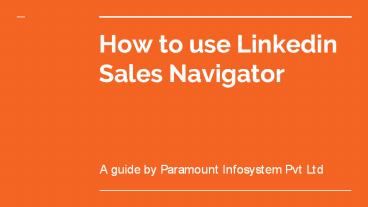




















![How to Use Customer Education As a Marketing Tool [Tips & Checklist] PowerPoint PPT Presentation](https://s3.amazonaws.com/images.powershow.com/9857872.th0.jpg?_=20230224083)








