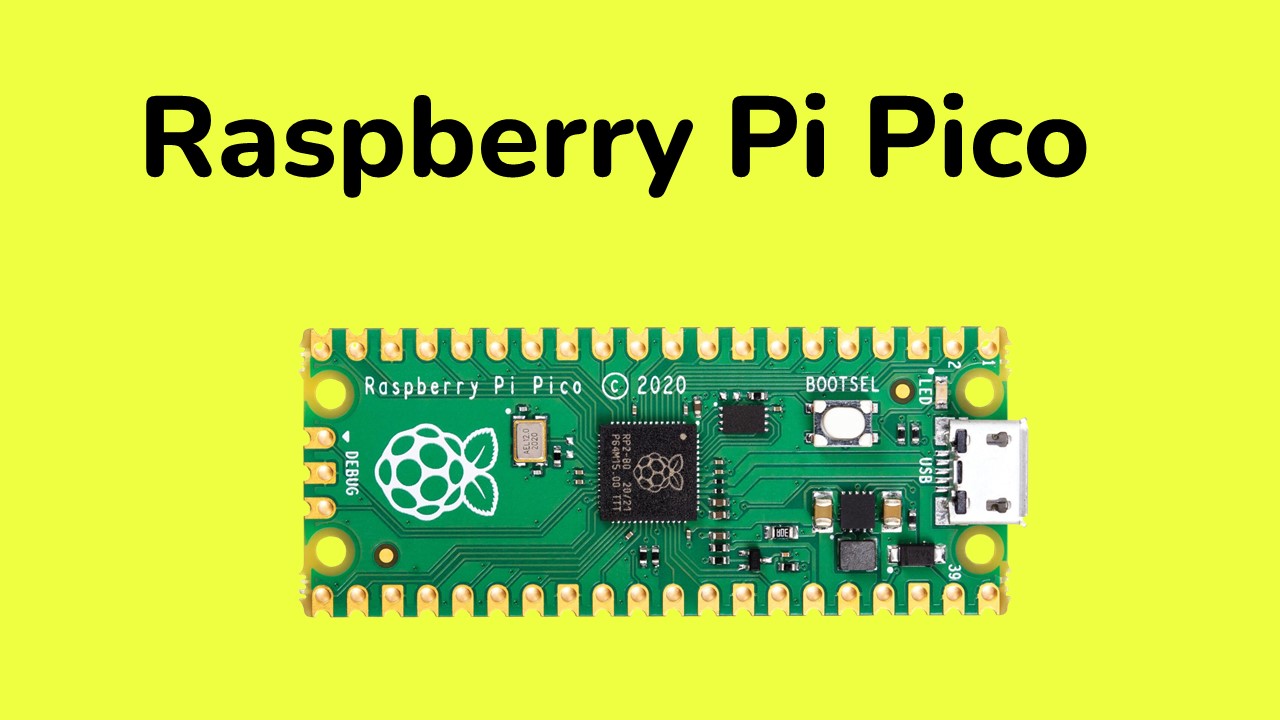Raspberry Pi Pico - PowerPoint PPT Presentation
Title:
Raspberry Pi Pico
Description:
Raspberry Pi Pico is a microcontroller board developed by the Raspberry Pi Foundation. It features the RP2040 microcontroller chip, which was designed in-house by the Raspberry Pi team and features dual ARM Cortex-M0+ cores running at up to 133MHz. The Pico has 264KB of RAM, 2MB of onboard flash memory, and can be programmed in a variety of programming languages, including MicroPython and C/C++. – PowerPoint PPT presentation
Number of Views:63
Title: Raspberry Pi Pico
1
Raspberry Pi Pico
2
Introduction to Raspberry Pi Pico
Raspberry Pi Pico is a low-cost microcontroller
board that can be used for a wide range of
electronic projects. It is based on the RP2040
microcontroller chip developed by Raspberry Pi
and is compatible with popular programming
languages such as MicroPython and C/C. In this
article, we'll explore the basics of Raspberry Pi
Pico and show you how to get started with your
own projects.
3
Setting up Raspberry Pi Pico
- To get started with Raspberry Pi Pico, you'll
need to follow these steps - Download the latest version of the Raspberry Pi
Pico SDK from the official website. - Install the SDK on your computer following the
instructions provided. - Connect Raspberry Pi Pico to your computer using
a micro-USB cable. - Install the necessary drivers if prompted.
- Open your preferred code editor and start
programming!
4
Examples of Raspberry Pi Pico projects
- There are countless projects that can be built
with Raspberry Pi Pico, from simple LED blinkers
to sophisticated robots. Here are a few examples
to get you started - LED blinker Connect an LED to a GPIO pin on
Raspberry Pi Pico and write a program that turns
it on and off at regular intervals. - Temperature sensor Connect a temperature sensor
to a GPIO pin on Raspberry Pi Pico and write a
program that reads the sensor data and displays
it on a screen. - Smart home controller Use Raspberry Pi Pico to
control various electronic devices in your home,
such as lights, fans, and appliances. - Robot controller Build a robot and use Raspberry
Pi Pico to control its motors and sensors.
Be the first to comment on this presentation.