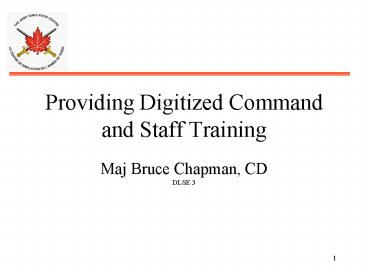Providing Digitized Command and Staff Training - PowerPoint PPT Presentation
1 / 25
Title:
Providing Digitized Command and Staff Training
Description:
... Area Simulation Centres to provide SORD/ATOF directed training events using LFC2IS. ... Echs above STA and their formation troops. ... – PowerPoint PPT presentation
Number of Views:45
Avg rating:3.0/5.0
Title: Providing Digitized Command and Staff Training
1
Providing Digitized Command and Staff Training
- Maj Bruce Chapman, CDDLSE 3
2
Aim
- To define the requirements to enable the Army and
Area Simulation Centres to provide SORD/ATOF
directed training events using LFC2IS.
3
Methodolgy
- Current Training Requirements
- LFC2IS Distribution
- Digitized training Requirements
- Recommendation
4
Current Training Events
- Army Simulation Centre
- Level 7 Simulation Training Events
- Army Operations Course
- Militia Command and Staff Course
- Commanding Officers Course
- Area Simulation Centres
- Level 6 Simulation Training Events
- Level 5 Simulation Training Events
5
Generic Simulation Training Event
- Simulation and Staff Input
- Echs above STA and their formation troops.
- Organization depends upon Info support required
by STA/PTA
HICON
STA/PTA
FLANKON
- No Simulation
- Secondary Training Audience
FLANKON
- No Simulation
- Primary Training Audience
PTA/STA
- Simulation and Staff Input
- Units/Formations Flanking PTA
- Organization depends upon Info support required
by PTA
LOCON
- Simlation and Staff input
- Echs below PTA/STA and their troops.
- Organization depends upon Info support required
by PTA/STA
6
Digitized Simulation Training Event
- Simulation and Staff Input
- Echs above STA and their formation troops.
- Organization depends upon Info support required
by STA/PTA
HICON
STA/PTA
FLANKON
- No Simulation
- Secondary Training Audience
FLANKON
- No Simulation
- Primary Training Audience
PTA/STA
- Simulation and Staff Input
- Units/Formations Flanking PTA
- Organization depends upon Info support required
by PTA
LOCON
- Simlation and Staff input
- Echs below PTA/STA and their troops.
- Organization depends upon Info support required
by PTA/STA
7
Digitization Requirements
- Stimulation of LFC2IS Component
- Comms between LFC2IS Components
- Partial Digitization (e-mail)
- Voice Comms
8
Simulation Support to AOC
9
AOC Sim Sp Requirements
- BG with ATS
- Div and Bde with ATS
10
CLFCSC BG EX Concept with LFC2IS
HICON (Bde) -JCATS -LFC2IS -COMMS
OPFOR -JCATS
FLANKCON -JCATS -LFC2IS -COMMS
PTA (BG) -LFC2IS -COMMS
Sim Control -MS Exchange -VCCI -ATS Domain
Controller -JCATS Server
LOCON (BG Tps/Cbt Tms) -JCATS -COMMS
11
LOCON
JCATS
User Control Device Simulation
Map Display
speaker
speaker
12
PTA
LFC2IS
ATSOPERAMS OFFICEMS OUTLOOK (TMHS)
User Control Device Simulation
speaker
ANALOG Workspace
speaker
13
HICON without JCATS
LFC2IS
ATSOPERAMS OFFICEMS OUTLOOK (TMHS)
User Control Device Simulation
speaker
ANALOG Workspace
speaker
Could be used without ATS or OPERA but must
have MS OFFICE and OUTLOOK.
14
FLANKCON
JCATS
User Control Device Simulation
Map Display
speaker
speaker
15
OPFOR
JCATS
Map Display
16
Sim Control
LFC2IS Domain Controllers
JCATS Server
Map Display
VCCI
MS Exchange Server
17
CLFCSC DIV EX Concept with LFC2IS
HICON (Div Tps) -CAST -LFC2IS -COMMS
HICON (Corps HQ) -LFC2IS -COMMS
OPFOR -CAST
FLANKCON -CAST -LFC2IS -COMMS
PTA (DIV) -LFC2IS -COMMS
STA (Bde) -LFC2IS -COMMS
LOCON (Bde Tps/BGs) -CAST -LFC2IS -COMMS
Sim Control
18
CLFCSC DIV EX Concept with LFC2IS
HICON (Div Tps) -CAST -LFC2IS -COMMS
HICON (Corps HQ) -LFC2IS -COMMS
OPFOR -CAST
FLANKCON -CAST -LFC2IS -COMMS
PTA (DIV) -LFC2IS -COMMS
STA (Bde) -LFC2IS -COMMS
LOCON (Bde Tps/BGs) -CAST -LFC2IS -COMMS
Sim Control
19
LOCON
User Control Device Simulation
LFC2IS
CAST
speakers
ATS or SASOPERAMS OFFICEMS OUTLOOK (TMHS)
Map Display
Alert Terminal
Ats 001 ljndnslkjnd Sjjs sij sjs d d Aedj adlkja
d
ANALOG Workspace
20
PTA STA
LFC2IS
ATSOPERAMS OFFICEMS OUTLOOK (TMHS)
User Control Device Simulation
speaker
ANALOG Workspace
speaker
21
HICON without CAST
LFC2IS
ATSOPERAMS OFFICEMS OUTLOOK (TMHS)
User Control Device Simulation
speaker
ANALOG Workspace
speaker
Could be used without ATS or OPERA but must
have MS OFFICE and OUTLOOK.
22
HICON with CAST
User Control Device Simulation
LFC2IS
CAST
speakers
ATS or SASOPERAMS OFFICEMS OUTLOOK (TMHS)
Map Display
Alert Terminal
Ats 001 ljndnslkjnd Sjjs sij sjs d d Aedj adlkja
d
ANALOG Workspace
23
CAST
User Control Device Simulation
LFC2IS
CAST
speakers
ATS or SASOPERAMS OFFICEMS OUTLOOK (TMHS)
Map Display
Alert Terminal
Ats 001 ljndnslkjnd Sjjs sij sjs d d Aedj adlkja
d
ANALOG Workspace
24
OPFOR
CAST
Map Display
Alert Terminal
Ats 001 ljndnslkjnd Sjjs sij sjs d d Aedj adlkja
d
25
Sim Control
CAST
LFC2IS Domain Controllers
Map Display
Alert Terminal
Ats 001 ljndnslkjnd Sjjs sij sjs d d Aedj adlkja
d
VCCI
CAST Server
MS Exchange Server
Ats 001 ljndnslkjnd Sjjs sij sjs d d Aedj adlkja
d