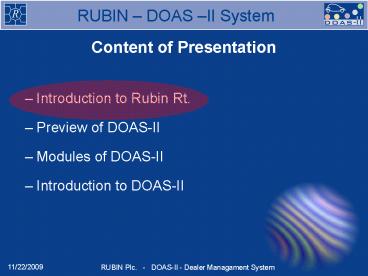RUBIN DOAS II System - PowerPoint PPT Presentation
1 / 74
Title:
RUBIN DOAS II System
Description:
Client Win 95, 98, NT, 2000, XP ... Standard Windows-based user interface. Low training cost ... Release of parts to repair. order, issue of parts to. technician ... – PowerPoint PPT presentation
Number of Views:73
Avg rating:3.0/5.0
Title: RUBIN DOAS II System
1
RUBIN DOAS II System
- Content of Presentation
- Introduction to Rubin Rt.
- Preview of DOAS-II
- Modules of DOAS-II
- Introduction to DOAS-II
2
Rubin Plc. Company Profile
- Rubin Plc. Ownership and Company Profile
- Legal Predecessor Rubin Ltd. 1991-2002.
- Rubin Plc. founded in February 6th, 2002.
- Owners Equity 300 000 EUR 70 Mil HUF
- Owners 4 Hungarian private persons, who also
work in a company
3
Rubin Plc. Company Profile
- Rubin Plc. Successful Operation, Dynamic
Growth Rate - Continuously profitable operation
- Dynamic turnover and profit growth rate (profit
has doubled each year over the last 4 years) - Own site
- No external funding
4
Rubin Plc. Company Profile
- Rubin Plc. Experience, Knowledge and
Applied Technology - 42 employees
- Low staff turnover, personal incentive system
- Continuous training and technological development
- We provide our partners with systems that consist
of only such elements that are completely known
and well tested
5
Rubin Plc. Company Profile
- Rubin Plc. Our Partners, References
- Westel (T-Mobile market leading mobile service
provider in Hungary) - Pre-paid telecommunications invoicing system
- Solutions to multi-telecommunications system
management - Matáv (Deutsche Telekom market leading line
service provider in Hungary)
6
Rubin Plc. Company Profile
- Rubin Plc. Partners, References for DMS
- Ford Motor Hungary
- Ford of Europe
- Ford Czech Republic
- Iveco Szalay Autóház
- Suzuki - Hungarocar 2000 Rt.
- Independent dealer - Autópark Budaörs Kft.
7
RUBIN DOAS II System
- Content of Presentation
- Introduction to Rubin Rt.
- Preview of DOAS-II
- Modules of DOAS-II
- Introduction to DOAS-II
8
DOAS II System
- How was DOAS-II system created
- The first step - DOAS-I
- 1991. Start of program development
- Users Ford Dealers in Hungary
- DOS-based system
- Future development objectives in DOAS-II
- Windows client user interface
- Oracle database management system
- New, user friendly features
9
DOAS II System
- How was DOAS-II system created
- DOAS-II
- Based on the experiences of the prior version,
DOAS-II was moved to Windows environment, and it
utilises an Oracle database management system - Successfully completed pilot project within Ford
Dealer Network in Hungary - Roll-out in Hungary is under way
- 2002.- Won the Czech DMS tender
- 2003.- Started pilot project in the Czech
Republic - 2003.- Objective Regional expansion in Eastern
Europe
10
DOAS II System
- Technical features of DOAS-II
- Software architecture
- A 3-layer architecture
- Client Win 95, 98, NT, 2000, XP
- Database server Intel-based Linux operating
system, Oracle database management system - Application server Intel-based Linux operating
system
11
DOAS II System
- Technical features of DOAS-II
- Advantages of Software architecture
- No operating system cost on server side
- Lower financial resource needs
- Easy and cost-effective remote control management
12
DOAS II System
- Main features of DOAS-II
- Functional advantages
- Multi-Concurrent languages language can be
changed anytime without restarting client - Multi-site management
- Multi-brand management
- Multi-currency management
- Standard Windows-based user interface
- Low training cost
- User friendliness Both mouse and hot-key
application
13
DOAS II System
- Main features of DOAS-II
- Functional advantages
- Can be customized to fit individual needs, with a
wide range of selectable parameters - Connection to external systems Export-Import
feature - Supports basic business processes in order to
speed up everyday work
14
DOAS II System
- Main features of DOAS-II
- System administration advantages
- No client installation
- Automatic client version updates from server
- Comprehensive log file recording, and
authorization management - 100 percent remote control manageable server,
data backup, version updating, parameters setup
etc. comprehensive support and maintenance
services
15
DOAS II System
- Supplemental Services to DOAS-II
- Not only a software application but a complete
business package, i.e. hardware, software,
network, and supplemental services
16
DOAS II System
- Supplemental Services to DOAS-II
- Remote control management
- System administration support
- Support hotline
- Release of new versions, software service pack
- Modifications, patches
- New features
- The system can be either purchased or rented
depending on the need complete business package
outsourcing possible
17
DOAS II System
- DOAS-II system structure
í
18
RUBIN DOAS II System
- Content of Presentation
- Introduction to Rubin Rt.
- Preview of DOAS-II
- Modules of DOAS-II
- Introduction to DOAS-II
19
DOAS II System
- Service Module
20
DOAS II Service module
- Service Module Repair work management and
support - Advance Booking
- Creating repair order
- Preparation of repair work
- Repairing
- Invoicing
- Reports, listings
21
DOAS II Service module
- Service Module
- Booking
- Creating repair order
- Preparation of repair work
- Repairing
- Invoicing
- Reports, listings
- Recording of advance bookings
- Quotation over the phone based on menu price
- Service advisor making an appointment
22
DOAS II Service module
- Service Module
- Booking
- Creating repairorder
- Preparation of repair work
- Repairing
- Invoicing
- Reports, listings
- Customer care management, customer specific
process - Use of FCJ menu items
- Entry of parts requirements and work
standards - Quotation, order placement
- Ordering of parts , deposit management
23
DOAS II Service module
- Service Module
- Booking
- Creating repair order
- Preparation of repair work
- Repairing
- Invoicing
- Reports, listings
- Delegating jobs to technicians
- Selection of work standards, brand dependent
FCJ menus, from central company systems - Release of parts to repair order, issue of
parts to technician
24
DOAS II Service module
- Service Module
- Booking
- Creating repair order
- Preparation of repair work
- Repairing
- Invoicing
- Reports, listings
- Performance of repair job
- Recording of productive time
25
DOAS II Service module
- Service Module
- Booking
- Creating repair order
- Preparation of repair work
- Repairing
- Invoicing
- Reports, listings
- Service/Repair
- Insurance
- Warranty
- Policy
- Internal voucher
- Within a repair order several different
repair jobs can be performed
26
DOAS II Service module
- Service Module
- Booking
- Creating repair order
- Preparation of repair work
- Repairing
- Invoicing
- Reports, listings
- Workshop Efficiency - productive, -
attending, - sold hours - Workshop turnover
- Advance Bookings, employees schedule
27
DOAS II Service Module
- Service Module Live Presentation 1.
28
DOAS II Service Module
- Service Module Live Presentation 2.
- Creating new repair order Customer Management
Creating new repair order
29
DOAS II Service Module
- Service Module live presentation 3.
- Creating new repair order Customer Management
- Advance booking, price quotation on the phone,
service advisor schedule - Customized customer work management (payment of
deposit, credit, former repairs) - Repair order prefixes
30
DOAS II Service Module
- Service Module live presentation 4.
- Selecting job item on new repair order
31
DOAS II Service Module
- Service Module live presentation 5.
- Selecting job item on new repair order
- Use of FCJ menus
- Entry of specific job items
32
DOAS II Service Module
- Service Module live presentation 6.
- New repair order, selecting parts
SelectingParts
33
DOAS II Service Module
- Service Module live presentation 7.
- New repair order, selecting parts
- Connection with the Parts Module
- Query of stock data
- Ordering parts from suppliers
34
DOAS II Service Module
- Service Module live presentation 8.
- Quotation, order, deposit management
Order, deposit management
35
DOAS II Service Module
- Service Module - live presentation 9.
- Quotation, order, deposit management
- Conditions of deposit payment
- Customer features taken into account
- Immediate repair or advance booking in case of
parts order
36
DOAS II Service Module
- Service Module - live presentation 10.
- Delegating job to technicians
Delegating job to worker
37
DOAS II Service Module
- Service Module - live presentation 11.
- Delegating job to technicians
- Technicians job reports
- Job categories
38
DOAS II Service Module
- Service Module - live presentation 12.
- Parts delivery to repair order
Release of parts
39
DOAS II Service Module
- Service Module - live presentation 13.
- Release of parts on repair order
- Connection with the stock parts module
40
DOAS II Service Module
- Service Module - live presentation 14.
- Invoicing, handover
Order, deposit management
41
DOAS II Service Module
- Service Module- live presentation 14.
- Invoicing, handover
- Types of invoicing regular, insurance, warranty,
policy, internal - Customizable price calculation to individual
invoicing types - Changes of customer accounts, connection with the
finance module - Internal registration of completed job
42
DOAS II System
- Vehicle Module
43
DOAS II Vehicle module
- Vehicle Module
44
DOAS II Vehicle module
- Vehicle Module
- Product information
- Product specification creation and update
- Price specification creation and update
- Derivative, bodystyle, engine, transmission,
color, trim, options - Data import and/or manual entry
45
DOAS II Vehicle Module
- Vehicle Module
- Stock Management
- Entry and query of orders
- Stock maintenance
- Information on aging
- Sales of aged stock
46
DOAS II Vehicle Module
- Vehicle Module
- Customer management
- Common Customer Database
- All terms of payment supported
- Fleet customer, customer history analysis
- Surveys, lists, information suitable for special
marketing offers
47
DOAS II Vehicle module
- Vehicle Module
- Connection with other modules
- Account management, deposit and final invoice
transactions in the finance module - Preparing vehicles, first inspection, road safety
test, registration in the workshop module
48
DOAS II System
- Vehicle Module live presentation
49
DOAS II Vehicle module
- Vehicle Module live presentation 1.
- Up-dating type range
- Types available for ordering, browsing interface
- Type range maintenance, standard and optional
equipment
50
DOAS II Vehicle module
- Vehicle Module live presentation 2.
- Vehicle Order
- Query of vehicles available for ordering
- Selection of extras, color and trim
- Order
- Query of ordered vehicles
- Status of order of vehicles
- Receiving vehicles
51
DOAS II Vehicle module
- Vehicle Module live presentation 3.
- Sales of vehicles
- Vehicle browsing interface, parameters setup,
query of detailed information - Query of aging features
- Matching customer with vehicles common customer
data - Selecting terms of payment
- Signing pro-forma contract, preparing pro-forma
invoice
52
DOAS II Vehicle module
- Vehicle Module live presentation 4.
- Vehicle sale
- Vehicle preparing (road safety test, first
registration, first inspection, installing
accessories) - Signing final contract, preparing final invoice
53
DOAS II Vehicle module
- Vehicle Module live presentation 5.
- Vehicle sale - evaluation
- Query of financial information related to a given
transaction - Making surveys, reports
- Stock management data
54
DOAS II System
- Finance Module
55
DOAS II Finance Module
- Finance Module
56
DOAS II Finance Module
- Finance Module
- Account management
- Custom-made credit management based on common
customer data - Complete integration with the other modules
- Query of accounts
- Customer account post-ups
- Customer account crosschecking, demand note, late
interest management
57
DOAS II Finance Module
- Finance Module
- Cashier
- Uniform Multi-cashier Management
- Interface created for fast and trouble free work
- Surveys, reports
58
DOAS II Finance Module
- Finance Module
- Entry of Bank data
- Multi-bank account management
- Interface created for fast and trouble free work
- Surveys, reports
59
DOAS II Finance Module
- Finance Module - live presentation 1.
- Creating account debits
- By financing vehicle sales
- Invoicing repair work (warranty transaction,
customer, manufacturer and also the dealer are to
share the costs)
60
DOAS II Finance Module
- Finance Module live presentation 2.
- Creating account credits
- Payment through the cashier
- Bank transfer
- Customer account changes
61
DOAS II Finance Module
- Finance Module live presentation 3.
- Creating customer account post-ups
- Creating post-ups
- Graphic representation of post-ups
- Post-up report
62
DOAS II Parts Module
- Parts Module
63
DOAS II Parts Module
- Parts Module
- Generating order proposal
- Multi-supplier management
- Shipment Note, shipping billing data, managing
consignment items
- Reports, Queries
- Multi-site and
- General, stock, turnover and price data
management - Replacement history and Substitute Parts
- Minimum stock level checking, generating order
proposal
- Counter Sales
- Stock Movement for Repair Order
- Quotation, customer order, deposit, parts sale
64
DOAS II Parts Module
- Parts Module
- Purchases
- Order proposal repair and parts orders, minimum
stock level monitoring and manual order entry - Multi-supplier management
- Inter-site moves, takeover to store, consignment
items
65
DOAS II Parts Module
- Parts Module
- Purchases
- Vouchers according to supplier, invoice and
billing shipping data - Supporting fast work
- Definition of purchase price till the arrival of
invoice
66
DOAS II Parts Module
- Parts module
- Parts Management
- Adjusting the minimum and maximum level of items
- Management of item groups, item number history,
substitute items management, consolidation of
items - Browsing interface, browsing according to any
features of the items
67
DOAS II Parts Module
- Parts module
- Parts management
- Query of turnover data (repair, counter)
- Query of stock data (own, booked to order,
consignment, filtering by site) - Locator management
68
DOAS II Parts Module
- Parts module
- Parts sales
- Sales over the counter (query of stock,
quotation, order, deposit management, sales, lost
transaction) - Repair sales (quotation, order, deposit
management, delivery to repair order)
69
DOAS II Parts Module
- Parts Module live presentation
70
DOAS II Parts Module
- Parts module live presentation 1.
- Generating order proposal
- Query of customer orders
- Query of minimum stock level
- Query of outstanding order statuses
- Receipt of consignments, management of inter-site
takeovers
71
DOAS II Parts Module
- Parts module live presentation 2.
- Receipts
- Receipts according to open order, billing data,
manual entry - Query of former receipts
- Receipts effect on stock
- Parts storeprice
72
DOAS II Parts Module
- Stock parts module live presentation 3.
- Parts management
- Query of sold items (workshop, counter)
- Query of stock data (own, booked to order,
consignment, filtering by site) - Query of Parts and Items , modification of item
details - Query of stock management details
- Definition and modification of prices
- Reports, surveys
73
DOAS II Parts Module
- Stock parts module live presentation 4.
- Sales over the counter
- Interface for browsing items and for creating
queries - Quotation, order, item turnover, registration of
lost transactions - Management of vouchers suspended
- Sales of items ordered earlier, automatic warning
74
DOAS II Parts Module
- Stock parts module live presentation 5.
- Repair sales, distribution on repair order
- Interface for browsing and querying repair order
- Release on repair order, withdrawal, making
vouchers for a release - Overview of items to be released
- Query of suppliers orders related to a given
repair order