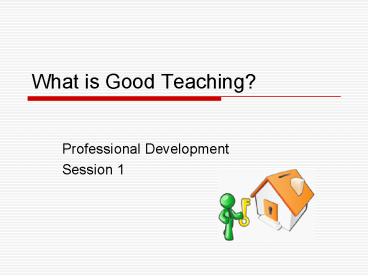What is Good Teaching - PowerPoint PPT Presentation
1 / 14
Title:
What is Good Teaching
Description:
Today we will be showing you essential elements of effective instruction. ... Template is being adopted across Green Dot to improve collaboration through the ... – PowerPoint PPT presentation
Number of Views:127
Avg rating:3.0/5.0
Title: What is Good Teaching
1
What is Good Teaching?
- Professional Development
- Session 1
2
Essential Elements of Effective Instruction
Lesson Plan Design
- Today we will be showing you essential elements
of effective instruction. - Today we will be looking at lesson plan design
and helping you to design a first day lesson
plan.
3
Gallery Walk
- Posted around the room are the following prompts
- Good teaching What do you see?
- Good teaching What do you hear?
- Good teaching What are students doing?
- Good teaching What is the teacher doing?
- How do you measure good teaching?
4
Gallery Walk Instructions
- You will have two minutes at each poster.
- Read through the items previously listed and
place a check if you agree or add something new
to the list.
5
Prioritize posters
- Return to the poster where you started.
- Prioritize and group key points to share out with
the whole group. - Share out ideas from each poster.
- Record common elements of good teaching.
6
Lesson Plan Analysis
- Take 3 minutes to quickly scan the two lessons
provided. - Which lesson plan is most effective? Explain why
using examples from the previous discussion of
What is good teaching? - What are the elements of a quality lesson plan?
- Are there essential elements that must be
included in an effective lesson plan? Brainstorm
a list of essential elements for good
instruction. - Discuss with your partner.
7
Essential Elements of Instruction
- Ask each pair to share out their essential
elements of instruction after analyzing the two
sample lesson plans. - Record all of the ideas on a master list at the
front of the room. - Use this list for a second gallery walk with the
Essential Elements of Instruction.
8
Gallery Walk
- Posted around the room are the key Elements of
Instruction from the list generated by the group. - The posters include
- Warm up Guided Practice
- Anticipatory Set Input
- Check for Understanding Closure
- Modeling Proving Behavior
- SDAIE strategies
9
Gallery Walk Instructions
- You will have two minutes at each poster.
- Read through the items previously listed and
place a check if you agree or add something new
to the list.
10
Lesson Plan Template
- Present Lesson Plan to staff.
- Rationale behind new template
- Creates a common language for feedback and
observations. - Template is being adopted across Green Dot to
improve collaboration through the use of common
language. - Includes the Essential Elements of Instruction
for good teaching.
11
Highlights of Lesson Plan Template
- Focus on student action and engagement.
- Learning objective is broken down into three
specific actions. - Check boxes provided to identify the element of
instruction being utilized. - Proving behavior and homework can be
differentiated for EL/ Special Ed. Students. - Next steps for re-teaching included as a part of
planning prior to the lesson.
12
Essential Elements of Instruction
- Present staff with a copy of Elements of
Instruction. - Creates a common language for feedback and
observations. - Provides a description and activities for each
element. - Can be used as a resource to ensure bell to
bell teaching and a variety of strategies being
used within the block. - Food for Thought A quality lesson will include
EVERY essential element of instruction.
13
Model Lesson Plans
- Lets take a look at a complete lesson plan that
was actually used in the past! - With a partner, consider the following
- How is the quality of this lesson different than
the lessons examined in the prior activity? - What are the benefits of using this template?
- What challenges might you face using this
template?
14
Lesson Planning Expectations
- Create the first day of your lesson plan.
- Does your lesson cover your rules/policies?
- Make sure that this lesson sets the tone for the
year!