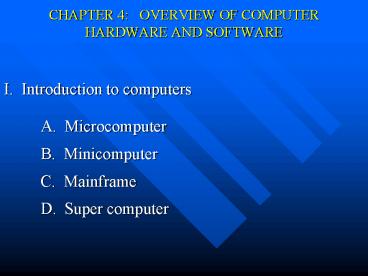CHAPTER 4: OVERVIEW OF COMPUTER HARDWARE AND SOFTWARE - PowerPoint PPT Presentation
1 / 10
Title:
CHAPTER 4: OVERVIEW OF COMPUTER HARDWARE AND SOFTWARE
Description:
CHAPTER 4: OVERVIEW OF COMPUTER HARDWARE AND SOFTWARE. I. Introduction to computers ... 4. Touch screen. II. Hardware components of a computer system (continued) ... – PowerPoint PPT presentation
Number of Views:107
Avg rating:3.0/5.0
Title: CHAPTER 4: OVERVIEW OF COMPUTER HARDWARE AND SOFTWARE
1
CHAPTER 4 OVERVIEW OF COMPUTER HARDWARE AND
SOFTWARE
- I. Introduction to computers
- A. Microcomputer
- B. Minicomputer
- C. Mainframe
- D. Super computer
2
- II. Hardware components of a computer system
- (Exhibits 4.1 and 4.2)
- A. Action based input devices
- 1. Keyboard
- 2. Mouse
- 3. Light pen
- 4. Touch screen
3
- II. Hardware components of a computer system
- (continued)
- B. Non-action based input devices
- 1. Optical character recognition
- 2. Magnetic ink
- 3. Voice input
- 4. Image scanners
- 5. Graphics tablets
4
- III. Central processing units
- A. Measurements
- 1. Coding schemes
- 2. Speed of a computer
- B. Primary memory
- 1. Random access memory (RAM)
- 2. Read only memory (ROM)
- IV. Secondary storage
- A. Media
- B. Access of secondary storage
5
- IV. Secondary storage (continued)
- C. Disk devices (Exhibit 4.3)
- 1. Floppy disks
- 2. Hard disks
- 3. Optical disks
- V. Magnetic tape
6
- VI. Output devices
- A. Display devices
- 1. Terminals
- 2. Monitors (Exhibit 4.4)
- B. Printers
- C. Other output devices
- 1. Plotters
- 2. Voice output device
- 3. Film recorder
- 4. Microfiche
- 5. Optical disks
7
- VII. Computer data storage (Exhibit 4.5)
- IIX. The software of a computer
- A. The operating system
- 1. Supervisor
- 2. Language translator
- 3. Input/Output control system
- 4. Librarian
8
- IIX. The software of a computer (continued)
- B. Programming languages (Exhibit 4.6)
- 1. Assembler languages
- 2. Procedural languages
- 3. Non-procedural languages
- 4. Artificial intelligence
- C. Utility programs
- 1. Sort utilities
- 2. Spooling utilities
- 3. Text editor
- 4. Multitasking
9
- IIX. The software of a computer (continued)
- D. Application systems
- IX. Business support processing systems
- A. Management information systems
- B. Decision support systems
- C. Expert systems
- D. Executive information systems
10
- X. Personal computers
- A. Hardware of a personal computer
- 1. Styles
- 2. Classes
- 3. Sizes
- B. Operating systems software
- C. User interfaces
- 1. Menu-driven systems
- 2. Windows-based systems
- D. Application software systems