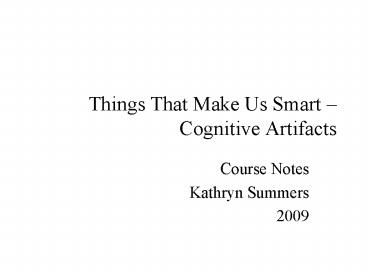Things That Make Us Smart Cognitive Artifacts - PowerPoint PPT Presentation
1 / 30
Title:
Things That Make Us Smart Cognitive Artifacts
Description:
Add forcing functions (where necessary for safety avoid annoying users) ... Pacing is fixed, forced. Topics, time, place fixed. Participants between ages of 6-20 ... – PowerPoint PPT presentation
Number of Views:53
Avg rating:3.0/5.0
Title: Things That Make Us Smart Cognitive Artifacts
1
Things That Make Us Smart Cognitive Artifacts
- Course Notes
- Kathryn Summers
- 2009
2
Technology
- Cognitive artifacts can extend human cognitive
power in these ways - Reduce memory load
- Increase access to information
- Facilitate collaboration/communication
- Cognition??cognitive artifacts
3
Technology facilitating tasks
- Provide mental aids, reduce demands on knowledge
in the head - Use technology to make things more visible and to
provide better feedback - Use technology to automate the task, so the user
doesnt have to do it - Use technology to change the nature of the task,
to make it easier
4
Cognitive artifacts--Changing the task
- Personal point of viewchanges the task
- Writing changes task from memory to
writing/keeping track of/reading - System point of viewpersonartifact is smarter
than either one alone
5
Technology disadvantages
- Can make us LESS smart
- Can reinforce power disparities, economic
disparities, even informational disparities (the
digital divide) - Can force us to behave like machines (science
finds, industry applies, man conforms)
6
Normans law
- Technology should complement human abilities
- Compensate for weaknesses
- Enhance strengths
- Grudins lawtechnology will fail or be subverted
when those who benefit are not those who do the
work
7
Balancing design priorities
- User goals and desires
- What do users need to do
- What do users want to do
- Branding goals, business goals
- Technological constraints, cost constraints,
physical manufacturing constraints
8
Why designers are not users
- Designers are experts about the system
- When they use the system, they mostly work from
knowledge in the head - Users are experts about the task
- Beginning users have to work from knowledge in
the world to use the system - Not all users are alike (physically, culturally,
educationally, etc.)
9
Natural or evolutionary design
- Each design is studied
- Incremental changes made
- Changes evaluated
- New incremental changes made
- Drawbacksits slow, and requires flexibility,
attention, and commitment
10
The design process (from Donald Norman)
Designers mental model
Users mental model
Translate mental model into design decisions
Interpret perception
Perceive system image
Build system image
System image
11
What to make visible (or audible)
- What can be manipulated? What kind of
manipulation is possible? - What is currently happening?
- What options are available?
- What are the results of the users action
(feedback)?
12
Memory (knowledge in head)
- Arbitrary memorylimited to 5-7 things at most
- Memory for meaningful relationshipsfruit of good
mappings - Memory through explanationfruit of a good mental
model
13
Knowledge in world
- Serves as its own reminderthe signal, and the
message - Ben Shneidermandirect manipulation interfaces
14
Using constraints
- Physical constraints (only five spaces for zip)
- Semantic constraints (rider needs to see)
- Cultural constraints (words go right to left)
- Logical constraints (one piece left)
15
Representation
- Abstraction/ representation enable cognition by
removing perceptions/experiences from some of
their details and allowing them to be manipulated - A good representation captures essential elements
and leaves out the rest a misleading
representation can lead to faulty thinking,
faulty conclusions - Which features are relevant depends on the task
and the goal. - We value what we can represent. Things not
represented get forgotten or diminished. - Solving a problem means representing it so that
the solution is obvious. A good representation
may turn a (hard) reflective task into an (easy)
experiential taske.g., tic-tac-toe
16
Information display
- Find the relevant information
- Process the information to generate the desired
conclusion - Information display solutions need to support
the needs of all interested parties (e.g.,
prescriptionsshould meet the needs of doctors,
nurses, pharmacists, patients see matrix
solution on pg 65)
17
Additive or substitutive
- Additive representations (tally marks, intensity)
- Substitutive representations (arabic numerals,
hue) - Examplebudgeting program for LD users
18
Error prevention
- Use natural and artificial constraints. Add
forcing functions (where necessary for
safetyavoid annoying users) - Make options and results visibleprovide
information in the world, reduce reliance on
memory, or knowledge in the head - Keep decision structure for key tasks either
shallow or narrow - Think of errors as attempts to do the task
require less accuracy
19
Error recovery
- Minimize consequences for error
- Make actions reversible
- Make errors easy to discover
- Be polite
20
Learning how to use artifacts
- In the past, pieces of artifacts were generally
physically visible smart folks could figure it
out by lookingsurface artifacts - We interpret artifacts based on their
affordances, mappings, and constraints - Now the relationships between controls,
indicators, and system state are arbitrary and
can be invisible (ergo, good design makes things
visible)internal artifacts, in need of an
interface - (for examplepeople are internal artifacts)
21
Cognitive artifactslides for presentation
- Shared workspacewe can all see/analyze the
points at the same time, we are all free to add
new insights (communication, collaboration) - External memoryincreasing memory permanence and
memory quantity - Spatial layout of slidesallows perceptual
processing, helps point out relationships between
ideas - Multiple delivery modesallows people to focus on
what they see OR on what they hear (may support
individual learning styles)
22
A good system image will . . .
- Encourage users to explore a system and enable
them to form a good mental model by - Making things visible, including options and
feedback - preventing errors or making them easily
recoverable - The result is users who can use the system
effectively, and who will probably enjoy their
experience.
23
Thinking about learning cognition
24
Two kinds of cognition
- Experiential
- We perceive events and react efficiently and
effortlessly - The mode of expert behavior and flow
- Typically involves active participation
- Reflective
- We compare, analyze, and make decisions.
- The mode of new ideas and novel responses
25
Learning and cognition
- Learninga relatively permanent change in
behavior potential due to practice or experience - Cognitionthe processes by which sensory input is
transformed, reduced, elaborated, stored,
recovered, used (Ulric Neisser, 1967)
26
Observational learning
- Attentionidentify relevant info, pay attention
- Encodingprocessing the info
- Retentionstorage and retrieval
- Emissiondoing the behavior yourself
27
Multimedia and learning
- Norman worries that multimedia environments lean
naturally towards experiential cognition,
interfering with reflection. - Multimedia environments are likely to involve
event-driven processing or pattern-driven
processing (recognition rather than analysis)
28
Experiential vs. Reflective tools
- Experiential cognitive toolsallow us to
experience and act on the world (telescopes) - Should provide lots of sensory stimulation
- Should NOT require reflection, analysis, or
problem-solving to use - Reflective cognitive toolsallow us to modify and
act on representations - Should support comparison, exploration,
problem-solving - Should not overwhelm the attention or restrict
attention to a tiny piece of the information
29
Cognitive Processes in Learning
- Accretionaccumulation of facts
- Tuningpractice
- (5000 hrs, 2 full-time yrs to become an expert)
- Restructuringreflectively forming the right
conceptual structure, changing how you understand
the activity - Flowabsolute absorption in the activity (can be
disrupted by the tool)
30
- Informal learning
- Unstructured
- Group activity
- Goal is motivated
- Fun
- No interruptions
- Frequent flow experiences
- Self-pacing
- Topics, time, place are freely chosen
- Participants can be any age
- School learning
- Structured
- Individual activity
- Goal not motivated
- Fun not relevant
- Interruptions
- No flow experiences
- Pacing is fixed, forced
- Topics, time, place fixed
- Participants between ages of 6-20