Internet and Email - PowerPoint PPT Presentation
1 / 30
Title:
Internet and Email
Description:
Do not believe every cybermyth, urban legend, hoax or virus 'alert' sent to you. ... ScamBusters Urban Legends and Hoaxes Resource Center. http://www. ... – PowerPoint PPT presentation
Number of Views:1961
Avg rating:3.0/5.0
Title: Internet and Email
1
Internet and E-mail
- Dr. John H. Steele
- drsteele_at_uprag.edu
2
E-mail Addresses
- E-mail addresses have two parts
(drsteele_at_uprag.edu) - ID (drsteele)
- _at_ (at)
- Domain (uprag.edu)
- The address reads from right to left.
3
E-mail Addresses
- The traditional principal (higher level) domains
in the United States are - .com commercial (or general use domain)
- .edu educational
- .mil military
- .org organizations (usually non-profit)
- .net network
- .gov government
4
E-mail Addresses
- Other domains include
- .biz business
- .info information (such as encyclopedias)
- and others for such specific sites as museums and
family pages
5
E-mail Addresses
- If you remember that the domain comes from an
English word, you can probably figure out what
type of site it is.
6
E-mail Addresses
- Primary domains may also include a country code
such as - .pr Puerto Rico
- .ca Canada
- .au Australia
- .es Spain
7
E-mail Addresses
- Many countries (e.g., UK and Canada) may have
primary domains that are different from the
traditional US domains. - .ac academic (educational institutions)
- .co same as .com
8
E-mail Addresses
- Secondary domains limit the primary domain. Some
Examples are
9
E-mail Addresses
- _at_ - This is called the at sign in English. It
is used to separate the username (ID) of the
specific person from the domain at which it is
located.
10
E-mail Addresses
- The ID (or username) is the name of the person or
entity with which you wish to communicate. - m_schlauer_at_hotmail.com
- listserv_at_cunyvm.cuny.edu
- drsteele_at_uprag.edu
- webmaster_at_eslpalace.com
- president_at_whitehouse.gov
11
Passwords
- How to select a good password
- The most common password in the world is
_________.
12
Passwords
- A good password should
- Consist of a minimum of 6-8 letters and symbols.
- Consist of a mixture of upper-case and lower-case
letters, numbers, and non alpha-numeric symbols
such as _at_. - Be something you will remember.
13
Passwords
- A good password should not be
- Your social security or student number
- Be a word in any major language
- Be the name of your pet or of a family member
- Be anything that can be identified with you
14
Attachments
- How to send attachments
- All e-mail accounts allow you to send
attachments. - See the handout for a general description of how
to attach a file to your e-mail.
15
Internet
- The protocol (http//)
- Everything before the //
- Indicates the type of page site being requested
- http Web Sites (Hyper-Text Transfer Protocol)
- https Secure Web Site
- ftp File Transfer Protocol (used to download
programs and other files)
16
Internet
- The domain (drjhsteele.net)
- Tells the computer where to look.
- Usually not case-sensitive.
- Use the correct domain.
17
Internet
- One or more sub-domains (/english)
- Tells the computer what directory to search in
- These come after the first /
- These ARE case-sensitive
- http//www.drjhsteele.net/English
- http//www.drjhsteele.net/english
- http//www.drjhsteele.net/english/A81_TEED5005/
18
Internet
- A File name (/TEED5005.shtml)
- This is the name of the specific file being
looked for. - File names ARE case-sensitive (Index.html and
index.html are not the same file.)
19
Internet
- Complete URL
- http//www.drjhsteele.net/english/A81_TEED5005/TEE
D5005.shtml - This URL will take you to the syllabus for TEED
5005
20
Online security
- Keep yourself safe. Keep the following
suggestions in mind. - Keep you password secure
- Do not use the same password for all of your
accounts - Never give out personal information to anybody
- When filling out forms for new accounts, fill in
only the required information
21
Online security (Cont.)
- Never, under ANY circumstances, answer SPAM
- Do not use an automatic responder (telling people
you are not in your office). - Do not believe every cybermyth, urban legend,
hoax or virus "alert" sent to you.
22
Online security (Cont.)
- Urban Legends Reference Pages
- http//www.snopes.com/
- ScamBusters Urban Legends and Hoaxes Resource
Center - http//www.scambusters.org/legends.html
- Symantic (Norton Ant-Virus) Virus Hoax Page
- http//www.symantec.com/avcenter/hoax.html
23
Online security (Cont.)
- Never assume your email is private. The general
rule of thumb is - Don't email anything that you wouldn't want
published on the front page of El Vocero.
24
Netiquette
- Netiquette is a combination of the words
"network" and "etiquette," and is an informal
code of manners governing online conduct. Here
are a few basic DOs and DON'Ts
25
Netiquette
- DO
- use a descriptive Subject line
- check your spelling
- use underscores or asterisks for emphasizing
words.
26
Netiquette
- DO
- watch your tone -- it's written, not verbal
communication - use an automatic signature, but keep it under 6
lines. - turn off you automatic responder (telling people
you are not in your office).
27
Netiquette
- DO NOT
- use ALL CAPS. It means your are shouting.
- expose your email list to spammers.
- Use the BCC section of the address when you send
to more than one person. - When forwarding email, remove all unnecessary
email addresses from the message you are
forwarding. - quote an entire email if you are only answering a
part of it. Quote only what is relevant
28
Netiquette
- DO NOT
- send unsolicited file attachments. All the
computer viruses spread since 1998 have come from
file attachments. - forward jokes and chain letters unless you are
sure the recipient wants them. - send unsolicited Check This Out URLs. Explain
why you think it is important.
29
Internet and E-mail
- For more information or for help in using e-mail
or the Internet, contact Dr. John Steele - Office B-04
- E-mail drsteele_at_uprag.edu
- E-mail DrSteele_at_drjhsteele.net
- This presentation and handouts are available at
http//www.drjhsteele.net
30
Internet and E-mail
- Thank you for your attention and presence