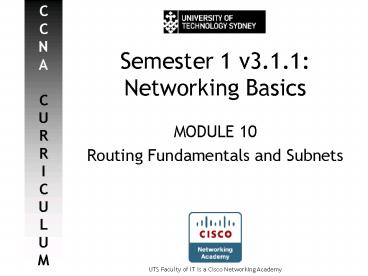Semester 1 v3'1'1: Networking Basics - PowerPoint PPT Presentation
1 / 20
Title:
Semester 1 v3'1'1: Networking Basics
Description:
Subnetting results in few wasted IP addresses. ... Subnetting Step 2. Calculate number of bits to be borrowed. ... Subnetting Step 3. Calculate the subnet mask. ... – PowerPoint PPT presentation
Number of Views:17
Avg rating:3.0/5.0
Title: Semester 1 v3'1'1: Networking Basics
1
Semester 1 v3.1.1Networking Basics
- MODULE 10
- Routing Fundamentals and Subnets
2
Basics of Routed Protocols
- Routed protocols enable routers to forward data
between networks. - Protocols can be routable provided a logical
addressing scheme is provided. - Addresses split into network and host portions.
- Routed protocols employ subnet masks to
differentiate network portion from host portion.
3
Delivering on Services
- End-to-end delivery services are either
connectionless, or connection-oriented. - Connection-oriented protocols establish a virtual
link between hosts before transmission occurs. - Packets travel sequentially down a single path
through a circuit-switched network. - Connectionless protocols do not establish a
virtual link before communication. - Packets are sent sequentially, but travel down
different paths through packet-switched
network. - Packets are re-assembled at destination.
4
Caution Routers at Work
- Routers are important to networking
- Determines next hop for incoming packets to take,
based on directly connected networks. - Maintains routing table to so that it and other
routers are aware of current network topology. - Routing tables help determine most efficient path
for packets to take to their destination. - Maintains ARP tables to ensure a smooth handoff
of data to bridges, switches, and end-user
devices on the destination network.
5
Routing vs. Switching
- Routing and switching are similar concepts, but
are in different layers - Routing occurs in Layer 3, uses IP.
- Maintains routing tables (IP network addresses)
- Maintains ARP tables (IP/MAC addresses)
- Switching occurs in Layer 2, uses MAC.
- Maintains bridging tables (MAC addresses)
6
Routed vs. Routing Protocols
- Routed protocol data can be forwarded across
router interfaces using their Layer 3 addressing
scheme. - IP Internet Protocol
- Novell IPX Internetwork Packet eXchange
- AppleTalk
- Routing protocols are how routers communicate
with each other, to determine paths and share
routing tables. - RIP Routing Information Protocol
- IGRP Interior Gateway Routing Protocol
- OSPF Open Shortest Path First
7
Routing Static vs. Dynamic
- Routing table entries are crucial for effective
path determination. Routes can be learnt, or set
manually. - Static routing
- Administrator manually enters all routes.
- Suitable for small networks.
- No unnecessary routing updates means less
traffic. - Becomes a problem if a link goes down.
- Dynamic routing
- Routers learn the topology from neighbours.
- Quick to adapt to changing topologies.
- Works well if a link goes down.
- Has greater overheads than static routing more
routing updates means more network traffic.
8
Routing Protocol Principles
- The algorithm that the protocol is based on is
usually designed with these in mind - Ability to select best route in shortest time.
- Efficiency through simplicity.
- Stable, yet flexible.
- Rapid convergence, where all routers running the
same routing protocol agree on available routes
in as little time as possible. - A routing protocols ability to determine best
path for any given packet relies on the metrics
the protocol uses for path determination - Bandwidth Maximum theoretical capacity of a data
link. - Delay End-to-end packet travel time.
- Load Activity experienced on the adjacent link
or next router. - Reliability Error rate of a link.
- Hop count Number of waypoint routers to
destination. - Ticks Delay on a data link using x86 PC clock
ticks. - Cost Manually assigned custom value
9
Routing Inside and Out
- Collective networks can be defined to be
administered as one domain an autonomous
system. - Routing within autonomous systems is performed by
Interior Gateway Protocols (IGPs) - RIP Routing Information Protocol
- IGRP Interior Gateway Routing Protocol
- OSPF Open Shortest Path First
- Exterior Gateway Protocols (EGPs), such as Border
Gateway Protocol (BGP) are used to route data
between autonomous systems.
10
Interior Gateway Protocols
- Distance-vector IGPs
- Usually measures distance as number of hops to
destination router. - Knows the general direction vector of any
near link on the internetwork. - Sends periodic routing updates to neighbouring
routers. - A routers network perspective relies on the
perspective of its neighbours. - Link-state IGPs
- Only sends routing updates when trigged by
changes in network topology. - Uses Link-State Advertisement (LSA) floods for
rapid convergence.
11
Subnets? Who Needs Them?
- Subnets make large networks more manageable by
splitting them up into separate logical networks. - Logical address space made more efficient.
- Subnetting results in few wasted IP addresses.
- If a network is not subnetted, then no bits have
been borrowed from host field yet. - Class A default netmask 255.0.0.0 (/8)
- Class B default netmask 255.255.0.0 (/16)
- Class C default netmask 255.255.255.0 (/24)
12
How to use Subnet Masks
- We would like to identify the network portion of
the host IP address 138.25.12.130, where the
subnet mask is 255.255.255.0. - Convert the IP address to binary, and its subnet
mask 255.255.255.0 to binary. - The binary 1s in the subnet mask indicate the
network portion of the host IP address, and the
binary 0s indicate the host portion of the host
IP address. - So we already know the length of the network
portion, but wed like to identify what the
network portion is. - Now perform a Boolean AND operation on the binary
host IP address and subnet mask. This is how the
subnet mask determines what network the host IP
address resides on. - 10001010.00011001.00001100.10000010 ? Host IP
address 138.25.12.130 - 11111111.11111111.11111111.00000000 ? Subnet
Mask 255.255.255.0 - -------------------------------------------------
----------------------- - 10001010.00011001.00001100.00000000 ? Network IP
address - Convert the binary network portion into decimal,
so you can read it P - The network portion is 138.25.12.0. This is
referred to as the network address, or the
network that the host IP address 138.25.12.130
resides on.
13
How to use Subnet Masks
- Now try to identify the network portion of the
host IP address 138.25.12.130, where the subnet
mask is 255.255.255.248. - Convert the IP address to binary, and its subnet
mask 255.255.255.248 to binary. - The binary 1s in the subnet mask indicate the
network portion of the host IP address, and the
binary 0s indicate the host portion of the host
IP address. - So we already know the length of the network
portion, but wed like to identify what the
network portion is. - Now perform a Boolean AND operation on the binary
host IP address and subnet mask. This is how the
subnet mask determines what network the host IP
address resides on. - 10001010.00011001.00001100.10000010 ? Host IP
address 138.25.12.130 - 11111111.11111111.11111111.11111000 ? Subnet
Mask 255.255.255.248 - -------------------------------------------------
----------------------- - 10001010.00011001.00001100.10000000 ? Network IP
address - Convert the binary network portion into decimal,
so you can read it P - The network portion is 138.25.12.128. This is
referred to as the network address, or the
network that the host IP address 138.25.12.130
resides on.
14
Steps to Subnet Sublimely
- Work out the class and default subnet mask of the
network given. (Table below is Class C) - Calculate number of bits to be borrowed.
- For x bits borrowed, we get 2x 2 usable
subnets. The first and last subnets are unusable. - For y bits left in the host field, we get 2y 2
usable hosts. The first and last host addresses
are unusable. - Unusable networks/host addresses are for network
and broadcast purposes.
15
Steps to Subnet Sublimely
- Calculate the subnet mask.
- For x bits borrowed, add together their combined
bit-value to the default subnet mask for its
class. - Calculate the subnet IDs.
- Increment subnet portion one bit at a time.
16
Subnetting Step 1
- Create 1000 usable subnets, given the network IP
address 165.10.0.0. - Work out the class and default subnet mask of the
network given. - Class B network, default Subnet Mask 255.255.0.0
- In binary, the subnet mask looks like this
- 11111111.11111111.00000000.00000000
- Expressed in bit-values, the subnet mask is
calculated using the following - 27 26 25 24 23 22 21 20 . 27 26
25 24 23 22 21 20 . 27 26 25 24
23 22 21 20 . 27 26 25 24 23 22
21 20
17
Subnetting Step 2
- Calculate number of bits to be borrowed.
- For x bits borrowed, we get 2x 2 usable
subnets. - Since we want 1000 usable subnets, then 2x 2
1000, then 2x 1002 - Next power of 2 is 1024, so x 10. Therefore we
need to borrow 10 bits to create at least 1000
usable subnets.
18
Subnetting Step 3
- Calculate the subnet mask.
- For x bits borrowed, add together their combined
bit-value to the default subnet mask for its
class. - The new subnet mask in binary looks like this
- 11111111.11111111.11111111.11000000
- The 10 bits weve borrowed can also be expressed
as borrowing an entire octet, plus an additional
2 bits. The notation for the new subnet mask
expressed in bit-values is - 27 26 25 24 23 22 21 20 . 27 26
25 24 23 22 21 20 . 27 26 25 24
23 22 21 20 . 27 26 25 24 23 22
21 20 - New Subnet Mask 255.255.255.192
19
Subnetting Step 4
- Calculate the subnet IDs.
- Increment subnet portion one bit at a time.
- Recall that new subnet mask of 255.255.255.192
was calculated after borrowing 10 bits from host
portion - Octets 3 and 4 are shown below in binary to
highlight bit changes - Subnet 0 - 165.10.0000000.00000000 165.10.0.0
- Subnet 1 - 165.10.0000000.01000000 165.10.0.64
- Subnet 2 - 165.10.0000000.10000000
165.10.0.128 - Subnet 3 - 165.10.0000000.11000000
165.10.0.192 - Subnet 4 - 165.10.0000001.00000000 165.10.1.0
- Subnet 5 - 165.10.0000001.01000000 165.10.1.64
- Subnet 6 - 165.10.0000001.10000000
165.10.1.128 - Subnet 7 - 165.10.0000001.11000000
165.10.1.192 - Subnet 8 - 165.10.0000010.00000000 165.10.2.0
- Subnet 9 - 165.10.0000010.01000000 165.10.2.64
- Subnet 10 - 165.10.0000010.10000000
165.10.2.128 - ... etc.
20
Welcome to my world )
- Daniel Comarmond
- CCNP, CCDP, CCSP, CCAI
- Cisco Networking Academy Instructor
- Systems Engineer Cisco Systems
- E-Mail dcom_at_it.uts.edu.au
- MSN dcom82_at_dcom82.com
- Phone 61 2 8446-5037
- Website http//www-staff.it.uts.edu.au/dcom
- Take care, and SMILE!!! )