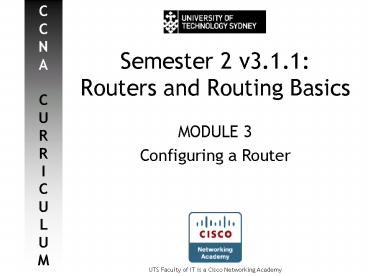Semester 2 v3'1'1: Routers and Routing Basics PowerPoint PPT Presentation
1 / 11
Title: Semester 2 v3'1'1: Routers and Routing Basics
1
Semester 2 v3.1.1Routers and Routing Basics
- MODULE 3
- Configuring a Router
2
IOS EXEC and Config Modes
3
Initial Router Configuration
- To alter a routers configuration, enter global
config mode. - Router configure terminal
- Router(config) exit (or hit CTRLZ)
- Router
- First task should be to uniquely name the
router... - Router(config) hostname Sydney
- Sydney(config)
- ... then restrict router access with password
security. - Restrict router session access via all lines, eg.
virtual terminal - Enhance password security with service
password-encryption - Router(config) service password-encryption
- Router(config) line vty 0 4
- Router(config-line) password guessmeifyoucan
- Router(config-line) login
- Router(config-line) logging synchronous
- Restrict ability to alter router configuration by
passwording access to Privileged EXEC mode,
preferably using enable secret to make an
encrypted password.
4
Halt! Who goes there?
5
Time for Show and Tell!
- show commands display various aspects of the
current router configuration. - show running-config Displays the contents of the
currently running configuration file. - show running-config interface fastethernet 0/1
Displays current configuration of specified
interface. - show startup-config Displays the saved
configuration located in NVRAM. - show interfaces Statistics for all router
interfaces. - show interfaces fastethernet 0/1 Displays
statistics for the specific interface on that
slot/port number. - show ip interfaces brief Shows configured IP
information and status for all router interfaces. - show protocols Displays the global and
interface-specific status of any configured Layer
3 protocols. - show arp Displays the ARP table of the router.
6
Configuring an Interface
- Interfaces are configured in interface config
mode, accessed via global config mode. - Sydney configure terminal
- Sydney(config) interface serial 0/1
- Sydney(config-if)
- Once an interface has been selected, specify a
network address and subnet mask. - Sydney(config-if) ip address 10.0.4.1
255.192.0.0 - If the interface is a serial interface and is to
be a DCE device, provide a clocking signal. - Sydney(config-if) clock rate 64000
- Lastly, administratively enable the interface.
- Sydney(config-if) no shutdown
7
Saving Configuration Changes
8
Please Explain?
- Add descriptions and information where possible
to help router usage and administration. - Interface Descriptions should provide clear and
specific information about the interface, eg.
what department, building it services. - Login Banners can be seen by anyone who attempts
to login to a router. - Should warn off unauthorised users!
- Can be used to inform users of router downtime.
9
Resolving Host Names
- Devices can use host names instead of IP
addresses, provided a host table is configured. - A host table associates host names with IP
addresses - Host names, unlike DNS names, are significant
only on the device on which they are configured.
10
Get Backed Up
- Just as with servers, router files can be backed
up for security and recovery purposes. - Config files can be backed up to a network
server, TFTP server, or to disk.
11
Welcome to my world )
- Daniel Comarmond
- CCNP, CCDP, CCSP, CCAI
- Cisco Networking Academy Instructor
- Systems Engineer Cisco Systems
- E-Mail dcom_at_it.uts.edu.au
- MSN dcom82_at_dcom82.com
- Phone 61 2 8446-5037
- Website http//www-staff.it.uts.edu.au/dcom
- Take care, and SMILE!!! )