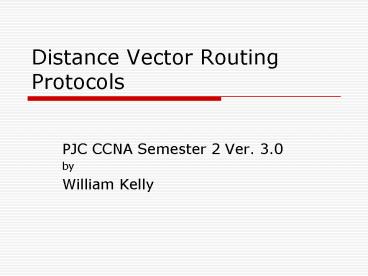Distance Vector Routing Protocols - PowerPoint PPT Presentation
Title:
Distance Vector Routing Protocols
Description:
Distance Vector Routing Protocols PJC CCNA Semester 2 Ver. 3.0 by William Kelly Distance Vector Routing Protocols Intro to Distance Vector Protocols Load Balancing ... – PowerPoint PPT presentation
Number of Views:116
Avg rating:3.0/5.0
Title: Distance Vector Routing Protocols
1
Distance Vector Routing Protocols
- PJC CCNA Semester 2 Ver. 3.0
- by
- William Kelly
2
Distance Vector Routing Protocols
- Intro to Distance Vector Protocols
- Load Balancing
- Routing Loops and their solution
- Examining Routing Tables
- Administrative Distance
- Gateway of Last Resort
- Integrating Static Routes with RIP
- Basics of RIP and IGRP
- Troubleshooting Routing Protocols
3
Distance Vector Protocols Intro.
- The two important Distance vector routing
protocols are RIP and IGRP - The ENTIRE routing table is sent periodically to
neighboring routers - A topology change or a periodic update sends
routing tables to neighbors
4
Load Balancing
- The maximum paths range from 1 to 6
- By default most IP routing protocols install 4
routes in parallel - Static Routes always install 6 routes
- Rip can only load balance paths that have same
number of hops - IGRP can load balance up to 6 unequal paths
- The maximum-paths maximum command allows the
number of parallel paths used to load balance to
be changed in configuration mode
5
Load Balancing (switching)
- process switching (packets)
- The router alternates paths on a per packet basis
- fast switching (per destination)
- All packets in the packet stream bound for a
specific host take the same path - Packets bound for a second host on the same
destination network would all take an alternate
path
6
What is a Routing Loop?
7
How to Solve Routing Loops
- Count to Infinity
- Split Horizon
- Route Poisoning
- Triggered Updates
- Hold Down Timers
8
Count to Infinity
- Distance Vector Protocols define Infinity as a
specific number - Looping continues until Infinity (16 for RIP) is
reached - When infinity is reached the Network is
considered unreachable - In our example the loop would continue until the
county reached 16 and then network 1 would be
marked unreachable
9
Split Horizon
- A routing loop occurs when incorrect information
is sent to a router that just sent out correct
information - The solution is to avoid sending information back
in the direction it came - In our example Routers A and E would never have
received Cs bad info and thus no routing loop
would have occurred.
10
Route Poisoning
- Route poisoning is used to overcome loops in
large networks by setting the hop count to one
more than the maximum - The poison reverse rule states Once you learn of
a route through an interface, advertise it as
unreachable back through that same interface. - Route poisoning is essentially the same as poison
reverse split horizon
11
Triggered Updates
- By sending updates faster than the default update
convergence occurs must faster - A topology change quickly propagates through a
network - Triggered updates used with route poisoning marks
a down network as unreachable quickly through
the network
12
Hold Down Timers
- When a router receives information that a
previously accessible route is inaccessible it
starts a hold down timer and marks the route as
inaccessible - If an update is received indicating the route is
back up before the hold down timer expires then
the route is marked accessible again - If an update is received from a different
neighbor with a better metric then the route is
marked accessible and the hold down time is
removed - If an update is received from a different
neighbor with a poorer metric before the hold
down timer expires then the update is IGNORED
13
Examining Routing Tables
- Show ip route command
- How did I receive a route?
- What is the metric?
- What is the administrative distance?
- Is the route directly connected?
- What is the output interface to get to a route?
14
Examining Routing Tables
- Vistash ip route
- Codes C - connected, S - static, I - IGRP, R -
RIP, M - mobile, B - BGP - D - EIGRP, EX - EIGRP external, O - OSPF,
IA - OSPF inter area - N1 - OSPF NSSA external type 1, N2 - OSPF
NSSA external type 2 - E1 - OSPF external type 1, E2 - OSPF
external type 2, E EGP - i - IS-IS, L1 - IS-IS level-1, L2 - IS-IS
level-2, ia - IS-IS inter area - - candidate default, U - per-user static
route, o ODR - P - periodic downloaded static route
- Gateway of last resort is not set
- 172.16.0.0/24 is subnetted, 3 subnets
- C 172.16.8.0 is directly connected,
FastEthernet0/0 - R 172.16.5.0 120/1 via 172.16.7.1,
000002, Serial0/0 - C 172.16.7.0 is directly connected,
Serial0/0
15
Administrative Distance
- Administrative distance is a default value
assigned to each routing protocol that will favor
the best route from one protocol over another one - Distances for common protocols are
Directly Connected 0
Static Routes 1
IGRP 100
OSPF 110
RIP 120
16
Gateway of Last Resort
- Routers try to keep routing tables as small as
possible - A router may not be able to match a destination
network with an entry in its routing table - Default routes can be entered statically or
learned dynamically - ip default network x.x.x.x establishes a default
route in networks using dynamic routing - Any router set with default network x.x.x.x that
has a route to x.x.x.x flags x.x.x.x as a
candidate default route - A default route can be statically set by saying
- ip route 0.0.0.0 0.0.0.0 next hop ip or exit
interface - If no path to the destination network is found
in the routing table then the quad zero default
is used
17
Integrating Static Routes with RIP
- If your static route was not defined with a
network command then it is not distributed unless
you use the redistribute static command - ip route dest. mask ip/interface admin_distance
- Packets bound for specific destination networks
can be forced to follow a certain path - Using a higher administrative distance can
provide a backup path in case of main link
failure
18
RIP Basics
- To configure use route rip, then network x.x.x.x
- The metric is hop count
- A hop count of 16 is infinity
- Period updates are sent every 30 seconds
- It is a distance vector protocol
- The entire routing table is sent during updates
- The administrative distance is 120
- The hold down timer default is 180 seconds
19
IGRP Basics
- To configure use route igrp as-number, then
network x.x.x.x - The metrics are bandwidth, delay, load, and
reliability - Period updates are sent every 90 seconds
- The hold down time is 3x the update timer or 90
secs. x 3 10 seconds 280 seconds. - It is a distance vector protocol
- The entire routing table is sent during updates
- The administrative distance is 100
- Scalable for very large networks
20
Troubleshooting Routing Protocols
- Is the routing protocol set?
- show ip protocols
- Is the route in the routing table?
- show ip route
- Are the interfaces configured?
- show running-config
- Am I using the same version of RIP throughout my
network? - ping, traceroute, debug