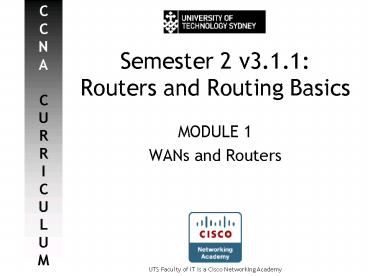Semester 2 v3'1'1: Routers and Routing Basics - PowerPoint PPT Presentation
1 / 9
Title:
Semester 2 v3'1'1: Routers and Routing Basics
Description:
UTS Faculty of IT is a Cisco Networking Academy. Semester 2 v3.1.1: ... (formerly SBC and BellSouth), Sprint, Verizon, Qwest, and MCI (formerly WorldCom) ... – PowerPoint PPT presentation
Number of Views:29
Avg rating:3.0/5.0
Title: Semester 2 v3'1'1: Routers and Routing Basics
1
Semester 2 v3.1.1Routers and Routing Basics
- MODULE 1
- WANs and Routers
2
WAN? Never heard of it
- Provides long-distance connections at a lower
data rate between networking devices across a
large geographical area. - ... unlike LANs, which generally connect end-user
devices (eg. workstations, printers) across a
small area (eg. a building). - Usually long-distance links owned and operated by
telcos, and leased out to customers. - American WAN providers include Regional Bell
Operating Companies (RBOCs), ATT (formerly SBC
and BellSouth), Sprint, Verizon, Qwest, and MCI
(formerly WorldCom). - Australian WAN providers include Telstra, SingTel
Optus, Macquarie Telecom, Soul, AAPT, PowerTel,
and TransACT. - The Internet is a collection of WANs.
3
More on WANs
- Devices in a WAN include
- Routers
- Modems (including CSU/DSUs and TA/NT1s)
- Communications servers
- WAN physical layer describes the connection
between DTE and DCE, implemented by standards
such as E1, E3, xDSL, and SONET. - WAN data link layer protocols include HDLC, PPP,
Frame Relay, ISDN, ATM, SLIP, and SDLC.
4
Router? Dont know that too
- Routers use routing tables to determine the most
efficient path for packets to take to their
destination. - Determines next hop for incoming packets to take
based on directly connected subnets or routing
protocols - WAN technologies are frequently used to connect
routers. - A major role for routers in WANs is to provide
connections between subnets and various WAN links
5
Whats in the box?
- RAM (Random Access Memory)
- Stores routing tables and ARP cache.
- Run time space for Cisco IOS (Internetwork
Operating System) to load and execute, and for
temporary router configuration files to be
stored. - NVRAM (Non-Volatile RAM)
- Stores router initialisation configuration files.
- Unlike RAM, NVRAM doesnt lose contents when
powered down. - Flash Memory
- Stores Cisco IOS software images, allows for
software upgrades on the fly. - Retains contents when powered down.
- ROM (Read Only Memory)
- Stores the hardware diagnostics code that runs
upon startup.
6
Get plugged in to routers
- Management asynchronous serial lines are
primarily used for router configuration purposes. - LAN and WAN interfaces connect routers to
networks to accept and redirect packets.
7
How to console a router
- Use management ports to configure a router
- Console ports require a rollover cable to connect
to the serial port of a host running terminal
emulation software, eg. HyperTerm - AUX ports are connected to a modem used for other
hosts to dial-in to, to establish a remote
connection.
8
Routers in LANs and WANs
- LAN Interfaces
- Usually Fast Ethernet over Cat5 (or higher grade)
UTP. - Can also be Token Ring, or Gigabit Ethernet over
fibre. - WAN Interfaces
- Serial and ISDN technologies across leased line,
circuit-switched, and packet-switched
connections. - A variety of physical connectors are used for WAN
links. - Most common is serial link between DTE and DCE
devices.
9
Welcome to my world )
- Daniel Comarmond
- CCNP, CCDP, CCSP, CCAI
- Cisco Networking Academy Instructor
- Systems Engineer Cisco Systems
- E-Mail dcom_at_it.uts.edu.au
- MSN dcom82_at_dcom82.com
- Phone 61 2 8446-5037
- Website http//www-staff.it.uts.edu.au/dcom
- Take care, and SMILE!!! )