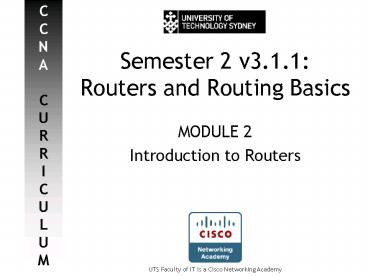Semester 2 v3'1'1: Routers and Routing Basics - PowerPoint PPT Presentation
1 / 8
Title:
Semester 2 v3'1'1: Routers and Routing Basics
Description:
IOS core generally uniform across most routers and Catalyst switches. ... core of basic configuration command structure across all supported Cisco devices. ... – PowerPoint PPT presentation
Number of Views:25
Avg rating:3.0/5.0
Title: Semester 2 v3'1'1: Routers and Routing Basics
1
Semester 2 v3.1.1Routers and Routing Basics
- MODULE 2
- Introduction to Routers
2
Internetwork Operating System
- Like any computer, networking devices need an
operating system to function. - Workstations use UNIX, Windows, Mac OS.
- Cisco routers and switches use Cisco IOS.
- IOS core generally uniform across most routers
and Catalyst switches. - Cisco IOS utilises a command line interface
(CLI), accessed by - Console session via a local serial connection.
- Auxiliary session via remote dial-up connection.
- Virtual terminal session via remote IP connection.
3
How to use Cisco IOS
- Device modes of operation
- Cisco IOS modes of operation
4
Image is Everything
- All Cisco IOS images utilise a common core of
basic configuration command structure across all
supported Cisco devices. - Different IOS images developed for different
hardware platforms, each with a different
software feature set. - More features in the image requires more RAM and
Flash memory in the destination device. - Important to check the Cisco device meets the
requirements of the IOS to be installed. - Display RAM and Flash memory capacities using
show version in Privileged EXEC - Show Flash usage using show flash in Privileged
EXEC
5
The power of IOS. Now.
- For a router to be operational, it must
- Test the hardware for errors
- Done by Power On Self Test (POST) in ROM.
- Locate and load the Cisco IOS
- Bootstrap loads from ROM, then locates IOS image
from Flash and copies it into RAM. - As IOS loads, router hardware information is
displayed, including router model, processor,
amount of memory, and number and types of
interfaces. - Locate and apply the router config file
- IOS looks for config file in NVRAM.
- If theres no config file to apply, then IOS
initiates setup dialogue.
6
IOS QuickStart Guide
- Access to the CLI is provided at two levels
- User EXEC Limited router monitoring
- Privileged EXEC Unrestricted access to all
router commands - Access restricted by use of enable secret
command. - Global configuration mode Apply configuration
changes to a router. - Access only via Privileged EXEC mode.
- A list of available commands can be displayed by
entering ? at the CLI prompt. - If a command is incorrectly entered at the CLI
prompt, a message highlighting the error will
appear. - Invalid input detected at '' marker
7
Take Command of IOS
8
Welcome to my world )
- Daniel Comarmond
- CCNP, CCDP, CCSP, CCAI
- Cisco Networking Academy Instructor
- Systems Engineer Cisco Systems
- E-Mail dcom_at_it.uts.edu.au
- MSN dcom82_at_dcom82.com
- Phone 61 2 8446-5037
- Website http//www-staff.it.uts.edu.au/dcom
- Take care, and SMILE!!! )