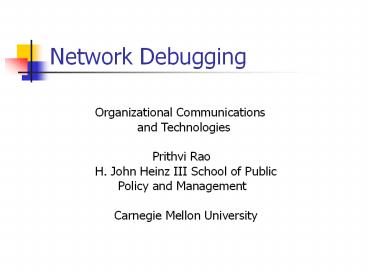Network Debugging - PowerPoint PPT Presentation
Title:
Network Debugging
Description:
H. John Heinz III School of Public. Policy and Management. Carnegie ... Output can be piped to other unix tools (grep, awk, sed) Can display selective frames ... – PowerPoint PPT presentation
Number of Views:26
Avg rating:3.0/5.0
Title: Network Debugging
1
Network Debugging
Organizational Communications and
Technologies Prithvi Rao H. John
Heinz III School of Public Policy and
Management Carnegie Mellon University
2
Objectives
- Present some examples of debugging tools
3
Readings
Suggested reading Class notes Practical
Internetworking with TCP/IP and UNIX (not
required)
4
Tools for Debugging
- Most tools are available for Unix based systems
(most servers are likely to be UNIX) - Some tools are freely available (traceroute and
dig) - Some proprietary tools exist (etherfind)
5
Ping
- Simple yet valuable network debugging tool
- Sends an ICMP echo request message to remote host
- Remote host sends back an ICMP echo and reply
message - Sending an echo is called pinging
- Good baseline test of connectivity
- Successful ping implies that IP packets can be
exchanged - Network routing is also tested with
pingExample - ping unix5.andrew.cmu.edu
- unix5.andrew.cmu.edu is alive
6
Ping
- Variant of first form of pingExample ping
-s akasha.tic.com 5 no response from
akasha.tic.com64 bytes from akasha.tic.com
(192.12.23.130) icmp_seq 0, time 6 ms - 64 bytes from akasha.tic.com (192.12.23.130)
icmp_seq 1, time 5 ms64 bytes from
akasha.tic.com (192.12.23.130) icmp_seq 2, time
5 ms - In this case command times out after 5
seconds
7
Ping
- Echo request and echo reply are part of ICMP
- Ping does not rely on application server running
on remote host - Relies on network interface card to be configured
properly - Unix host in single-user-mode will respond to
ping commands
8
Remote Script
- Script that permits running of arbitrary command
on remote machine - Uses the remote shell (rsh) protocolExample
- remote uptime h unix5.andrew.cmu.edu
Host unix5.andrew.cmu.edu 830 am up 5 days
lttimegt ltusersgt ltload averagegt
9
Netstat
- Netstat is jack-of-all-trades network tool
- Can display connections, interfaces, routing
tables and traffic statistics - Active connection display
- Statistics display
- Interfaces
- Routing
10
Routing netstat -r
- Displays kernel routing tableExample netstat
r - Destination Gateway Flags
Refcnt Use Interface - 127.0.0.1 127.0.01 UH 12
244870 le0 - default 192.12.23.132 UG 0
51 le0 - 192.12.23.128 192.12.23.129 U 16
8248341 le0
11
Routing netstat -r
- Gateway is the IP address of the next hop to
which to send address - Flags is the status of each route
- Refcnt is the current number of active TCP
connections - Use is the total number of IP packets sent using
route - Interface is the logical name of the local
interface
12
Routing netstat -i
- Can display status of all interfaces Example
netstat i n Name MTU Net/Dest
Address Ipkts Ierrs Opkts Oerrs
Collle0 1500 192.12.23.128
192.12.23.129 8141411 0 7902647 0 61
13
Routing netstat -i
- Name is logical name of network
- MTU is size in bytes of MTU interface
- Net/Dest IP address of network to which interface
is connected or that of end-point of link - Address is local IP address of interface
- Ipkts is count of datalink frames received on
link since last bootstrap - Ierrs is number of datalink frames received with
errors and dropped by interface - Opkts is datalink frames sent on interface since
last boot - Oerrs count of frames not sent due to output
errors - Coll is count of collisions detected by this
interface
14
Routing netstat -f
- Permits looking at TCP and UDP packets
onlyExample netstat f inetActive internet
connectionsProto Rec-Q Req-Q Local
Address Foreign Address (state)tcp 0
4096 kiwilabs.com kia.smtp ESTABLISHED
15
Routing netstat -f
- Proto is the protocol (TCP or UDP)
- Recv-Q number of bytes in socket input queue
- Send-Q number of bytes in socket output queue
- Local address set of period separated names
- Foreign address is remote socket address given in
format of local address - (state) is current state of TCP connection. Field
is always empty for UDP connections
16
Traceroute
- Traces route an IP packet takes to destination
host - Takes single hostname argument and lists all
intermediate router - Sends three UDP messages encapsulated in an IP
packet and records the round-trip time in
milliseconds for each message sent to
intermediate router - Lost message or router that does not respond is
denoted with a Example traceroute
unix5.andrew.cmu.edu
17
ARP Address Resolution Protocol
- Arp command permits the examining and modifying
of local ARP cacheExample arp -a
18
Etherfind
- Specific to Sun for tracing Ethernet frames
- Performs functions of a network analyzer
- Output can be piped to other unix tools (grep,
awk, sed) - Can display selective frames
- Mainly useful for TCP/IIPExample etherfind
i le0 v t greater 0
19
nslookup
- Simple tool for querying DNS servers
- Without arguments user is prompted for queries
- Example nslookup ltunix5gt
- gt unix5gt ls kiwilabs.comgt set type pttrgt
set type any
20
Summary
- Presented examples of network debugging tools
- Discussed the use of these tools for various
purposes