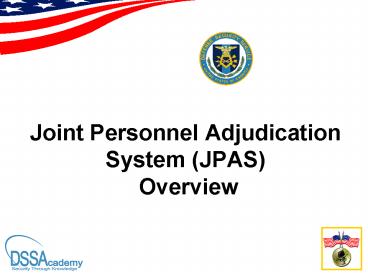Joint Personnel Adjudication System JPAS Overview - PowerPoint PPT Presentation
1 / 32
Title:
Joint Personnel Adjudication System JPAS Overview
Description:
It is an instructional tool only and is not meant to dictate policy. ... Downgrade level of access immediately. Terminate access immediately ... – PowerPoint PPT presentation
Number of Views:830
Avg rating:3.0/5.0
Title: Joint Personnel Adjudication System JPAS Overview
1
Joint Personnel Adjudication System (JPAS)
Overview
2
Important
- This overview addresses information and
instructions on the use of the Joint Personnel
Adjudication System (JPAS). - It is an instructional tool only and is not meant
to dictate policy. - Future enhancements will be announced on the JPAS
website at https//jpas.dsis.dod.mil.
3
JPAS
- The Department of Defense (DoD) system that uses
the Web to connect security personnel around the
world with a database managed by DoD Agency
Central Adjudication Facilities (CAFs) - Represents a majortechnological leap for DoD
personnel security professionals worldwide
4
JPAS
- The DoD personnel security migration system
- Providing the virtual consolidation of the DoD
CAFs - For use by non-SCI security program managers,
Special Security Officers, and DoD contractor
security officers - Uses a centralized database with centralized
computer processing and application programs for
standardized DoD personnel security processes
5
JPAS
Provides "real-time" information regarding
clearance, access and investigative status to
authorized DoD security personnel and other
interfacing organizations such as theDefense
Security ServiceDefense Manpower Data
CenterDefense Civilian Personnel Management
SystemOffice of Personnel ManagementAir Force
Personnel Center
6
JPAS
- Comprised of two major sub systems
- the Joint Clearance and Access Verification
System (JCAVS) - the Joint Adjudication Management System (JAMS)
JCAVS JAMS JPAS
7
JCAVS
- Provides ability to constantly update accesses
and related information in real time - Provides ability to constantly communicate with
other information systems - DSS, OPM, DEERS, DCPMS, Bupers (USN), MCTFS
(Marines)
8
JAMS
- Provides DoD CAFs a single information system to
assist in the adjudication process - Standardizes core DoD Adjudication processes
- Used by Adjudicators to record eligibility
determinations and command access decisions - Promotes reciprocity between the DoD CAFs
9
Vocabulary
PCL
- JPAS speaks in terms of eligibility and
access instead of personnel security
clearance - The government continues to issue
eligibility to an individual - The security officer assigns the
individuals access level in JCAVS
10
Definitions
- Eligibility
- the highest level of information which may be
disclosed to a person based on the type of
completed investigation - CAF Responsibility
- Access
- the actual level of classified information to
which a person is authorized disclosure - Security Officer Responsibility
11
JCAVS User Levels
- Total 12
- Levels 9,11,12 are not yet defined
- Level 10 Visit Control Only
12
JCAVS
- Level 2
- SCI security personnel at unified command, DoD
agency, military department or major
command/equivalent headquarters - For industry - usually the Chief Security Officer
at the corporate level, Special Security Officer
(SSO or CSSO) - Provides Read and Write Access
- Requires SSBI, with Director of Central
Intelligence Directive (DCID 6/4) eligibility and
access
13
JCAVS
- Level 3
- SCI security personnel subordinate to Level 2 at
a particular geographic location (installation,
base, post, naval vessel or facility) - Provides Read and Write Access
- Requires an SSBI with DCID eligibility and access
14
JCAVS
- Level 4
- Non-SCI security personnel at unified command,
DoD agency, military department or major
command/equivalent headquarters - For industry - Corporate FSOs (collateral)
- Provides Read and Write Access
- Requires a NACLC or ANACI
15
JCAVS
- Level 5
- Non-SCI security personnel subordinate to Level 4
at a particular geographic location
(installation, base, post, naval vessel) - For Industry - Company FSOs / Managers
(collateral) - Provides Read and Write Access
- Requires a NACLC or ANACI
16
JCAVS
- Level 6
- Unit security manager (additional duty)
responsible for security functions as determined
by responsible senior security official - For industry - Unit Security Managers / Visitor
Control - Provides Read and Write Access
- Requires a NACLC or ANACI
17
JCAVS
- Level 7
- Non-SCI entry control personnel / individuals
who grant access to installations, buildings,
etc. - For industry - lobby receptionists, security
entry point personnel (collateral) - Provides Read Only Access
- Requires a NACLC or ANACI
18
JCAVS
- Level 8
- SCI entry control personnel / individuals who
grant access to Sensitive Compartmented
Information Facility (SCIF) installations,
buildings, etc. - For industry - lobby receptionist, security entry
point (SCI) - Provides Read Only Access
- Requires an SSBI with DCID eligibility and access
19
JCAVS
- Level 10
- Visitor management personnel
- Has the same view of the JCAVS Person Summary as
a JCAVS Level 7 User - Receives Visit Notifications when their Security
Management Office (SMO) is being notified of a
visit - May not be an Account Manager, create or delete
an account at any level - Requires a NACLC or ANACI
20
User Investigative Requirements
- Levels 2, 3 and 8 Current SSBI
- Levels 4 7 and 10 NACLC with Credit
If projected user has a NAC without credit, a
new EPSQ will be required with reason listed as
Requires access to JPAS.
21
How Does JPAS Implementation Affect Security
Office Operations?
22
Security Officers
- Must now speak JPAS
- Remember Eligibility and Access replace Personnel
Security Clearance - Assigns the individualsaccess level in JCAVS
PCL
23
Access
Authorized Person
Eligibility
Need-to-Know
24
Record Keeping
- JPAS automates core and CAF-unique functionality
and provides "real-time" eligibility, access and
investigative status to DoD and other
interfacing organizations - JCAVS will automatically record eligibility at
the highest level commensurate with the level of
investigation - One cleared person one JPAS record!
25
NOW Security Officers Can
- Grant access based on JPAS record of eligibility
- Upgrade level of access immediately
- Downgrade level of access immediately
- Terminate access immediately
- Record SF 312 execution (Once!)
- Send U.S. Visits
- In/Out-Process employees / verify eligibility
- Submit Incident (formally known as
adverseinformation) reports online
26
System Access Requirements
- Desktop configuration
- .com, .mil, .gov, .org, or .net address
- .net or .org addresses must identify their
specific IP address to the JPAS helpdesk - .edu is not authorized access to JPAS
27
Designation of Users
- Two Functional Categories
- JCAVS Account Manager
- JCAVS User
- Account Level dependent on
- Facility or command clearance level
- Requirement to SCI or non-SCI eligibility and
access data - Read/write access requirement
28
Account Manager
- Responsible for JPAS compliance
- First line of assistance on-site the
organizations help desk - Creates a Security Management Office
- Inputs Security Officers name, e-
mail,phone and fax numbers - Establishes user accounts
29
Account Manager
- Performs administrator functions such as
- Issuance of User ID and passwords
- Re-setting passwords
- Locking / un-locking user accounts
- Changing user account privileges
- Point of contact for system technical issues
- Single point of contact between command /
facility and the JPAS Program Office
30
Account Manager
- Examples of accountable actions
- Identify who has been given JCAVS accounts and at
what level - Produce Access Request Forms for review
- Track JCAVS accounts that has been terminated, or
where privileges have been suspended
31
Functional User
- Typically the Security Officer or designee
- Uses the system on a regular basis to verify
eligibility, investigations, send visit requests,
maintain personnel security records, etc.
32
JPAS
- For additional questions, clarification and/or
points of contact, please access the JPAS
website https//jpas.dsis.dod.mil - E-mail JPASHD_at_dss.mil
- Or call the DoD Security Service Center
1-888-282-7682