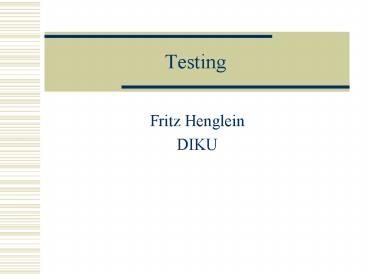Testing PowerPoint PPT Presentation
1 / 24
Title: Testing
1
Testing
- Fritz Henglein
- DIKU
2
Sources
- Glenford Myers, The Art of Software Testing,
John Wiley Sons, 1979 - Edward Kit, Software Testing in the Real World,
Addison-Wesley, 1995 - Carlo Ghezzi, Mehdi Jazayeri, Dino Mandrioli,
Fundamentals of Software Engineering, Prentice
Hall, 1991
3
Psychology of program testing
- Wrong Testing has the purpose of documenting the
correctness of a program - Correct Testing is the activity of executing
programs to find errors in it. - Why? Goal formulation impacts our focus. We are
motivated by success (yippie bug!) and
demotivated by failure (darn --bug...).
4
Economics of testing
- Exhaustive testing is usually impossible or
practically or economically infeasible - The purpose of testing is improving software
quality - Finding (and eventually correcting) as many bugs
as possible with few resources increases quality - A successful test is one that identifies a bug
(yippie, bug!), just like a successful medical
test.
5
Testing principles (basic)
- Testing consists of executing a program with the
purpose of finding bugs in it. - A good test case is one that gives high
probability for uncovering a (new) bug. - A successful test run is on that uncovers a new
bug.
6
Testing principles...
- Testing requires a definition of the expected
results (output data) for individual test cases. - A programmer should avoid testing his/her own
program - A programming organization should avoid testing
its own programs - Investigate the results of each test case very
carefully
7
Testing principles...
- Test cases should be provided for both valid and
expected inputs and for invalid and unexpected
inputs - Testing that a program executes what it is
expected to do is only half of the story. The
other half is testing that it does not do
something for the cases it is expected not to
handle.
8
Testing principles...
- Make test cases repeatable. Do not throw them
away. - Do not approach testing under the implicit
assumption that no bugs will be found. - The probability of another bug found in a code
fragment is proportional to the number of bugs
already found in that fragment.
9
Testing principles...
- Testing is a highly creative and intellectually
challenging task.
10
Code inspections and walk-throughs
- Group of 3-4 people going over code.
- NB At least 2-3 outside sets of eyeballs.
- Good at not only asserting presence of bugs, but
actually isolating causes for whole bug series. - Good at finding coding errors, not requirements
or design errors. - Complementary to (dynamic) testing some bugs
easier found by code inspection/walk-through,
some by testing.
11
Code inspection
- 4 persons, 1 acting as meeting leader (must not
be author of program code under inspection) - Meeting leader keeps team focused (finding bugs,
not fixing them) - Duration typically 2 hours, without interruption
- Procedure
- Programmer explains program logic line-by-line.
Group members ask questions, which must be
answered. (Often bugs are found by programmer
during reading and then... ho, that cant be
right.) - Program is analyzed with respect to known
categories of bugs (check list)
12
Code inspection...
- After meeting
- programmer receives bug list for fixing
- leader may call another inspection
- bug list is used to update check list
- Variation fix bugs during inspection
- Important Must not be understood as attack on
author
13
Code walkthrough
- 3-5 persons, 1 acting as meeting leader, 1 as
secretary - 1 person (the tester, must not be author of
code) comes with a set of simple test cases - the test cases are executed manually, with
program states noted on paper - group members ask questions during this process
- after meeting same as code inspection
14
Code walkthrough...
- NB Test cases should be simple, used to drive
the process, which finds the bugs through
questioning rather than the test cases
themselves. - Variation Single-person code walkthrough/code
inspection (usually author of code). Experience
Doesnt work.
15
Design of test cases
- Key question Which subgroups of conceivable test
cases give highest probability of finding the
largest number of bugs? - Obviously wrong answer Random testing.
(Surprising result Not that bad, doesnt require
that many extra test cases, though must be really
random.)
16
Black-box testing
- aka specification-based testing, data-based
testing, external testing - Design of test cases on the basis of the
programs specification (what it is do
accomplish) - NB Black-box testing allows design of test cases
before coding -- key component in Extreme
Programming.
17
White-box testing
- aka structural testing, logic-based testing,
internal testing - Design of test cases on the basis of the
programs text (how it does what it does)
18
Test design methods
- Black-box
- equivalence class partitioning,
- border value analysis,
- cause-effect diagramming,
- guessing
- White-box
- statement coverage
- edge coverage
- path coverage
19
Test strategy
- If specification contains complex interactions
between input conditions, make a cause-effect
diagram - Perform and classify input partitioning and
border case analysis w.r.t. both inputs and
outputs - Classify valid and invalid input and output
classes. - Supplement test cases using guessing.
- Check test cases with respect to program logic
statement/condition coverage. Supplement
systematically for complete/maximal coverage.
20
Integration testing
- Big-bang testing Put all (tested) modules
together and test the resulting system. - Incremental testing Add modules in small chunks
and test. - Bottom-up testing Test base modules first, test
modules that depend on them after - Top-down testing Test top modules first (use
stubs for base modules).
21
High-level testing
- Functionality testing Does system satisfy
specified functionality? - System testing Does system perform according to
intent? (Usability, reliability, etc.) - Acceptance test Is system accepted by its
end-users? - Installation/deployment test Bugs/problems in
system installation procedure?
22
Criteria for termination of testing
- Wrong Stop when allocated time has run out.
- Wrong Stop when all test cases have run without
showing bugs.
23
Tool support
- Tool support is very important for
- repeatability of testing,
- management of test suites,
- regression testing (repeated automated execution
of test suite), - integration into development process,
- communication between programmers/testers
- Examples
- JUnit
- Application-specific test harnesses and
regression test engines
24
Proactive testing Get it right the first time
around
- Formal verification (nowadays central in critical
software) - Design by contract
- Defensive programming