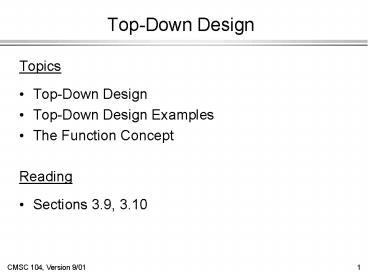TopDown Design - PowerPoint PPT Presentation
1 / 16
Title:
TopDown Design
Description:
If we look at a problem as a whole, it may seem impossible to ... Call Draw Chimney. Call Draw Door. Call Draw Windows. CMSC 104, Version 9/01. 11. Observation ... – PowerPoint PPT presentation
Number of Views:24
Avg rating:3.0/5.0
Title: TopDown Design
1
Top-Down Design
- Topics
- Top-Down Design
- Top-Down Design Examples
- The Function Concept
- Reading
- Sections 3.9, 3.10
2
Top-Down Design
- If we look at a problem as a whole, it may seem
impossible to solve because it is so complex.
Examples - writing a tax computation program
- writing a word processor
- Complex problems can be solved using top-down
design, also known as stepwise refinement, where - We break the problem into parts
- Then break the parts into parts
- Soon, each of the parts will be easy to do
3
Advantages of Top-Down Design
- Breaking the problem into parts helps us to
clarify what needs to be done. - At each step of refinement, the new parts become
less complicated and, therefore, easier to figure
out. - Parts of the solution may turn out to be
reusable. - Breaking the problem into parts allows more than
one person to work on the solution.
4
An Example of Top-Down Design
- Problem
- We own a home improvement company.
- We do painting, roofing, and basement
waterproofing. - A section of town has recently flooded (zip code
21222). - We want to send out pamphlets to our customers in
that area.
5
The Top Level
- Get the customer list from a file.
- Sort the list according to zip code.
- Make a new file of only the customers with the
zip code 21222 from the sorted customer list. - Print an envelope for each of these customers.
Main
Sort
Select
Read
6
Another Level?
- Should any of these steps be broken down further?
Possibly. - How do I know? Ask yourself whether or not you
could easily write the algorithm for the step.
If not, break it down again. - When you are comfortable with the breakdown,
write the pseudocode for each of the steps
(modules) in the hierarchy. - Typically, each module will be coded as a
separate function.
7
Structured Programs
- We will use top-down design for all remaining
programming projects. - This is the standard way of writing programs.
- Programs produced using this method and using
only the three kinds of control structures,
sequential, selection and repetition, are called
structured programs. - Structured programs are easier to test, modify,
and are also easier for other programmers to
understand.
8
Another Example
- Problem Write a program that draws this picture
of a house.
9
The Top Level
- Draw the outline of the house
- Draw the chimney
- Draw the door
- Draw the windows
Main
Draw Chimney
Draw Door
Draw Windows
Draw Outline
10
Pseudocode for Main
- Call Draw Outline
- Call Draw Chimney
- Call Draw Door
- Call Draw Windows
11
Observation
- The door has both a frame and knob. We could
break this into two steps.
Main
Draw Chimney
Draw Door
Draw Windows
Draw Outline
Draw Door Frame
Draw Knob
12
Pseudocode for Draw Door
- Call Draw Door Frame
- Call Draw Knob
13
Another Observation
- There are three windows to be drawn.
Main
Draw Windows
Draw Outline
. . .
Draw Window 2
Draw Window 1
Draw Window 3
14
One Last Observation
- But dont the windows look the same? They just
have different locations. - So, we can reuse the code that draws a window.
- Simply copy the code three times and edit it to
place the window in the correct location, or - Use the code three times, sending it the
correct location each time (we will see how to do
this later). - This is an example of code reuse.
15
Reusing the Window Code
Main
Draw Windows
Draw Outline
. . .
Draw a Window
16
Pseudocode for Draw Windows
- Call Draw a Window, sending in Location 1
- Call Draw a Window, sending in Location 2
- Call Draw a Window, sending in Location 3