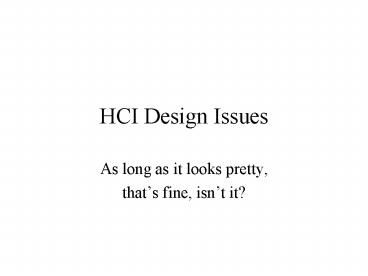HCI Design Issues PowerPoint PPT Presentation
1 / 9
Title: HCI Design Issues
1
HCI Design Issues
- As long as it looks pretty,
- thats fine, isnt it?
2
Usability
- User experience goals
- Satisfying
- Enjoyable
- Fun
- Entertaining
- Helpful
- Motivating
- Aesthetically pleasing
- Supportive of creativity
- Rewarding
- Emotionally fulfilling
- Usability Goals
- Effective to use
- Efficient to use
- Safe to use
- Have good utility
- Easy to learn
- Easy to remember how to use
3
Design Usability Principles(Don Norman, 1988,
The Design of Everyday Things)
- Visibility
- Maximise think about a cars controls
- Feedback - related to visibility!
- Tell user what has been done visual, audio,
tactile, verbal etc - Constraints
- deliberate design to restrict user interaction
- 3 categories physical, logical, cultural
- Mapping
- relationship between controls their effects
- Consistency
- Similar ops, similar elements eases learning!
- Affordance
- Perceived object attribute that allows user to
know how to use it
4
Shneidermans 8 Golden Rules for Dialogue Design
- Strive for consistency
- Enable frequent users to use shortcuts
- Offer informative feedback
- Design dialogue to yield closure
- Offer simple error handling
- Permit easy reversal of actions
- Support internal locus of control
- Reduce short-term memory load
5
Interaction Design
- Investigation of artifacts use and target domain
from users viewpoint - Hence users concerns direct development rather
than technical - Trading off conflicting requirements to find best
fit - 4 basic activities
- Identify needs establish requirements
- Develop alternative designs
- Build interactive versions of designs
- Evaluate the designs
6
ID Practical Issues
- Must be able to answer these questions beforehand
- Who are the users?
- What do we mean by needs?
- How do you generate alternative designs?
- How do you choose between alternatives?
7
Things for designers to consider!
- The user is human! Humans incredibly diverse
- ability background
- cognitive style
- personality
- Humans undertake tasks
- understand the humans real task
- understand how why achieved
- comprehend effect computerisation might have
- Errors - system or user?
8
Lifecycle Models
- Lots of different ones!
- From S/W Engineering
- Waterfall (1970)
- Spiral (Barry Boehm 1988)
- RAD (Early 1990s) (some focus on user!)
- From HCI
- Star (Hartson Hicks 1989)
- Usability Engineering (Deborah Mayhew, 1999)
9
Simple ID Lifecycle Model (Preece,Rogers
Sharp, 2002, Interaction Design, Wiley, p186)
Identify needs/ establish requirements
Evaluate
(Re)Design
Final product
Build an interactive version