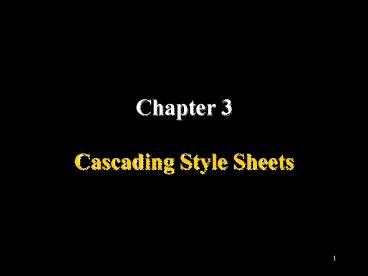Chapter 3 Cascading Style Sheets - PowerPoint PPT Presentation
1 / 45
Title:
Chapter 3 Cascading Style Sheets
Description:
Describe and compare the 3 levels of style sheets. ... maroon 800000 navy 000080. red FF0000 blue 0000FF. purple 800080 teal 008080 ... – PowerPoint PPT presentation
Number of Views:61
Avg rating:3.0/5.0
Title: Chapter 3 Cascading Style Sheets
1
Chapter 3 Cascading Style Sheets
2
Objectives
- Compare CSS formatting with HTML formatting.
- Describe and compare the 3 levels of style
sheets. - Apply style classes and pseudo-classes in style
sheets. - Apply font, color background, text, box,
positioning, and filter properties in style
sheets.
3
Introduction
- HTML is primarily concerned with content, rather
than style. However, tags have presentation
properties, for which browsers have default
values. - The CSS1 cascading style sheet specification was
developed in 1996 followed by CSS2 in 1998. CSS
provides Web authors a powerful and flexible way
to control the presentation details of documents.
4
Introduction
- Provide the means to control and change
presentation of HTML documents - Not technically HTML, but can be embedded in HTML
documents - One of the most important capabilities of style
sheets is that they allow you to impose a
standard style on a whole document, or even a
whole collection of documents
5
Introduction
- Style is specified for a tag by the values of its
properties. - Current browsers do not implement all of CSS2
- Example HTML vs. CSS
6
Levels of Style Sheets
- HTML style sheets are called cascading style
sheets because they can be defined at three
different levels to specify the style of a
document. Lower-level style sheets can override
higher-level style sheets, so the style of the
content of a tag is determined through a cascade
of style sheet applications.
7
Levels of Style Sheets
- Inline - specified for a specific occurrence of a
tag and apply only to that tag - This is fine-grain style, which defeats the
purpose of style sheets - uniform style - Document-level style sheets - apply to the whole
document in which they appear - External style sheets - can be applied to any
number of documents
8
Levels of Style Sheets
- When more than one style sheet applies to a
specific tag in a document, the lowest level
style sheet has precedence. - Note IE implementation is a bit different. It
takes a nearest first approach. - Example What color is it?
9
Levels of Style Sheets
- Inline style sheets appear in the tag itself
- Document-level style sheets appear in the head of
the document - External style sheets are in separate files,
potentially on any server on the Internet - Written as text files with the MIME type text/css
- ltlinkgt tag is used to specify that the browser is
to fetch and use an external style sheet file - ltlink rel stylesheet type "text/css" href
"http//www.wherever.org/termpaper.css"gtlt/linkgt
10
Style Specification Formats
- Format depends on the level of the style sheet
- Inline Style sheet appears as the value of the
style attribute - General form
- style "property_1 value_1
- property_2 value_2
- property_n value_n
- Scope of an inline style sheet is the content of
the tag
11
Style Specification Formats
- Document-level
- Style sheet appears as a list of rules that are
the content of a ltstylegt tag - The ltstylegt tag must include the type attribute,
set to "text/css" - The list of rules must be placed in an HTML
comment, because it is not HTML
12
Style Specification Formats
- Comments in the rule list must have a different
form - use C comments (//) - General form
- ltstyle type "text/css"gt
- lt!--
- rule list
- --gt
- lt/stylegt
13
Style Specification Formats
- Form of the rules
- selector list of property/values
- The selector is a tag name or a list of tag
names, separated by commas. - Each property/value pair has the form property
value - Pairs are separated by semicolons, just as in the
value of a ltstylegt tag
14
Style Specification Formats
H1 text-aligncenter font-familyArial
15
Style Specification Formats
- External style sheets
- Form is a list of style rules, as in the content
of a ltstylegt tag for document-level style sheets - E.g.
- H1colorred
- H1,H2 background-colorwhite
16
Style Classes
- Used to allow different occurrences of the same
tag to use different style specifications - A style class has a name, which is attached to a
tag name - For example,
- p.normal property/value list
- p.special property/value list
17
Style Classes
- The class you want on a particular occurrence of
a tag is specified with the class attribute of
the tag - For example,
- ltp class normal"gt
- ...
- lt/pgt
- ...
- ltp class special"gt
- ...
- lt/pgt
18
Style Classes
- A generic class can be defined if you want a
style to apply to more than one kind of tag - A generic class must be named, and the name must
begin with a period. - For example .really-big
- Use it as if it were a normal style class
- lth1 class "really-big"gt lt/h1gt
- ...
- ltp class "really-big"gt lt/pgt
19
Style Classes
- Example
20
Anchor Pseudo-Classes
- Anchor pseudo-classes can be used to specify the
hyperlink effect - Alink color red / unvisited link /
- Avisited color blue / visited links /
- Aactive color lime / active links /
- Ahover color green / hovering links /
21
Pseudo-classes
- pseudo-classes can be combined with normal
classes - A.externalvisited color blue
- lta classexternal href"http//out.side/"gtextern
al linklt/Agt - Note that normal class names precede
pseudo-classes in the selector.
22
Pseudo-classes
- Example of pseudo-classes
- Questions
- How to remove underlines of all links? (hint
text-decorationnone) - How to remove underlines of only some links ?
- Answers
- A text-decorationnone
- A.nolinetext-decorationnone
- A.nolinevisited text-decorationnone
23
Style properties
- There are more than 50 different properties in 5
categories - - Font (e.g. font-family, font-size)
- - Color and background (e.g. color,
background-color, background-image) - - Text (e.g. text-decoration, text-align)
- - Box (e.g. margin, padding, border)
- - Classification (e.g. list-style, display)
24
Property Value Forms
- Keywords - left, small, Not case sensitive
- Length - numbers, maybe with decimal points
- Length units px, in, cm, mm, pt, pc (picas, 12
points), em ( height of the letter m),
x-height ( height of the letter x) - No space is allowed between the number and the
unit specification. e.g., 1.5 in is illegal!
25
Property Value Forms
- Percentage - just a number followed immediately
by a percent sign - URL values
- url(protocol//server/pathname)
- Colors
- Color name
- rgb(n1, n2, n3), Numbers can be decimal or
percentages - Hex form XXXXXX
26
Property Value Forms
- Property values are inherited by all nested tags,
unless overriden. - For example, if we set property value (e.g.
font-size, color, etc.) for the ltbodygt tag, then
the whole document will inherit that property
value automatically. Unless overridden, every tag
in the document inherits the property values of
ltbodygt.
27
Font Properties
- font-family
- Value is a list of font names - browser uses the
first in the list it has - E.g. font-familyArial, Helvetica, Courier
- Generic fonts serif, sans-serif, cursive,
fantasy, and monospace (defined in CSS) - If a font name has more than one word, it should
be single-quoted - Example
28
Font Properties
- font-size
- Possible values a length number or a name, such
as smaller, xx-large, etc. - font-style
- italic, oblique (useless), normal
- font-weight - degrees of boldness
- bolder, lighter, bold, normal
- Could specify as a multiple of 100 (100 900)
29
Font Properties
- font
- For specifying a list of font properties
- font bolder 14pt Arial Helvetica
- Order must be style, weight, size, name(s)
- Example font properties
30
Color and Background Properties
- Color is a problem for the Web for two reasons
- 1. Monitors vary widely
- 2. Browsers vary widely
- There are three color collections
- 16 colors
- 216 colors
- 16 million different colors
31
Color and Background Properties
- 1. There is a set of 16 colors that are
guaranteed to be displayable by all graphical
browsers on all color monitors - black 000000 green 008000
- silver C0C0C0 lime 00FF00
- gray 808080 olive 808000
- white FFFFFF yellow FFFF00
- maroon 800000 navy 000080
- red FF0000 blue 0000FF
- purple 800080 teal 008080
- fuchia FF00FF aqua 00FFFF
32
Color and Background Properties
- 2. There is a much larger set, the Web Palette
- - 216 colors
- - Use hex color values of 00, 33, 66, 99, CC,
and FF - 3. Any one of 16 million different colors
33
Color and Background Properties
- The color property specifies the foreground color
of elements - lttable border "5px"gt
- lttrgt
- ltth style "color red"gt Apple lt/thgt
- ltth style "color orange"gt Orange lt/thgt
- ltth style "color orange"gt Screwdriver
lt/thgt - lt/trgt
- lt/tablegt
- Example
34
Color and Background Properties
- The background-color property specifies the
background color of elements - ltp style "font-size 24 color blue
- background-color red"gt
- To really make it stand out, use a red
- background!
- lt/pgt
- Example
35
Color and Background Properties
- background-image (url(URL))
- background-attachment(scroll/fixed)
- for example
- body
- background-imageurl(background.jpg)
background-attachmentfixed
36
Text Properties
- line-height
- text-align(left/right/center)
- text-decoration(none/underline/overline)
- text-indent
- Example
Text
37
Box Properties
- Each box has a content area (e.g., text, an
image, etc.) and optional surrounding padding,
border, and margin areas the size of each area
is specified by properties defined below. The
following diagram shows how these areas relate
and the terminology used to refer to pieces of
margin, border, and padding
38
Box Properties
- Margin properties
- 'margin-top', 'margin-right', 'margin-bottom',
'margin-left', and 'margin - The 'margin' property is a shorthand property for
setting 'margin-top', 'margin-right',
'margin-bottom', and 'margin-left' at the same
place in the style sheet.
39
Box Properties
- Padding properties
- 'padding-top', 'padding-right', 'padding-bottom',
'padding-left', and 'padding - Border properties
- Border width properties
- Border color properties
- Border style properties
- Border shorthand properties (width, style, color)
40
Box Properties
- Example
41
Positioning Properties
- position
- (static/relative/absolute)
- top, left
- width, height
- z-index
- Example
42
Filter Properties
- Filter is an expansion of CSS, it can apply
certain effects on text, image, or other objects. - Filter can only be applied to control elements
body, button, div, img, input, marquee, span,
table, td, textarea, th - Use format
- filterfilter-name (parameters)
- Example1, exmaple2
43
Objectives
- Compare CSS formatting with HTML formatting.
- Describe and compare the 3 levels of style
sheets. - Apply style classes and pseudo-classes in style
sheets. - Apply font, color background, text, box,
positioning, and filter properties in style
sheets.
44
Classroom Exercises
- Page 83 Review Questions 1, 2, 9, 22
- Page 84 Exercises 1
45
Thats all for this chapter!