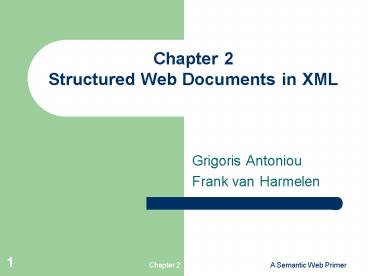Chapter 2 Structured Web Documents in XML - PowerPoint PPT Presentation
1 / 112
Title:
Chapter 2 Structured Web Documents in XML
Description:
... id='bob' mother='mary' father='peter' name Bob Marley /name ... person id='peter' children='bob' name Peter Marley /name /person /family Chapter 2 ... – PowerPoint PPT presentation
Number of Views:123
Avg rating:3.0/5.0
Title: Chapter 2 Structured Web Documents in XML
1
Chapter 2Structured Web Documents in XML
- Grigoris Antoniou
- Frank van Harmelen
2
An HTML Example
- Nonmonotonic Reasoning Context-
- Dependent Reasoning
- by V. Marek and
- M. Truszczynski
- Springer 1993
- ISBN 0387976892
3
The Same Example in XML
- Nonmonotonic Reasoning
Context- Dependent Reasoning - V. Marek
- M. Truszczynski
- Springer
- 1993
- 0387976892
4
HTML versus XML Similarities
- Both use tags (e.g. and )
- Tags may be nested (tags within tags)
- Human users can read and interpret both HTML and
XML representations quite easily - But how about machines?
5
Problems with Automated Interpretation of HTML
Documents
- An intelligent agent trying to retrieve the names
- of the authors of the book
- Authors names could appear immediately after the
title - or immediately after the word by
- Are there two authors?
- Or just one, called V. Marek and M.
Truszczynski?
6
HTML vs XML Structural Information
- HTML documents do not contain structural
information pieces of the document and their
relationships. - XML more easily accessible to machines because
- Every piece of information is described.
- Relations are also defined through the nesting
structure. - E.g., the tags appear within the
tags, so they describe properties of the
particular book.
7
HTML vs XML Structural Information (2)
- A machine processing the XML document would be
able to deduce that - the author element refers to the enclosing book
element - rather than by proximity considerations
- XML allows the definition of constraints on
values - E.g. a year must be a number of four digits
8
HTML vs XML Formatting
- The HTML representation provides more than the
XML representation - The formatting of the document is also described
- ?he main use of an HTML document is to display
information it must define formatting - XML separation of content from display
- same information can be displayed in different
ways
9
HTML vs XML Another Example
- In HTML
- Relationship matter-energy
- E M c2
- In XML
- Relationship matter
- energy
- E
- M c2
Is the XML representation really better?
10
HTML vs XML Another Example
How does the tag meaning relate to formal
definition?Can I really reason withthe
equation? No, it isno clear that leftside is a
variable. The righthandside is string and
doesnot have a structure.Even if we introduce
tagssuch as variable andoperation it is
stillleft implicit that M Is a mass and c isthe
speed of light
- In HTML
- Relationship matter-energy
- E M c2
- In XML
- Relationship matter
- energy
- E
- M c2
11
HTML vs XML Different Use of Tags
- In both HTML docs same tags
- In XML completely different
- HTML tags define display color, lists
- XML tags not fixed user definable tags
- XML meta markup language language for defining
markup languages
12
XML Vocabularies
- Web applications must agree on common
vocabularies to communicate and collaborate - Communities and business sectors are defining
their specialized vocabularies - mathematics (MathML)
- bioinformatics (SBML)
- human resources (HRML)
13
Lecture Outline
- Introduction
- Detailed Description of XML
- Structuring
- DTDs
- XML Schema
- Namespaces
- Accessing, querying XML documents XPath
- Transformations XSLT
14
The XML Language
- An XML document consists of
- a prolog
- a number of elements
- an optional epilog (not discussed)
15
Prolog of an XML Document
- The prolog consists of
- an XML declaration and
- an optional reference to external structuring
documents
16
XML Elements
- The things the XML document talks about
- E.g. books, authors, publishers
- An element consists of
- an opening tag
- the content
- a closing tag
- David Billington
17
XML Elements (2)
- Tag names can be chosen almost freely.
- The first character must be a letter, an
underscore, or a colon - No name may begin with the string xml in any
combination of cases - E.g. Xml, xML
18
Content of XML Elements
- Content may be text, or other elements, or
nothing - David Billington
- 61 - 7 - 3875 507
- If there is no content, then the element is
called empty it is abbreviated as follows - for
19
XML Attributes
- An empty element is not necessarily meaningless
- It may have some properties in terms of
attributes - An attribute is a name-value pair inside the
opening tag of an element - - 3875 507"/
20
XML Attributes An Example
- date"October 15, 2002"
21
The Same Example without Attributes
- 23456
- John Smith
- October 15, 2002
- a528
- 1
- c817
- 3
22
XML Elements vs Attributes
- Attributes can be replaced by elements
- When to use elements and when attributes is a
matter of taste - But attributes cannot be nested
23
Further Components of XML Docs
- Comments
- A piece of text that is to be ignored by parser
- Processing Instructions (PIs)
- Define procedural attachments
24
Well-Formed XML Documents
- Syntactically correct documents
- Some syntactic rules
- Only one outermost element (called root element)
- Each element contains an opening and a
corresponding closing tag - Tags may not overlap
- Lee Hong
- Attributes within an element have unique names
- Element and tag names must be permissible
25
Well-Formed XML Documents
- Syntactically correct documents
- Some syntactic rules
- Only one outermost element (called root element)
- Each element contains an opening and a
corresponding closing tag - Tags may not overlap
- Lee Hong
- Attributes within an element have unique names
- Element and tag names must be permissible
Can this be aproblem when tagging text?
26
Tagging free text Problem
- Imagine we want to find ontology terms in free
text and annotate the text this way. - Text Peter is a primary school teacher.
- Terms primary school and school teacher
- We cannot tag the text with both terms, but would
have to introduce new subterms primary,
school, and teacher
27
Beware XML is easy to misuse
- Representing data in XML does not imply that it
is properly done - E.g. BLAST sequence search can output
XMLfatty acid binding protein 5
(psoriasis-associated) Homo sapiensSp
ecies should be modelled as separate attribute - People may use XML docs differently from how it
is intended - E.g. PubMed XML allows to specify affiliation for
all authors, but publishers provide it only for
first author
28
The Tree Model of XML Documents An Example
- address"michaelmaher_at_cs.gu.edu.au"/
- address"grigoris_at_cs.unibremen.de"/
- Where is your draft?
- Grigoris, where is the draft of the paper you
promised me - last week?
29
The Tree Model of XML Documents An Example (2)
30
The Tree Model of XML Docs
- The tree representation of an XML document is an
ordered labeled tree - There is exactly one root
- There are no cycles
- Each non-root node has exactly one parent
- Each node has a label.
- The order of elements is important
- but the order of attributes is not important
31
Lecture Outline
- Introduction
- Detailed Description of XML
- Structuring
- DTDs
- XML Schema
- Namespaces
- Accessing, querying XML documents XPath
- Transformations XSLT
32
Structuring XML Documents
- Define all the element and attribute names that
may be used - Define the structure
- what values an attribute may take
- which elements may or must occur within other
elements, etc. - If such structuring information exists, the
document can be validated
33
Structuring XML Dcuments (2)
- An XML document is valid if
- it is well-formed
- respects the structuring information it uses
- There are two ways of defining the structure of
XML documents - DTDs (the older and more restricted way)
- XML Schema (offers extended possibilities)
34
DTD Element Type Definition
- David Billington
- 61 - 7 - 3875 507
- DTD for above element (and all lecturer
elements)
35
The Meaning of the DTD
- The element types lecturer, name, and phone may
be used in the document - A lecturer element contains a name element and a
phone element, in that order (sequence) - A name element and a phone element may have any
content - In DTDs, PCDATA is the only atomic type for
elements
36
DTD Disjunction in Element Type Definitions
- We express that a lecturer element contains
either a name element or a phone element as
follows - A lecturer element contains a name element and a
phone element in any order.
37
Example of an XML Element
- customer"John Smith"
- date"October 15, 2002"
38
The Corresponding DTD
- customer CDATA REQUIRED
- date CDATA REQUIRED
- quantity CDATA REQUIRED
- comments CDATA IMPLIED
39
Comments on the DTD
- The item element type is defined to be empty
- (after item) is a cardinality operator
- ? appears zero times or once
- appears zero or more times
- appears one or more times
- No cardinality operator means exactly once
40
Comments on the DTD (2)
- In addition to defining elements, we define
attributes - This is done in an attribute list containing
- Name of the element type to which the list
applies - A list of triplets of attribute name, attribute
type, and value type - Attribute name A name that may be used in an XML
document using a DTD
41
DTD Attribute Types
- Similar to predefined data types, but limited
selection - The most important types are
- CDATA, a string (sequence of characters)
- ID, a name that is unique across the entire XML
document - IDREF, a reference to another element with an ID
attribute carrying the same value as the IDREF
attribute - IDREFS, a series of IDREFs
- (v1 . . . vn), an enumeration of all possible
values - Limitations no dates, number ranges etc.
42
DTD Attribute Value Types
- REQUIRED
- Attribute must appear in every occurrence of the
element type in the XML document - IMPLIED
- The appearance of the attribute is optional
- FIXED "value"
- Every element must have this attribute
- "value"
- This specifies the default value for the
attribute
43
Referencing with IDREF and IDREFS
- mother IDREF IMPLIED
- father IDREF IMPLIED
- children IDREFS IMPLIED
44
An XML Document Respecting the DTD
- Bob Marley
- Bridget Jones
- Mary Poppins
- Peter Marley
45
A DTD for an Email Element
- address CDATA REQUIRED
- address CDATA REQUIRED
46
A DTD for an Email Element (2)
- address CDATA REQUIRED
- encoding (mimebinhex) "mime"
- file CDATA REQUIRED
47
Interesting Parts of the DTD
- A head element contains (in that order)
- a from element
- at least one to element
- zero or more cc elements
- a subject element
- In from, to, and cc elements
- the name attribute is not required
- the address attribute is always required
48
Interesting Parts of the DTD (2)
- A body element contains
- a text element
- possibly followed by a number of attachment
elements - The encoding attribute of an attachment element
must have either the value mime or binhex - mime is the default value
49
Remarks on DTDs
- A DTD can be interpreted as an Extended
Backus-Naur Form (EBNF) - is equivalent to email head body
- Recursive definitions possible in DTDs
- ((bintree root bintree)emptytree)
50
Lecture Outline
- Introduction
- Detailed Description of XML
- Structuring
- DTDs
- XML Schema
- Namespaces
- Accessing, querying XML documents XPath
- Transformations XSLT
51
XML Schema
- Significantly richer language for defining the
structure of XML documents - Tts syntax is based on XML itself
- not necessary to write separate tools
- Reuse and refinement of schemas
- Expand or delete already existent schemas
- Sophisticated set of data types, compared to DTDs
(which only supports strings)
52
XML Schema (2)
- An XML schema is an element with an opening tag
like - version"1.0"
- Structure of schema elements
- Element and attribute types using data types
53
Element Types
- maxOccurs"1"/
- Cardinality constraints
- minOccurs"x" (default value 1)
- maxOccurs"x" (default value 1)
- Generalizations of ,?, offered by DTDs
54
Attribute Types
- use"default" value"en"/
- Existence use"x", where x may be optional or
required - Default value use"x" value"...", where x may
be default or fixed
55
Data Types
- There is a variety of built-in data types
- Numerical data types integer, Short etc.
- String types string, ID, IDREF, CDATA etc.
- Date and time data types time, Month etc.
- There are also user-defined data types
- simple data types, which cannot use elements or
attributes - complex data types, which can use these
56
Data Types (2)
- Complex data types are defined from already
existing data types by defining some attributes
(if any) and using - sequence, a sequence of existing data type
elements (order is important) - all, a collection of elements that must appear
(order is not important) - choice, a collection of elements, of which one
will be chosen
57
A Data Type Example
- minOccurs"0 maxOccurs"unbounded"/
- use"optional"/
58
Data Type Extension
- Already existing data types can be extended by
new elements or attributes. Example - minOccurs"0" maxOccurs"1"/
- use"required"/
59
Resulting Data Type
- minOccurs"0" maxOccurs"unbounded"/
- minOccurs"0" maxOccurs"1"/
- use"optional"/
- use"required"/
60
Data Type Extension (2)
- A hierarchical relationship exists between the
original and the extended type - Instances of the extended type are also instances
of the original type - They may contain additional information, but
neither less information, nor information of the
wrong type
61
Data Type Restriction
- An existing data type may be restricted by adding
constraints on certain values - Restriction is not the opposite from extension
- Restriction is not achieved by deleting elements
or attributes - The following hierarchical relationship still
holds - Instances of the restricted type are also
instances of the original type - They satisfy at least the constraints of the
original type
62
Example of Data Type Restriction
- minOccurs"1" maxOccurs"2"/
- use"required"/
63
Restriction of Simple Data Types
64
Data Type Restriction Enumeration
65
XML Schema The Email Example
66
XML Schema The Email Example (2)
- minOccurs"1" maxOccurs"unbounded"/
- minOccurs"0" maxOccurs"unbounded"/
67
XML Schema The Email Example (3)
- use"optional"/
- use"required"/
- Similar for bodyType
68
Lecture Outline
- Introduction
- Detailed Description of XML
- Structuring
- DTDs
- XML Schema
- Namespaces
- Accessing, querying XML documents XPath
- Transformations XSLT
69
Namespaces
- An XML document may use more than one DTD or
schema - Since each structuring document was developed
independently, name clashes may appear - The solution is to use a different prefix for
each DTD or schema - prefixname
70
An Example
- D"
- xmlnsgu"http//www.gu.au/empDTD"
- xmlnsuky"http//www.uky.edu/empDTD"
- ukyname"John Smith"
- ukydepartment"Computer Science"/
- guname"Mate Jones"
- guschool"Information Technology"/
71
Namespace Declarations
- Namespaces are declared within an element and can
be used in that element and any of its children
(elements and attributes) - A namespace declaration has the form
- xmlnsprefix"location"
- location is the address of the DTD or schema
- If a prefix is not specified xmlns"location"
then the location is used by default
72
Lecture Outline
- Introduction
- Detailed Description of XML
- Structuring
- DTDs
- XML Schema
- Namespaces
- Accessing, querying XML documents XPath
- Transformations XSLT
73
Addressing and Querying XML Documents
- In relational databases, parts of a database can
be selected and retrieved using SQL - Same necessary for XML documents
- Query languages XQuery, XQL, XML-QL
- The central concept of XML query languages is a
path expression - Specifies how a node or a set of nodes, in the
tree representation of the XML document can be
reached
74
XPath
- XPath is core for XML query languages
- Language for addressing parts of an XML document.
- It operates on the tree data model of XML
- It has a non-XML syntax
75
Types of Path Expressions
- Absolute (starting at the root of the tree)
- Syntactically they begin with the symbol /
- It refers to the root of the document (situated
one level above the root element of the document) - Relative to a context node
76
An XML Example
77
Tree Representation
78
Examples of Path Expressions in XPath
- Address all author elements
- /library/author
- Addresses all author elements that are children
of the library element node, which resides
immediately below the root - /t1/.../tn, where each ti1 is a child node of
ti, is a path through the tree representation
79
Examples of Path Expressions in XPath (2)
- Address all author elements
- //author
- Here // says that we should consider all elements
in the document and check whether they are of
type author - This path expression addresses all author
elements anywhere in the document
80
Examples of Path Expressions in XPath (3)
- Address the location attribute nodes within
library element nodes - /library/_at_location
- The symbol _at_ is used to denote attribute nodes
81
Examples of Path Expressions in XPath (4)
- Address all title attribute nodes within book
elements anywhere in the document, which have the
value Artificial Intelligence - //book/_at_title"Artificial Intelligence"
82
Examples of Path Expressions in XPath (5)
- Address all books with title Artificial
Intelligence - /book_at_title"Artificial Intelligence"
- Test within square brackets a filter expression
- It restricts the set of addressed nodes.
- Difference with query 4.
- Query 5 addresses book elements, the title of
which satisfies a certain condition. - Query 4 collects title attribute nodes of book
elements
83
Tree Representation of Query 4
84
Tree Representation of Query 5
85
Examples of Path Expressions in XPath (6)
- Address the first author element node in the XML
document - //author1
- Address the last book element within the first
author element node in the document - //author1/booklast()
- Address all book element nodes without a title
attribute - //booknot _at_title
86
General Form of Path Expressions
- A path expression consists of a series of steps,
separated by slashes - A step consists of
- An axis specifier,
- A node test, and
- An optional predicate
87
General Form of Path Expressions (2)
- An axis specifier determines the tree
relationship between the nodes to be addressed
and the context node - E.g. parent, ancestor, child (the default),
sibling, attribute node - // is such an axis specifier descendant or self
88
General Form of Path Expressions (3)
- A node test specifies which nodes to address
- The most common node tests are element names
- E.g., addresses all element nodes
- comment() addresses all comment nodes
89
General Form of Path Expressions (4)
- Predicates (or filter expressions) are optional
and are used to refine the set of addressed nodes - E.g., the expression 1 selects the first node
- position()last() selects the last node
- position() mod 2 0 selects the even nodes
- XPath has a more complicated full syntax.
- We have only presented the abbreviated syntax
90
Lecture Outline
- Introduction
- Detailed Description of XML
- Structuring
- DTDs
- XML Schema
- Namespaces
- Accessing, querying XML documents XPath
- Transformations XSLT
91
Displaying XML Documents
- Grigoris Antoniou
- University of Bremen
- ga_at_tzi.de
- may be displayed in different ways
- Grigoris Antoniou Grigoris Antoniou
- University of Bremen University of Bremen
- ga_at_tzi.de ga_at_tzi.de
92
Style Sheets
- Style sheets can be written in various languages
- E.g. CSS2 (cascading style sheets level 2)
- XSL (extensible stylesheet language)
- XSL includes
- a transformation language (XSLT)
- a formatting language
- Both are XML applications
93
XSL Transformations (XSLT)
- XSLT specifies rules with which an input XML
document is transformed to - another XML document
- an HTML document
- plain text
- The output document may use the same DTD or
schema, or a completely different vocabulary - XSLT can be used independently of the formatting
language
94
XSLT (2)
- Move data and metadata from one XML
representation to another - XSLT is chosen when applications that use
different DTDs or schemas need to communicate - XSLT can be used for machine processing of
content without any regard to displaying the
information for people to read. - In the following we use XSLT only to display XML
documents
95
XSLT Transformation into HTML
- An author
-
-
96
Style Sheet Output
- An author
- Grigoris Antoniou
- University of Bremen
- ga_at_tzi.de
97
Observations About XSLT
- XSLT documents are XML documents
- XSLT resides on top of XML
- The XSLT document defines a template
- In this case an HTML document, with some
placeholders for content to be inserted - xslvalue-of retrieves the value of an element
and copies it into the output document - It places some content into the template
98
A Template
- An author
- ...
- ...
- ...
99
Auxiliary Templates
- We have an XML document with details of several
authors - It is a waste of effort to treat each author
element separately - In such cases, a special template is defined for
author elements, which is used by the main
template
100
Example of an Auxiliary Template
- Grigoris Antoniou
- University of Bremen
- ga_at_tzi.de
- David Billington
- Griffith University
- david_at_gu.edu.net
101
Example of an Auxiliary Template (2)
- Authors
102
Example of an Auxiliary Template (3)
- Affiliation
- select"affiliation"/
103
Multiple Authors Output
- Authors
- Grigoris Antoniou
- Affiliation University of Bremen
- Email ga_at_tzi.de
- David Billington
- Affiliation Griffith University
- Email david_at_gu.edu.net
104
Explanation of the Example
- xslapply-templates element causes all children
of the context node to be matched against the
selected path expression - E.g., if the current template applies to /, then
the element xslapply-templates applies to the
root element - I.e. the authors element (/ is located above the
root element) - If the current context node is the authors
element, then the element xslapply-templates
select"author" causes the template for the
author elements to be applied to all author
children of the authors element
105
Explanation of the Example (2)
- It is good practice to define a template for each
element type in the document - Even if no specific processing is applied to
certain elements, the xslapply-templates element
should be used - E.g. authors
- In this way, we work from the root to the leaves
of the tree, and all templates are applied
106
Processing XML Attributes
- Suppose we wish to transform to itself the
element - Wrong solution
- select"_at_firstname""
- lastname""/
107
Processing XML Attributes (2)
- Not well-formed because tags are not allowed
within the values of attributes - We wish to add attribute values into template
- lastname"_at_lastname"/
108
Transforming an XML Document to Another
109
Transforming an XML Document to Another (2)
110
Transforming an XML Document to Another (3)
111
Summary
- XML is a metalanguage that allows users to define
markup - XML separates content and structure from
formatting - XML is the de facto standard for the
representation and exchange of structured
information on the Web - XML is supported by query languages
112
Points for Discussion in Subsequent Chapters
- The nesting of tags does not have standard
meaning - The semantics of XML documents is not accessible
to machines, only to people - Collaboration and exchange are supported if there
is underlying shared understanding of the
vocabulary - XML is well-suited for close collaboration, where
domain- or community-based vocabularies are used - It is not so well-suited for global communication.