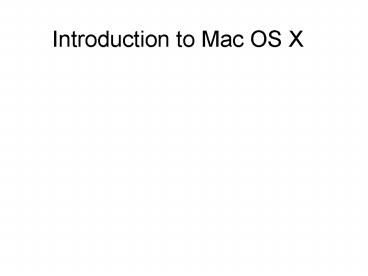Introduction to Mac OS X - PowerPoint PPT Presentation
1 / 42
Title:
Introduction to Mac OS X
Description:
(Writeable, Re-Writable) DVD-R (4.7 GB) CD-ROM (650 MB) (compact disk - read only memory) ... Trash Can / Eject / Burn. Empty Trash Can - No Deleted Files to Recover. ... – PowerPoint PPT presentation
Number of Views:27
Avg rating:3.0/5.0
Title: Introduction to Mac OS X
1
Introduction to Mac OS X
2
Operating System
Merriam-Webster online Main Entry operating
system Function noun Date 1961 software that
controls the operation of a computer and directs
the processing of programs (as by assigning
storage space in memory and controlling input and
output functions)
3
Various Operating Systems
Mac OS X
Windows XP
4
Macintosh 128K
Introduced 1984 CPU 68000 OS System
1.0-7.01 All-In-One Design
5
Macintosh II
Introduced 1987 CPU 68020 OS System
6.0-7.5 Modular Design
6
Power Macintosh 7100
Introduced 1994 CPU 601 OS System 7.1-9 RISC
CPU
7
Power Macintosh G4
Introduced 2001 CPU G4 OS Mac OS 9-X Mac OS X
8
Power Macintosh G5
Introduced 2003 CPU G5 OS Mac OS X 64-bit
processing
9
Computer Terminology
CPU - Central Processing Unit (Brain)
MHz - Megahertz GHz - Gigahertz 1024 Megahertz
RAM - Random Access Memory (Volatile)
Hard Drive - Internal Storage (non volatile)
MB - Megabyte GB - Gigabyte 1024 Megabytes
10
File System
Macintosh HDApplicationsAppleWorks 6AppleWorks
6
11
Computer Station
12
Storage Devices
13
Storage Devices
CD-R or CD-RW (650 MB) (Writeable, Re-Writable)
DVD-R (4.7 GB)
14
USB Flash Storage Devices
- Small Physical Size
- 8 MB - 2 GB Storage Capacity
- Relatively inexpensive
- Easy to use
15
Online Storage
Network Volumes (FTP)
16
Online Storage
Network Volumes (FTP)
17
Using the Keyboard
18
Using the Keyboard
Command Key (Apple Key)
19
Using the Keyboard
Command Key (Apple Key)
20
Using the Mouse
Single click (select a file)
21
Using the Mouse
Single click (select a file)
22
Using the Mouse
Double-click (open/launch the file)
23
Using the Mouse
Control-Click / Right mouse button (contextual
menu)
24
Using the Mouse
Control-Click / Right mouse button (contextual
menu)
25
Computer Desktop
Shortcuts on the Desktop
26
The Dock
- Shortcuts to Applications and Files
- Minimized Windows
- Trash Can / Eject Symbol
27
Trash Can / Eject / Burn
28
Windows
Close, Minimize, Maximize
29
Window Views
Icon View
30
Window Views
List View
31
Window Views
Column View
32
Open / Save Dialog Box
33
Open / Save Dialog Box
34
Dragging and Dropping
35
Dragging and Dropping
36
Dragging and Dropping
37
Saving Files to CD-R(W)
38
Insert a blank CD-R(W)
39
Copying files to the blank CD
40
Burning the files onto the blank CD
41
Setting the CD write speedand completing the
process
42
Introduction to Mac OS X