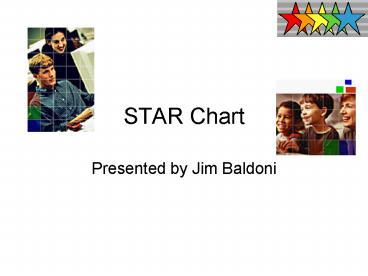STAR Chart PowerPoint PPT Presentation
1 / 30
Title: STAR Chart
1
STAR Chart
- Presented by Jim Baldoni
2
Question Who should complete the Texas STaR
Chart?
3
Principals should coordinate the completion of
the chart with technology leadership teams. The
principal should designate someone to submit the
campus chart.
4
Question Why should you complete the Texas STaR
Chart?
5
Applications for formula and competitive funds
from the Title II, Part D, Enhancing Education
Through Technology program under the federal No
Child Left Behind Act of 2001 as well as
applications for other state funded technology
grants will require completed campus Texas STaR
Chart profiles for each required campus in the
district to be filed with the application.
6
Question As I complete the chart I have
difficulty deciding on which cell (box) best
describes my campus. For example, for a
particular box my campus meets all but one
criteria...
7
Choose the cell that best describes your campus.
8
Main Areas
- TEACHING AND LEARNING
- EDUCATOR PREPARATION AND DEVELOPMENT
- ADMINISTRATION AND SUPPORT SERVICES
- INFRASTRUCTURE FOR TECHNOLOGY
9
Points of Discussion
- Administration and support services in sections
N and O - Next, in the infrastructure for technology
section, I know what LAN and WAN means, but have
no idea what area of section U we would fall
into
10
Deadline
- Must be completed by November 30th.
11
What about the Teacher Star Chart?
- Teachers who are on campuses receiving Target
grants must complete this year. - ITLS staff can come to campus to assist in how to
complete. - All teachers will be required to complete next
year.
12
Dell TechKnow Program Overview Fall 2004
13
Dell Philosophy
- Dell believes that everyone should have the
ability to access, use and understand technology
and the skills to make it relevant in their life - Todays students must develop the 21st century
skills they will need to succeed in higher
education and workplaces that are enabled by ICT
tools - 21st century skills include thinking and
problem-solving, information and communication,
and interpersonal and self-direction skills - We recognize that closing the achievement gap
means providing access and technology proficiency
in the classroom, at home, and in local
communities
14
Dell TechKnow Mission
- To partner with school districts, corporations
and the community to enable low-income or
underserved middle school students an opportunity
to earn a home computer and learn technology
skills that promote self-esteem, academic
success, and prepare students for opportunities
in todays technology-driven world.
15
A 21st Century Approach
- Students attend 40-hour, self-paced course where
they learn to - Disassemble and assemble a computer
- Load and utilize software
- Identify and correct basic hardware problems
- Upgrade computer hardware
- Use the Internet
Upon completion students earn a refurbished Dell
computer, operating system, MS software, 1 year
AOL internet home access
16
Getting IT into the Right Hands
- Middle School Target Audience
- Pivotal decision point for relevancy of school
- Young girls still open to learning about
technology - 21st Century Skill Development
- Program focuses on collaboration, teamwork
- Technology for Home Use
- Expands reach beyond the student to include
family members - Students become coaches in the home
17
Student Responsibility
- Students participating in the Dell TechKnow
program must meet certain program requirements in
order to earn their free computer. - 40 hours instruction
- Student must maintain a C average or show
definite grade improvement - Student must maintain regular attendance at
school - Student must maintain good citizenship and
behavior
18
Dell Resources
- Training
- Sponsorship for (1-2) district personnel to
attend a Dell TechKnow Train the Trainer
Session. Additional training sessions will be
made available at the start of each school
semester in various regional locations. - Program Management
- Dell/TCEA will assign a program manager to serve
as liaison to School District. - Program Materials
- Dell TechKnow program materials, curriculum
resources, program blueprint, graduation
certificates. - Software and Peripherals
- Dell will provide Windows 2000 Pro operating
system, Windows XP software and one-year free
Internet access. - Refurbished Computers
- Dell will provide refurbished personal computers
for schools use in the Dell TechKnow Program. - The minimum hardware configuration requirements
include Pentium III (Dell desktop computers),
500 MHz, 128 MB of RAM, 8 G hard drive, CD Rom
and a USB port.
19
School District Responsibilities
- Financial School districts must provide funds
for instructor and student assistant benefits
volunteer coordination and recognition
instructor and volunteer training hardware
transportation and maintenance
supplies/materials for students participating in
program and curriculum reproduction and other
supplies. - Staffing District-level Coordinator, Grant
Writer, IT/Technical Director, Instructors, and
Volunteers - teaching assistants, hardware
coordinators, etc. (Depending on the size and
scope of the program, these roles may be
performed by one person.) Time - 6 - 9 months Program planning and implementation
- 40 hours students classroom training
- 40 hours Instructor training
- Two weeks of preparation time to clean/prepare
computers after arrival from Dell or other
sources - Facilities Schools will need to provide storage
space for computers classrooms that meet voltage
and outlet requirements classrooms for
orientation/training for volunteers and
instructors security and custodial maintenance. - Computer Resources including software, mouse
pads, Internet service and tools for student use
will need to be provided. - Additional requirements include transportation,
training materials, ability to track student
progress following program completion,
willingness to implement student standards and
contracts for citizenship, attendance and grades,
willingness to host a graduation or similar
recognition event for students and volunteers,
existing relationships with other community-based
organizations for volunteer, financial and
in-kind support as needed, and willingness to
communicate to parents, teachers, students and
administrators about this program, its goals and
successes.
20
THANK YOU
21
Graphic Organizer Software Initiative
- Kidspiration and Inspiration
22
Graphic Organizer Initiative
- Phase I Seek Board approval October 2004
- Phase II Collect Campus Access Survey Data by
October 22, 2004 - Phase III Notify campuses at November 16th CTR
meeting of the software deployment process - Phase IV -- Begin processing and delivering
Professional Learning from January 2005-August
2005
23
Campus Participation Process
- Complete an online form
- How will Kidspiration/Inspiration address
specific content area TEKS as identified in
Campus Improvement Plan? - Identify Professional Learning dates
- Work with the Offices of District Initiatives and
Instructional Technology to handle logistics
24
Campus Participation Process
- Invite IT Team to present to the Campus
Leadership Team on technology Integration
Initiatives - Include date and time of presentation
- Principal signature on checklist for Graphic
Organizer Initiative
25
Digital Video Distribution Update
- Discovery Education Digital Curriculum
26
Increased Bandwidth
- Internet bandwidth increase from 30 megabytes to
50 megabytes to improve playback quality
27
Local Area Network
- Internal Network Media Server to be online by
October 15th - Windows Media Server that can be accessed via the
Digital Curriculum website
28
Teacher Account Management
- Standard Teacher Login
- Email address replacing the _at_ with a .
- Example grodriguez4_at_saisd.netgrodriguez4.saisd.n
et - Password Birth month and birthday
- February 220222
- Temporary Teacher Login
- Username campusnameteacher.saisd.net
- Password media
29
Teacher Assignments
- Previously teacher assignments were deleted when
accounts were refreshed. - Teacher assignments will be preserved upon new
updates to accounts.
30
Student and Parent Accounts
- Students can login using the following format
- Username campusnamestudent.saisd.net
- Password media
- Parents can login using the following format
- Username campusnameparent.saisd.net
- Password media