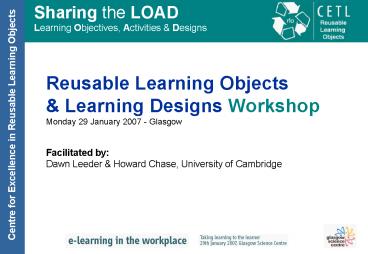Reusable Learning Objects - PowerPoint PPT Presentation
1 / 11
Title: Reusable Learning Objects
1
Reusable Learning Objects Learning Designs
Workshop Monday 29 January 2007 -
Glasgow Facilitated by Dawn Leeder Howard
Chase, University of Cambridge
2
Programme
Introductions Background to Sharing the LOAD
project Pedagogical attributes of learning
objects Features of shareable learning
designs Complete pedagogical design sheets and
compare
3
Sharing the LOAD JISC Circular 01/06 Design for
Learning Programme Implementation Strand
18 months project May 2006 - Oct 2007 to capture
real-world shareable learning designs create
evaluate exemplars Develop as GLO tools
4
Pedagogical attributes of learning objects
5
Sharing the LOAD JISC Circular 01/06 Design for
Learning Programme Initial review
- Review of existing mature reusable content
- May - Jun 2006
- catalogue of existing RLOs reviewed
- broad learning design categories identified
- classification of RLOs - learning design taxonomy
- RLOs at nodal points selected
- report and analysis
- Jul - Oct 2006
- Informs redesign of poster templates for
workshops
6
- Sharing the LOAD
- JISC Circular 01/06 Design for Learning
Programme - Practitioner-based workshops to capture learning
designs - Nov - Dec 2006
- London - Goldsmiths, CELT (Mira Vogel)1
- Cambridge
- Nottingham
- Oxford - Learning Technologies Group, (Liz
Masterman)2
1 Designs for learning in virtual environments
insider perspectives2 Evaluation of generic
tools used in designing for learning JISC
e-learning Programme - e-Learning and Pedagogy
Strand
7
- Sharing the LOAD
- JISC Circular 01/06 Design for Learning
Programme - Exemplars
- Reusable learning designs selected from the
workshops - Jan - Mar 2007
- each learning design piloted in 3 subjects to
create - exemplars based on the same design to support
different subjects - each exemplar developed as a GLO tool
8
Selected Learning Designs
Type of learning Multimedia sectioned
Pedagogical pattern Presentation, activity,
assessment Title (instance) Nocioceptive pathway
Pedagogical design Storyboard Type of
learning Comparing learner reflections Pedagogica
l pattern Peer-to-peer Title (instance) Are
you meant to be a mentor? Pedagogical design
Storyboard Type of learning Artefact with
multidisciplinary views Pedagogical
pattern Origin, purpose, meaning,
references Title (instance) Critical
serendipity Pedagogical design Storyboard
Type of learning Scenario-based Pedagogical
pattern Decision-making tree Title
(instance) MMR yes or no? Pedagogical design
Storyboard
9
Pedagogical design guidelines
Learning goal This should address a short episode
of learning around a single learning objective.
Learners role Think about whether you need to
get across facts/content, understand a process,
explore a scenario, do calculations... Media
elements Animations are good for illustrating
processes but are costly in developer time. Video
is relatively cheap to produce but produces large
files. Multiple representations eg text and audio
and animations can have benefits ie suit
different learning styles and accessibility
beware of too much going on on the screen at
once. Assessment Assessment should be tightly
aligned to your learning goal and tasks (Biggs).
Should allow the student to gauge how well they
have understood your message. Might include for
example a Short quiz, True or False, MCQ,
calculation, plot points on graph, matching
pairs activities teach, whilst assessment tests.
In a linear design the assessment will normally
come at the end of the learning episode. In a
more complex design students may need to
successfully complete an assessment before
moving on to the next instruction or activity.
Activities Choose activities to support
engagement and active learning. What could the
learner do to engage with the content in order to
better understand it? Examples drag and drop,
click on graph to reveal points, fill in or
select a value, move cursor over hot spot. Keep
it simple! The activity should serve to
reinforce your message. You should think about
where the activities are situated within the
overall learning design. As in lectures,
students will only be able to concentrate on
didactic instruction for short periods.
Activities must be meaningful.
10
- Reusable learning designs - activity
- Identify reusable learning designs
- Use examples of successful learning designs that
- you have used (as an educator)
- have developed (if a developer)
- or have facilitated your learning (as a student)
- Not complicated or lengthy - they could be as
simple as a short learning activity - Should be designs you know to be pedagogically
effective. - NOT looking for lesson plans - these are way too
big for our purposes. - Focus on a single, self-contained learning
objective and then describe the learning design
required to fulfil that objective. - Remember It is easier to generalise from the
particular than vice versa
11
- Learning objectives
- What is discrimination?
- How to save a file on a PC
- Learn the basic principles of hand hygiene
- Understand the effects of alcohol abuse
- Risk assessment of letting a 15 year old
daughter go to a rock concert