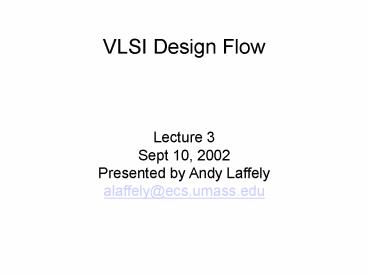VLSI Design Flow - PowerPoint PPT Presentation
1 / 13
Title:
VLSI Design Flow
Description:
Logic Design: Using the Cadence schematic editor in icms, you can develop and ... The Cadence tool icms also has a the to simulate a design using Verilog. ... – PowerPoint PPT presentation
Number of Views:157
Avg rating:3.0/5.0
Title: VLSI Design Flow
1
VLSI Design Flow
Lecture 3 Sept 10, 2002 Presented by Andy
Laffely alaffely_at_ecs.umass.edu
2
Goal
- The course will cover basic theory and techniques
of digital VLSI design in CMOS technology. Topics
include CMOS devices and circuits, fabrication
processes, static and dynamic logic structures,
chip layout, simulation and testing, low power
techniques, design tools and methodologies, VLSI
architecture. We use full-custom techniques to
design basic cells and regular structures such as
data-path and memory. There is an emphasis on
modern design issues in interconnect and
clocking. We will also use several case-studies
to explore recent real-world VLSI designs (e.g.
Pentium, Alpha, PowerPC StrongARM, etc.) and
papers from the recent research literature.
On-campus students will design small test
circuits using various CAD tools. Circuits will
be verified and analyzed for performance with
various simulators. Some final project designs
will be fabricated and returned to students the
following semester for testing. (4 credits)
3
Lecture Overview
- TA web page
- General design flow
- Introduce tools with a NOR gate example
- Digital Integrated Circuits A Design
Perspective, J. Rabaey, Prentice-Hall, 1996,
first edition, ISBN 0-13-178609-1. Web Page for
the book including Powerpoint and PDF of all
slides, MAGIC, SPICE, etc. (Important list of
errors (Errata) in the book) Note that the second
edition of the textbook will be available in
October 2002, however this course will use the
first edition.
4
Terminology
- Layout
- Mask
5
TA Pagewww.ecs.umass.edu/ece/vspgroup/burleson/co
urses/558/orhttp//vsp2.ecs.umass.edu/vspg/658/T
A_Tools/index.html
- TA inforamtion
- Different tools for Grad and Undergrad
- Useful links for
- Models and Tools
- Design rules
- Hand calculation parameters
- Examples!!!!
- ETC
6
Design Methodology
- Full Custom The designer creates layout masks by
hand. - Potentially fastest and most power efficient
designs - Long design cycle
- Standard Cell The designer uses high level
programing language to describe the system and
lets the computer make the masks. - Shorter design cycle
- Less efficient designs
7
- The full custom flow can produce very compact
layouts, which run fast, but doing so can be
involved. Using standard cells greatly reduces
designer workload, but the resulting
implementations can have wasted area and
typically run slower. The following design flow
and links are intended to introduce you to the
tools involved. Each link contains an example of
the approach or a tool you may use.Full Custom
There is a nor and example in the vlsix58.tar.gz
file with all the steps complete. - Architecture Design The first step is the
architecture design. VerilogXL allows you to
specify and test your system at the behavioral
level. - Logic Design Using the Cadence schematic editor
in icms, you can develop and extract a schematic
of your system. Logic verification can be done
with either VerilogXL or IRSIM, a simple logic
simulator. Both require modifications to the
extracted netlist, but these perl scripts should
do it nicely. (schm2vlog.pl for Verilog) or
(schm2sim.pl for IRSIM). The Cadence tool icms
also has a the to simulate a design using
Verilog. I have found this to be cumbersome, but
you may attempt this by reviewing the process in
cdsdoc (AMS tools). - Circuit Design This differs from logic design in
that you must now account for the electrical
properties of the devices. The first step is to
calculate the approximate size of the transistors
by hand calculations. After this, modify the
properties of the transistors in your schematic
to match your calculations. Verify both the speed
and power consumption of your design using either
extracted netlists and hspice or Spectre inside
icms. (schm2spice.pl will help modify the
extracted netlist for hspice) - Layout Design After your schematic is verified
and simulated you will actually build the mask
layers in the layout editor. Now you must perform
2 steps to assure your layout works properly. - - First you should verify the logic. You can do
this using the layout vs. schematic option in
layoutPlus or by extracting the circuit and
running either Verilog (via lo2vlog.pl) or IRSIM
(via lo2sim.pl).- After verifying the
functionality, you should re-simulate the system
for performance using hspice (via lo2spice.pl). - Standard Cell Design Architecture Design The
first step is the architecture design. VerilogXL
allows you to specify and test your system at the
behavioral level. - Layout Synthesis You will use 2 tools
- - Synopsys will link your verilog code to the
standard cell library. The result is a netlist of
standard cells.- Silicon Ensemble takes the
netlist and places and routes the cells. - Layout Verification and Simulation After the
layout is generated you can use the tools to
verify and simulate your system. - - First you should verify the logic. You can do
this by extracting the circuit and running either
Verilog (via lo2vlog.pl) or IRSIM (via
lo2sim.pl).- After verifying the functionality,
you should extract with parasitics and simulate
the system for performance using hspice (via
lo2spice.pl).
8
Design Flow
- System Level Design
- Logic Design
- Logic Verification
- Circuit Desgn
- Performance Evaluation
- Layout
- Logic Verification
- Performance Evaluation
9
System Design
- Goal Create a high-level (Behavioral)
representation of your system - Tools Verilog, VHDL, System C
- Synthesizable (PLDs and/or ASIC)
- Non-synthesizable
- More in future lectures
10
Logic Design and Verification
- Translate system level discription into
transistors - Many logic styles
- Schematic representation
- Logic verification
- Simplistic models - to verify functionality
- Fast - can run many cases
- 558 - Use DSC2
- 658 - Use Cadence Schematic HSPICE
11
Circuit Design
- Calculate trasnsistor sizes
- Performance evaluation
- Complex models - to evaluate timing and power
- Slow - run only selected cases
- 558 - Use Microwind
- 658 - Use HSPICE
12
Layout
- Translate schematic into layout
- Need to know the design rules
- Layout representation may not be similar to
schematic - Logic verification
- Compare netlists
- Simulators
- Performance evaluation
- Use detailed simulations
- 558 - Use Microwind
- 658 - Use Cadence Vertuoso, IRSIM, HSPICE
13
(No Transcript)