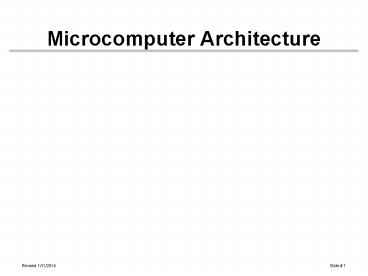Microcomputer Architecture PowerPoint PPT Presentation
1 / 20
Title: Microcomputer Architecture
1
Microcomputer Architecture
2
Please fill out the 3x5 card
- Name
- Prior math/stats/comp sc coursework
- Any computer expertise
- Planned post-grad plans
- Hopes/fears about this class!
- Something I should know about you or might find
interesting (helps me remember) - A Password (make it one you will remember, but
not one you also use for anything important.
This is for web page access)
3
Computers - Basic Architecture
- Computers have
- Input
- Output
- Storage (Memory)
- Connectivity (can be seen as an IO channel)
4
Using the Computer
5
Some simple binary arithmetic
- Why Binary?
- Why Decimal?
- People count by 10s
- Because we have ten fingers
- Computers count by ones
- Because magnetic storage media can electricity
can be easily set to on and off - Or 0 and 1
6
Bits and Bytes
- All of the data, programs, and circuitry are
digital or binary in nature, meaning that they
are comprised of the elements 0 and 1. - This is somewhat different than standard (not
digital or HD) radio, television, and vinyl or LP
records, which operate on analog methods. - Analog electronics means that devices use an
electrical signal that has amplitude or magnitude
instead of a stream of 0's and 1's. - Why binary? Because the storage of information on
magnetic media is accomplished by arranging bits
of metallic oxide in one of two alignments,
corresponding to 0 or 1. - This allows for massive numbers of 0s and 1s to
be stored in a very small space. This smallest
unit of information (a 0 or a 1) is called a bit.
- Collections of bits can be organized into larger
chunks. - 4 bits 1 nibble
- 8 bits 2 nibbles 1 byte
7
Counting in Base 2 (Binary)
Decimal Binary
0 0
1 1
2 10
3 11
4 100
5 101
6 110
7 111
8
Other Bases are useful as well
Decimal Binary HexaDecimal
0 0 0
1 1 1
2 10 2
3 11 3
4 100 4
5 101 5
6 110 6
7 111 7
8 1000 8
9 1001 9
10 1010 A
11 1011 B
12 1100 C
13 1101 D
14 1110 E
15 1111 F
9
ASCII Characters
- A single byte, consisting of 8 bits can represent
256 different numbers - The largest number represented by n bits is 2n-1
- Hence 28-1 255
- Including 0, that makes 256 different numbers
- These 256 numbers have been standardized to the
ASCII character set. All PCs use the same number
to represent the same character. - This will expand with Unicode
10
What Do Computers Do?
- Computers add
- Computers Subtract
- Which is negative addition
- Computers multiply
- Which is adding multiple times
- Computers Divide
- Which is negative adding a bunch of times
- Computers do more complicated things
- Square roots, power functions, exponentiation,
logarithms - All by numeric approximation which is addition
- They move around the data that they add.
- Thats all
11
The CPU
- Functions as the arithmetic unit of the computer
- It operates according to its clock cycle
- A 1.8 GHz computer has a clock that cycles 1.8
billion times per second
12
Binary addition
- Adding Binary Numbers is Simple
- 3 Rules
- 0 0 0
- 1 0 1
- 1 1 10 ( 0 and carry the 1 to the next
higher column)
13
Graphic Representation of Addition
? ? ? ? ? ? ? ? ?
0 0 0 0 0 0 1 0 Register 1
? ? ? ? ? ? ? ? ?
0 0 0 0 0 0 1 0 Register 2
? ? ? ? ? ? ? ? ?
0 0 0 0 0 1 0 0 Accumulator
? ? ? ? ? ? ? ? ?
14
Does this look familiar
- Binary Addition is the electrical/electronic
application of the exclusive or from logic - Many numbers that are encountered frequently in
computers arise from binary arithmetic
15
Get on the Bus
- Computers read data on the buses that the CPU
has - Two Buses of note
- Data Bus
- The data read into (or written from) the CPU or
memory - Address Bus
- The spot in memory to read from or write to
16
The Power of 2
of Bits 2n Related to
1 2 a bit
2 4
3 8
4 16 A nibble, a 4-bit color palette
5 32
6 64
7 128
17
More Powers of 2
of Bits 2n Related to
8 256 8 bits 1 byte The ASCII character set 8 bit color 256 color palette
9 512
10 1024 1K
11 2048 2K
12 4096
13 8192
14 16384
15 32768
18
And Even More Powers of 2
of Bits 2n Related to
16 65536 64K 16 bit color palette 65536 colors 1 page of memory
17 131072 128K
18 262144 256K
19 524288 512K
20 1048576 1024K, 1M
21 2097152 2M
22 4194304 4M
23 8388608 8M
24 16777216 16M 24 bit color palette 16.7 million colors (True color)
19
Digital Systems
- So, in the end, we can see that computers simply
move ad add 0s and 1s. - And out of this, we can build incredibly rich and
complex experiences - Such as
- Or
20
(No Transcript)