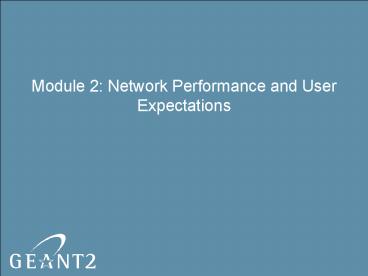Module 2: Network Performance and User Expectations - PowerPoint PPT Presentation
1 / 24
Title:
Module 2: Network Performance and User Expectations
Description:
Packets can be corrupted (modified) in transit due to noisy lines. ... Corrupt packets are discarded. Rate limits: Does not necessarily correlate with queuing. ... – PowerPoint PPT presentation
Number of Views:42
Avg rating:3.0/5.0
Title: Module 2: Network Performance and User Expectations
1
Module 2 Network Performance and User
Expectations
2
WHAT FACTORS SHAPE USER EXPECTATIONS?
- Users expect good network performance because of
- Publicised bandwidth statistics.
- For example the GÉANT2 fact sheet says, Many
routes operate at 10Gbps speeds which equate to
transferring 1,000 digital photos in 1.6 seconds.
The total network capacity is over 500 Gbps 2.5
times the performance of the first GÉANT
network. - Applications requirements
- Examples
- High levels of responsiveness required for
video-conferencing. - Fast throughput required for bulk transfers.
3
USERS PERCEPTION OF PERFORMANCE
- Users perception of actual network performance
is shaped by - Responsiveness.
- E.g. degree of latency in a video-conference.
- End-to-end throughput.
- E.g. how fast data moves from one
host/application/fille to another. - Reliability.
- Can be subdivided into
- Availability of services.
- Predictability of performance.
4
THE WIZARD GAP
- Theoretically possible performance high.
- But optimal network performance only achieved by
- Expert tuning.
- Experiments carried out in conducive
laboratory conditions. - See http//www.internet2.edu/lsr/ for land speed
record. - Users perceptions of performance lower.
- Examples
- There is frustrating latency in a
video-conference. - It takes too long to download a file.
- The difference is the wizard gap.
5
WHAT FACTORS REALLY SHAPE PERFORMANCE?
- The factors that actually influence network
performance are - One-way delay (OWD).
- Round-Trip Time (RTT).
- One Way Delay Variation (OWDV - also known as
jitter). - Packet re-ordering.
- Packet loss.
- Maximum Transmission Unit (MTU).
6
ONE-WAY DELAY (1)
7
ONE-WAY DELAY (2)
- What is one-way delay (OWD)?
- The time it takes for a packet to reach its
destination. - A paths one-way delay can be divided into
per-hop delays. - Per-hop delays can themselves be divided into
- Per-link delay.
- Made up of propagation delay and serialisation
delay. - Per-node delay.
- Made up of forwarding delay and queuing delay.
8
ONE-WAY DELAY (3)
- Serialisation delay for a 1500 byte packet
- 10 Mbps 1 ms.
- 100 Mbps 0.1 ms (100 µs).
- 1 Gbps 0.01 ms (10 µs).
- 10 Gbps 0.001 ms (1 µs).
- Propagation delay in a fibre per 100km 0.5 ms.
- Forwarding delay is typically constant in
hardware-based forwarding engines, many orders of
magnitude smaller. - Propagation and queuing delays are the most
important factors in OWD.
9
IMPROVING DELAY
- Steps to shorten delay
- Minimise propagation times by
- Using shortest-path routing.
- E.g. OSPF or IS-IS.
- Provisioning network so that shortest paths are
not congested. - even over short periods (overprovisioning).
- Improve node performance by
- Using nodes with fast forwarding.
- Make sure hardware forwarding is used for all
(relevant) traffic! - Provisioning links to accommodate typical traffic
bursts. - Avoids queuing.
10
ROUND TRIP TIME (1)
11
ROUND TRIP TIME (2)
- Round Trip Time (RTT) is the sum of two one-way
journeys - Data sent from one node to another.
- Acknowledgement of receipt sent back.
- Plus the time that the destination node takes to
compute a response. - RTT Significantly influences throughput
- Buffers at TCP endpoints must support rateRTT
window. - High RTT means TCP will be slow to reach max.
speed. - As well as to recover from congestion.
12
ROUND TRIP TIME (3)
- Round trip time
- Particularly important for interactive
applications such as video conferencing. - The response time / latency can never be better
than the round trip time. - Can be measured using
- Ping and its variants.
- Can be improved by addressing one-way delay.
- Since RTT is the sum of two one way journeys.
13
DELAY VARIATION AN EXAMPLE
14
DELAY VARIATION DEFINITION AND IMPLICATIONS
- Delay variation
- Is the variation in travel times between source
and destination (One Way Delay) of consecutively
sent packets. - Is closely related to jitter (the deviation of
packet arrival times from an assumed ideal
regular arrival rhythm). - Can be caused by
- Queuing (congestion).
- Contention for routers processing resources
during forwarding. - Can be quantified using IP Delay Variation Metric
(IPDV). - Only compares delays for packets of equal size.
- Serialisation naturally causes delay-variation
for packets of unequal sizes. - Real-time applications such as voice/video
require jitter buffers. - Impacts overall delay (responsiveness) often not
implemented well.
15
PACKET REORDERING (1)
- TCP is designed to
- Allow packet reordering.
- Automatically re-assemble the byte-stream in the
original order at its destination. - Performance penalty when reordering is frequent
(TCP slow path). - Packet Reordering is
- Usually caused by parallelism.
- Prevalent where packet-sizes in a byte-stream are
unequal. - Bulk transfers usually generate equal-sized
packets. - Multi-media applications often generate unequal
packet sizes.
16
PACKET REORDERING (2)
- The probability of packet reordering can be
decreased by - Avoiding parallelism in the network.
- Keeping the whole of a flow on a single path.
- Use a hash on the destination address or the
source / destination pair to select from the
available paths. - Sometimes hard to achieve.
17
PACKET LOSS (1)
- Packet loss when a packet is lost in transit
between its source and destination. - Packet loss can be caused by
- Congestion
- Traffic exceeds capacity in part of a network.
- Packets are queued in buffers.
- When a buffers capacity is exceeded, the queue
overflows and packets are dropped. - (Short-term) congestion may not be obvious from
traffic graphs.
18
PACKET LOSS (2)
- Packet loss is also caused by
- Errors
- Packets can be corrupted (modified) in transit
due to noisy lines. - Detected by link-layer checksum at destination.
- Corrupt packets are discarded.
- Rate limits
- Does not necessarily correlate with queuing.
19
PACKET LOSS (3)
- Impact on performance
- TCP
- Detects packet-loss.
- Assumes it is caused by congestion.
- Reduces transmission rates accordingly.
- For bulk transfers
- Lost packets must be retransmitted slows the
transfer. - TCP interprets loss as signal of congestion and
backs off. - For real-time applications
- Re-transmission of packets useless because of
timeliness requirements. - Effect is quality degradation (drop-outs,
pixelisation etc.).
20
PACKET LOSS (4)
- Packet loss can be reduced by
- Careful provisioning of link capacities.
- Buffers in network elements must be sufficient to
cope with bursts. - Factors in determining buffer size
- Link capacity.
- Expected RTT and degree of multiplexing.
- Note that large buffers can increase one way
delay (and therefore round trip time) and delay
variation.
21
PACKET LOSS (5)
- Packet loss can also be reduced by
- Adoption of a quality of service mechanism such
as DiffServ or IntServ. - Will protect a subset of traffic, but at the
expense of increased packet loss in other
traffic. - Use of Active Queue Management (AQM) and Explicit
Congestion Notification (ECN).
22
MAXIMUM TRASMISSION UNIT (1)
- The protocol Maximum Transmission Unit (MTU) of a
link is the greatest size of packet that can be
transferred over the link without fragmentation. - Common MTUs include
- 1480 bytes (PPPoE for ADSL environments ).
- 1500 bytes (Ethernet, 802.11 WLAN).
- 4470 bytes (FDDI, common default for POS and
serial links). - 9000 bytes (Internet2 and GÉANT convention, limit
of some Gigabit Ethernet adapters). - 9180 bytes (ATM, SMDS).
23
MAXIMUM TRASMISSION UNIT (2)
- MTU is a property of a link ( logical subnet)
- You cannot mix stations with different MTUs on a
subnet! - Else you will experience MTU blackhole in one
direction. - Easy to upgrade backbone (of point-to-point
links) MTU. - Harder to upgrade large LANs, Exchange Points...
- Recommendation
- Put large-MTU machines (high-performance
servers/grid) on their own VLANs.
24
MAXIMUM TRANSMISSION UNIT (3)
- Path MTU is equal to the lowest MTU of any of the
links in a network path. - Larger path MTUs quicker data transfers.
- Fewer packets have to be processed by source and
destination hosts and routers. - Mechanisms such as Large Send Offload (LSO) and
Interrupt Coalescence diminish influence of MTU
on performance.